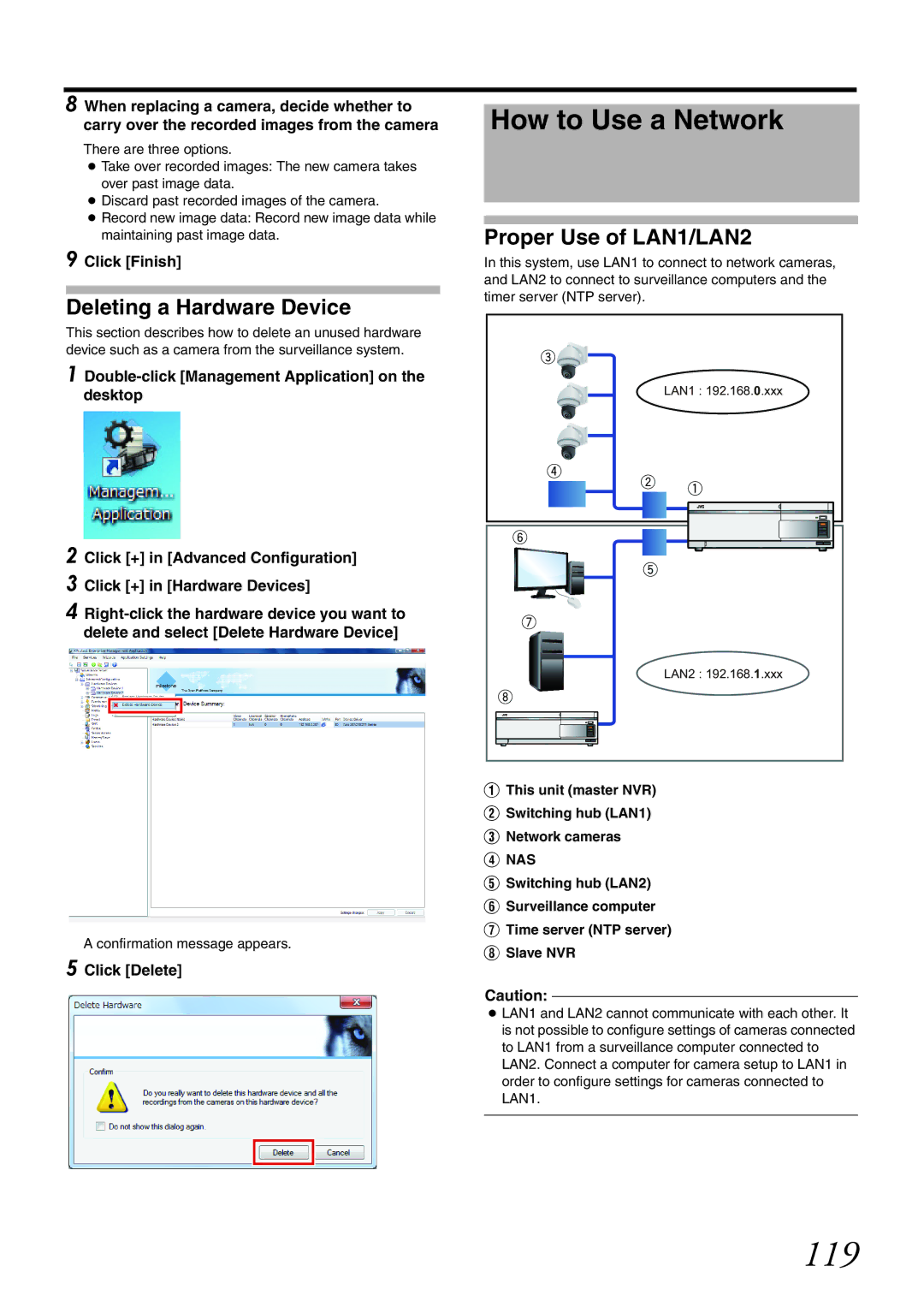8 When replacing a camera, decide whether to carry over the recorded images from the camera
There are three options.
●Take over recorded images: The new camera takes over past image data.
●Discard past recorded images of the camera.
●Record new image data: Record new image data while maintaining past image data.
9 Click [Finish]
Deleting a Hardware Device
This section describes how to delete an unused hardware device such as a camera from the surveillance system.
1
2 Click [+] in [Advanced Configuration]
3 Click [+] in [Hardware Devices]
4
A confirmation message appears.
5 Click [Delete]
How to Use a Network
Proper Use of LAN1/LAN2
In this system, use LAN1 to connect to network cameras, and LAN2 to connect to surveillance computers and the timer server (NTP server).
LAN1 : 192.168.0.xxx
LAN2 : 192.168.1.xxx
AThis unit (master NVR)
BSwitching hub (LAN1)
CNetwork cameras
DNAS
ESwitching hub (LAN2)
FSurveillance computer
GTime server (NTP server)
HSlave NVR
Caution:
●LAN1 and LAN2 cannot communicate with each other. It is not possible to configure settings of cameras connected to LAN1 from a surveillance computer connected to LAN2. Connect a computer for camera setup to LAN1 in order to configure settings for cameras connected to LAN1.