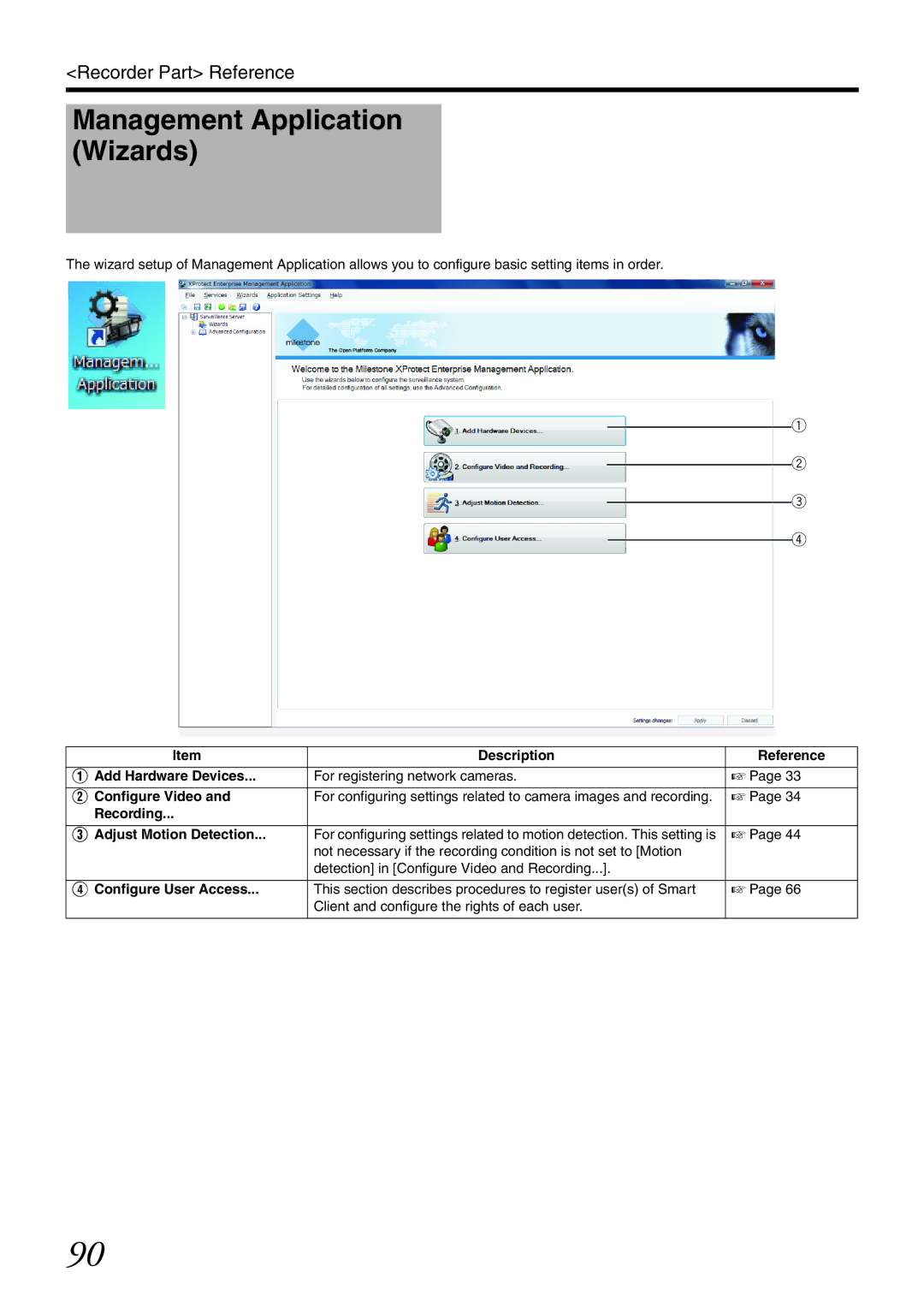<Recorder Part> Reference
Management Application (Wizards)
The wizard setup of Management Application allows you to configure basic setting items in order.
1
2
3
4
Item | Description | Reference |
|
|
|
A Add Hardware Devices... | For registering network cameras. | A Page 33 |
|
|
|
B Configure Video and | For configuring settings related to camera images and recording. | A Page 34 |
Recording... |
|
|
|
|
|
C Adjust Motion Detection... | For configuring settings related to motion detection. This setting is | A Page 44 |
| not necessary if the recording condition is not set to [Motion |
|
| detection] in [Configure Video and Recording...]. |
|
|
|
|
D Configure User Access... | This section describes procedures to register user(s) of Smart | A Page 66 |
| Client and configure the rights of each user. |
|
|
|
|
90