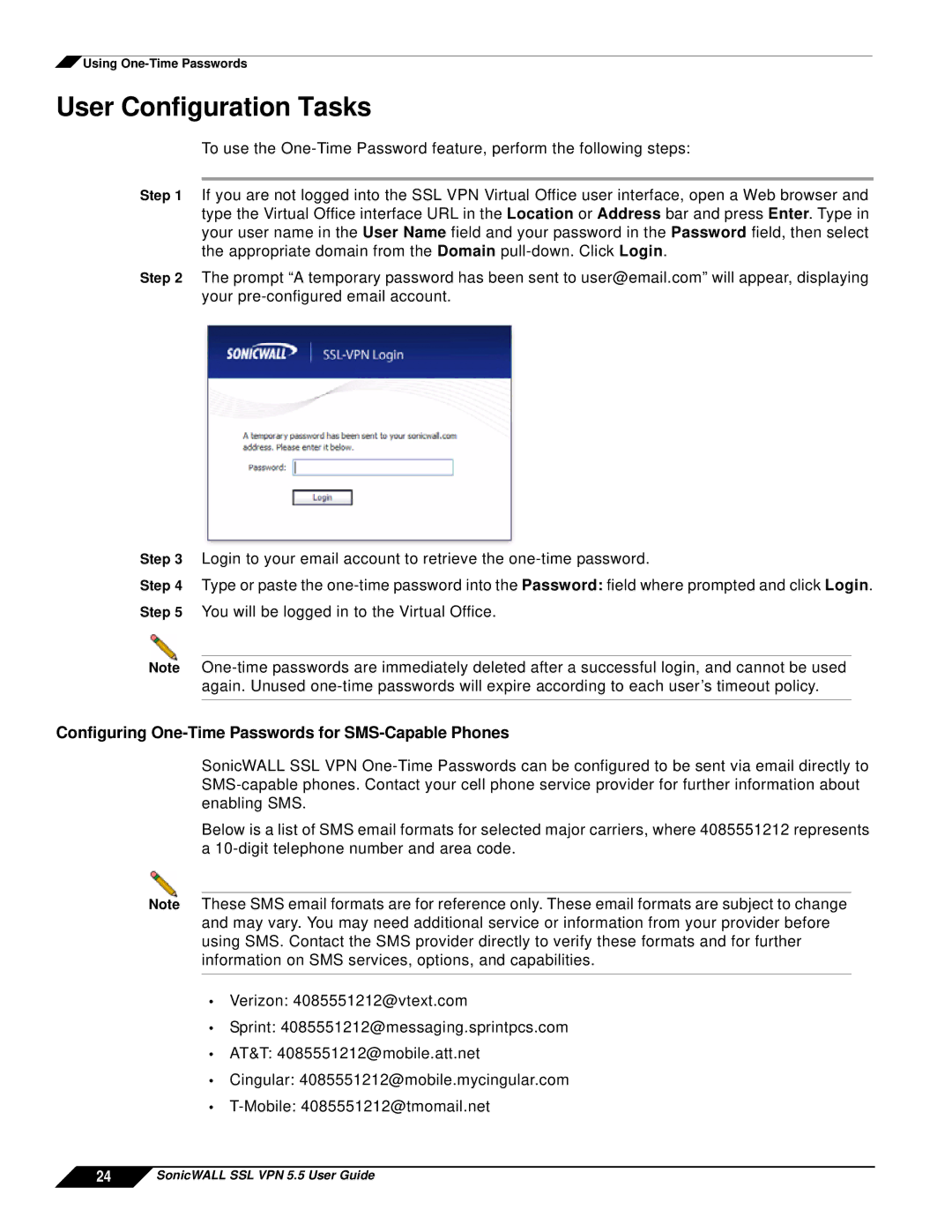![]() Using
Using
User Configuration Tasks
To use the
Step 1 If you are not logged into the SSL VPN Virtual Office user interface, open a Web browser and type the Virtual Office interface URL in the Location or Address bar and press Enter. Type in your user name in the User Name field and your password in the Password field, then select the appropriate domain from the Domain
Step 2 The prompt “A temporary password has been sent to user@email.com” will appear, displaying your
Step 3 Login to your email account to retrieve the
Step 4 Type or paste the
Note
Configuring One-Time Passwords for SMS-Capable Phones
SonicWALL SSL VPN
Below is a list of SMS email formats for selected major carriers, where 4085551212 represents a
Note These SMS email formats are for reference only. These email formats are subject to change and may vary. You may need additional service or information from your provider before using SMS. Contact the SMS provider directly to verify these formats and for further information on SMS services, options, and capabilities.
•Verizon: 4085551212@vtext.com
•Sprint: 4085551212@messaging.sprintpcs.com
•AT&T: 4085551212@mobile.att.net
•Cingular: 4085551212@mobile.mycingular.com
•