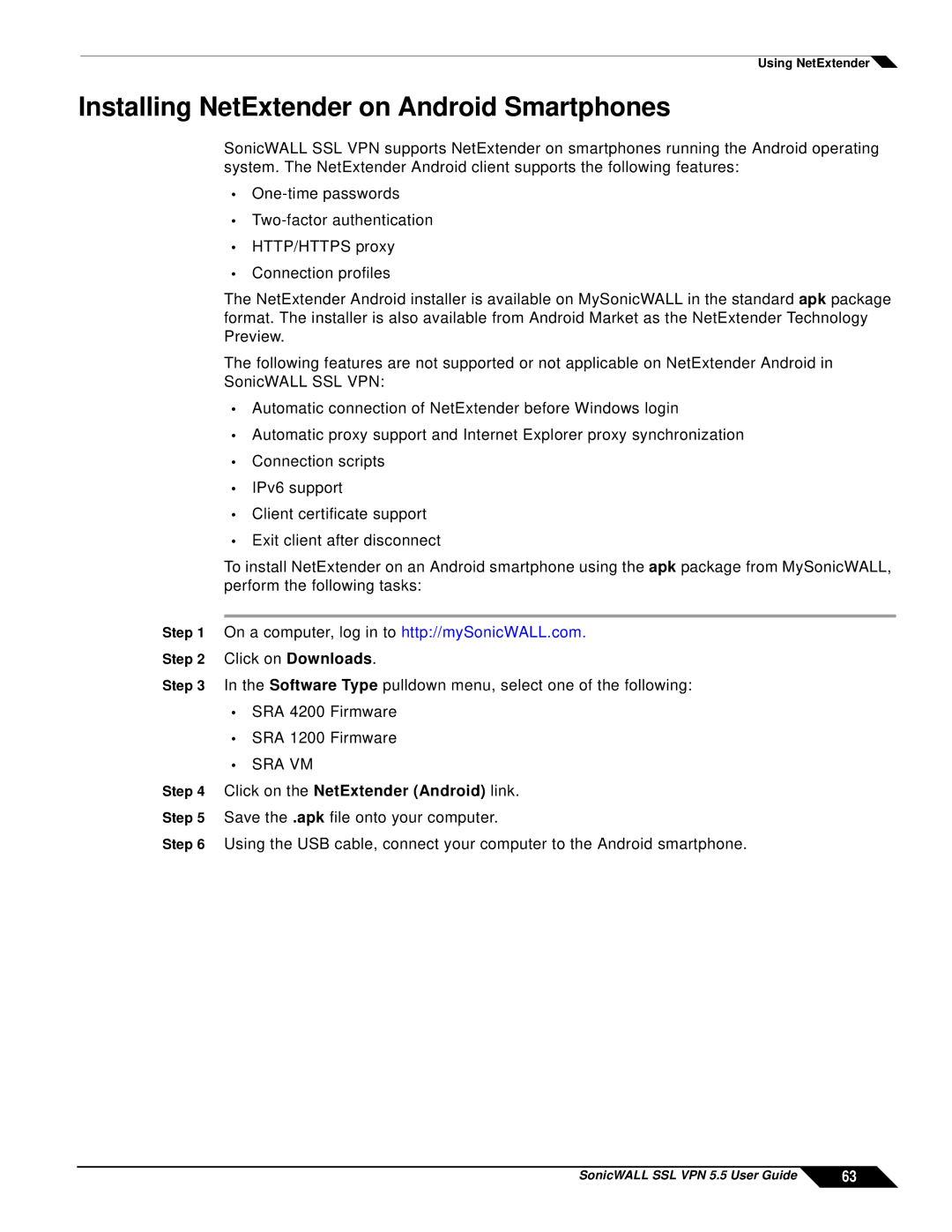Using NetExtender![]()
Installing NetExtender on Android Smartphones
SonicWALL SSL VPN supports NetExtender on smartphones running the Android operating system. The NetExtender Android client supports the following features:
•
•
•HTTP/HTTPS proxy
•Connection profiles
The NetExtender Android installer is available on MySonicWALL in the standard apk package format. The installer is also available from Android Market as the NetExtender Technology Preview.
The following features are not supported or not applicable on NetExtender Android in SonicWALL SSL VPN:
•Automatic connection of NetExtender before Windows login
•Automatic proxy support and Internet Explorer proxy synchronization
•Connection scripts
•IPv6 support
•Client certificate support
•Exit client after disconnect
To install NetExtender on an Android smartphone using the apk package from MySonicWALL, perform the following tasks:
Step 1 On a computer, log in to http://mySonicWALL.com.
Step 2 Click on Downloads.
Step 3 In the Software Type pulldown menu, select one of the following:
•SRA 4200 Firmware
•SRA 1200 Firmware
•SRA VM
Step 4 Click on the NetExtender (Android) link.
Step 5 Save the .apk file onto your computer.
Step 6 Using the USB cable, connect your computer to the Android smartphone.
SonicWALL SSL VPN 5.5 User Guide | 63 |