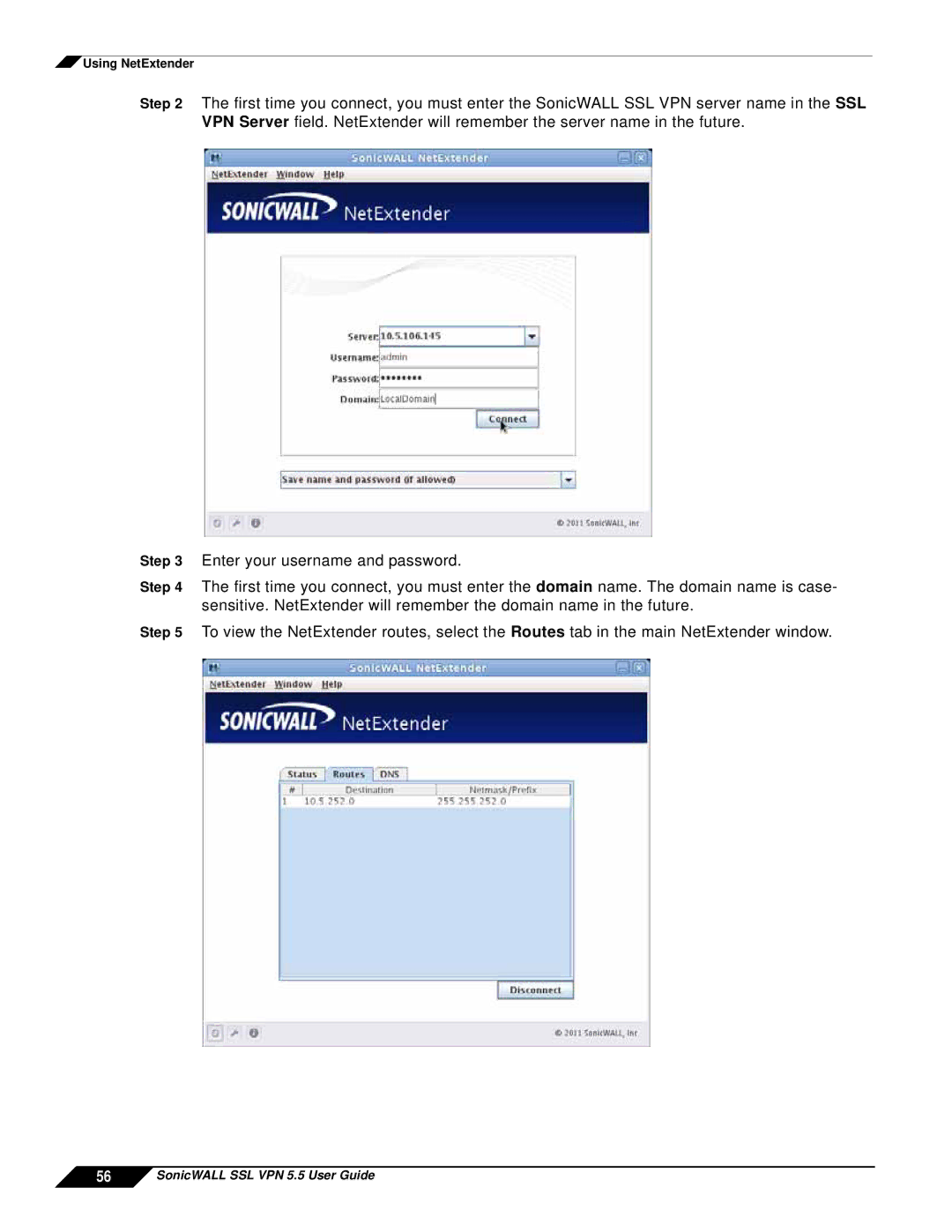![]() Using NetExtender
Using NetExtender
Step 2 The first time you connect, you must enter the SonicWALL SSL VPN server name in the SSL VPN Server field. NetExtender will remember the server name in the future.
Step 3 Enter your username and password.
Step 4 The first time you connect, you must enter the domain name. The domain name is case- sensitive. NetExtender will remember the domain name in the future.
Step 5 To view the NetExtender routes, select the Routes tab in the main NetExtender window.