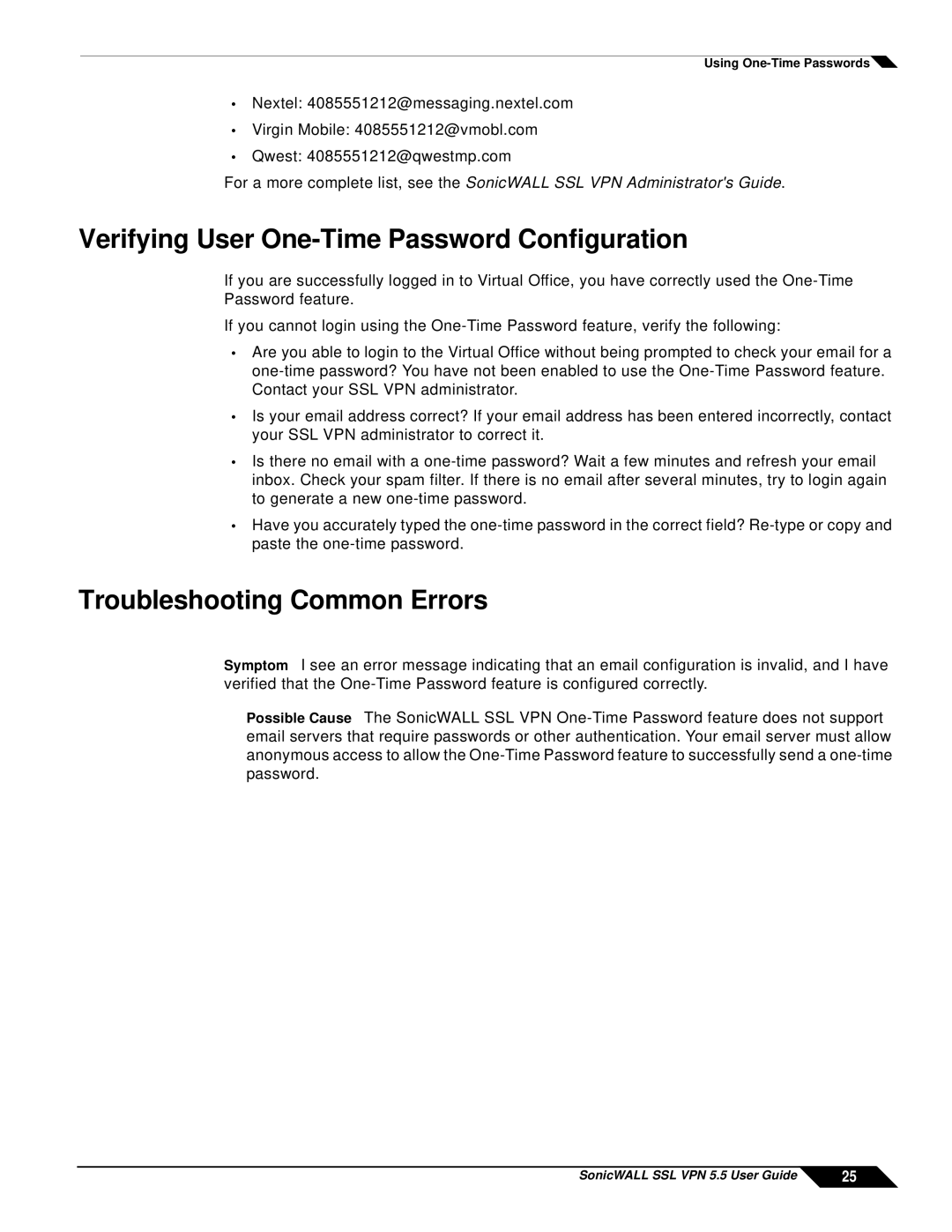Using ![]()
•Nextel: 4085551212@messaging.nextel.com
•Virgin Mobile: 4085551212@vmobl.com
•Qwest: 4085551212@qwestmp.com
For a more complete list, see the SonicWALL SSL VPN Administrator's Guide.
Verifying User One-Time Password Configuration
If you are successfully logged in to Virtual Office, you have correctly used the
If you cannot login using the
•Are you able to login to the Virtual Office without being prompted to check your email for a
•Is your email address correct? If your email address has been entered incorrectly, contact your SSL VPN administrator to correct it.
•Is there no email with a
•Have you accurately typed the
Troubleshooting Common Errors
Symptom I see an error message indicating that an email configuration is invalid, and I have verified that the
Possible Cause The SonicWALL SSL VPN
SonicWALL SSL VPN 5.5 User Guide | 25 |