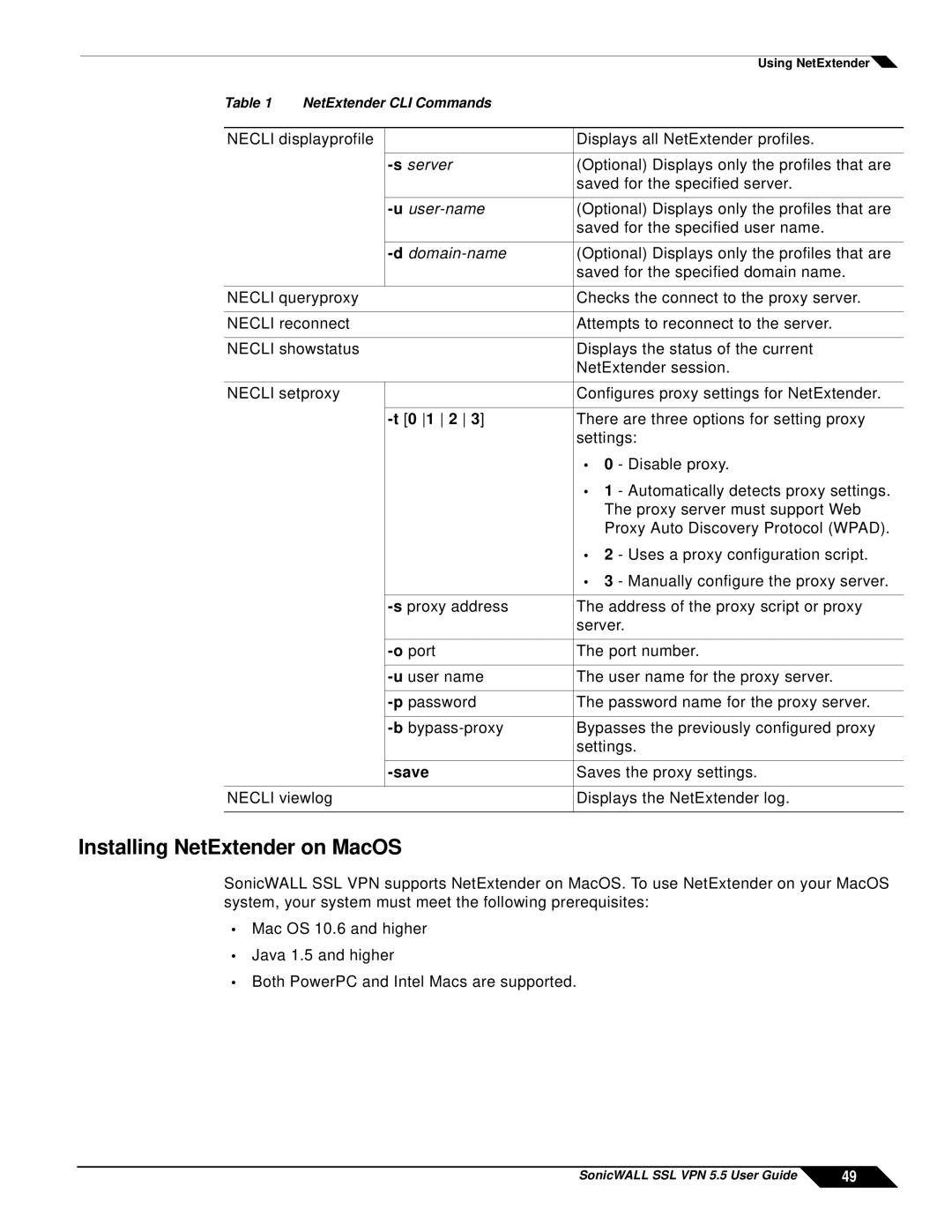|
|
|
| Using NetExtender |
|
| Table 1 | NetExtender CLI Commands |
|
| |
|
|
| |||
| NECLI displayprofile |
| Displays all NetExtender profiles. | ||
|
|
|
|
| |
|
|
| (Optional) Displays only the profiles that are | ||
|
|
|
| saved for the specified server. | |
|
|
|
|
| |
|
|
| (Optional) Displays only the profiles that are | ||
|
|
|
| saved for the specified user name. | |
|
|
|
|
| |
|
|
| (Optional) Displays only the profiles that are | ||
|
|
|
| saved for the specified domain name. | |
|
|
|
| ||
| NECLI queryproxy | Checks the connect to the proxy server. | |||
|
|
| |||
| NECLI reconnect | Attempts to reconnect to the server. | |||
|
|
| |||
| NECLI showstatus | Displays the status of the current | |||
|
|
|
| NetExtender session. | |
|
|
| |||
| NECLI setproxy |
| Configures proxy settings for NetExtender. | ||
|
|
|
|
| |
|
|
|
| There are three options for setting proxy | |
|
|
|
| settings: | |
|
|
|
| • 0 - Disable proxy. | |
|
|
|
| • 1 - Automatically detects proxy settings. | |
|
|
|
| The proxy server must support Web | |
|
|
|
| Proxy Auto Discovery Protocol (WPAD). | |
|
|
|
| • 2 - Uses a proxy configuration script. | |
|
|
|
| • 3 - Manually configure the proxy server. | |
|
|
|
|
| |
|
|
| The address of the proxy script or proxy | ||
|
|
|
| server. | |
|
|
|
|
| |
|
|
| The port number. | ||
|
|
|
|
| |
|
|
| The user name for the proxy server. | ||
|
|
|
|
| |
|
|
| The password name for the proxy server. | ||
|
|
|
|
| |
|
|
| Bypasses the previously configured proxy | ||
|
|
|
| settings. | |
|
|
|
|
| |
|
|
|
| Saves the proxy settings. | |
|
|
|
| ||
| NECLI viewlog | Displays the NetExtender log. | |||
|
|
|
|
|
|
Installing NetExtender on MacOS
SonicWALL SSL VPN supports NetExtender on MacOS. To use NetExtender on your MacOS system, your system must meet the following prerequisites:
•Mac OS 10.6 and higher
•Java 1.5 and higher
•Both PowerPC and Intel Macs are supported.
SonicWALL SSL VPN 5.5 User Guide | 49 |