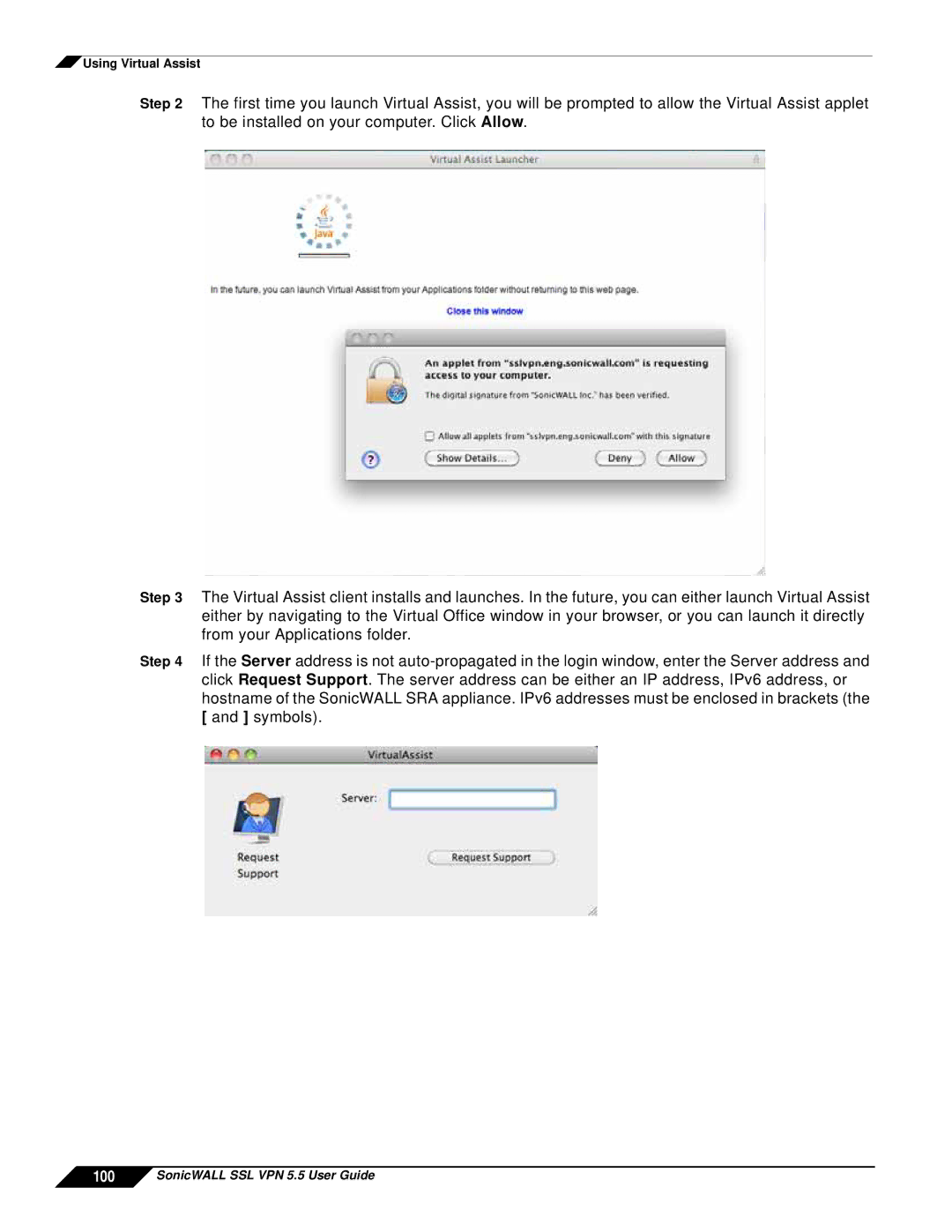![]() Using Virtual Assist
Using Virtual Assist
Step 2 The first time you launch Virtual Assist, you will be prompted to allow the Virtual Assist applet to be installed on your computer. Click Allow.
Step 3 The Virtual Assist client installs and launches. In the future, you can either launch Virtual Assist either by navigating to the Virtual Office window in your browser, or you can launch it directly from your Applications folder.
Step 4 If the Server address is not