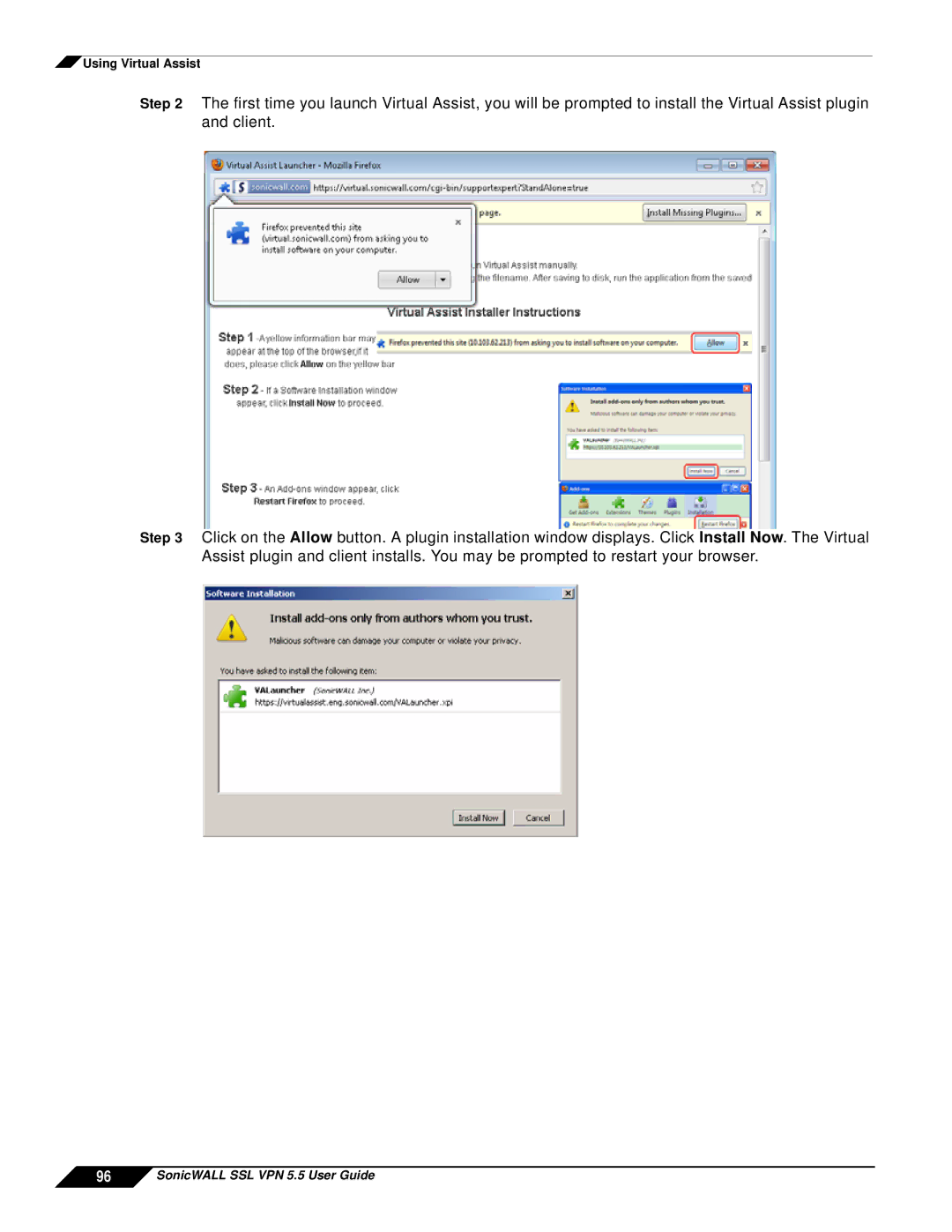![]() Using Virtual Assist
Using Virtual Assist
Step 2 The first time you launch Virtual Assist, you will be prompted to install the Virtual Assist plugin and client.
Step 3 Click on the Allow button. A plugin installation window displays. Click Install Now. The Virtual Assist plugin and client installs. You may be prompted to restart your browser.