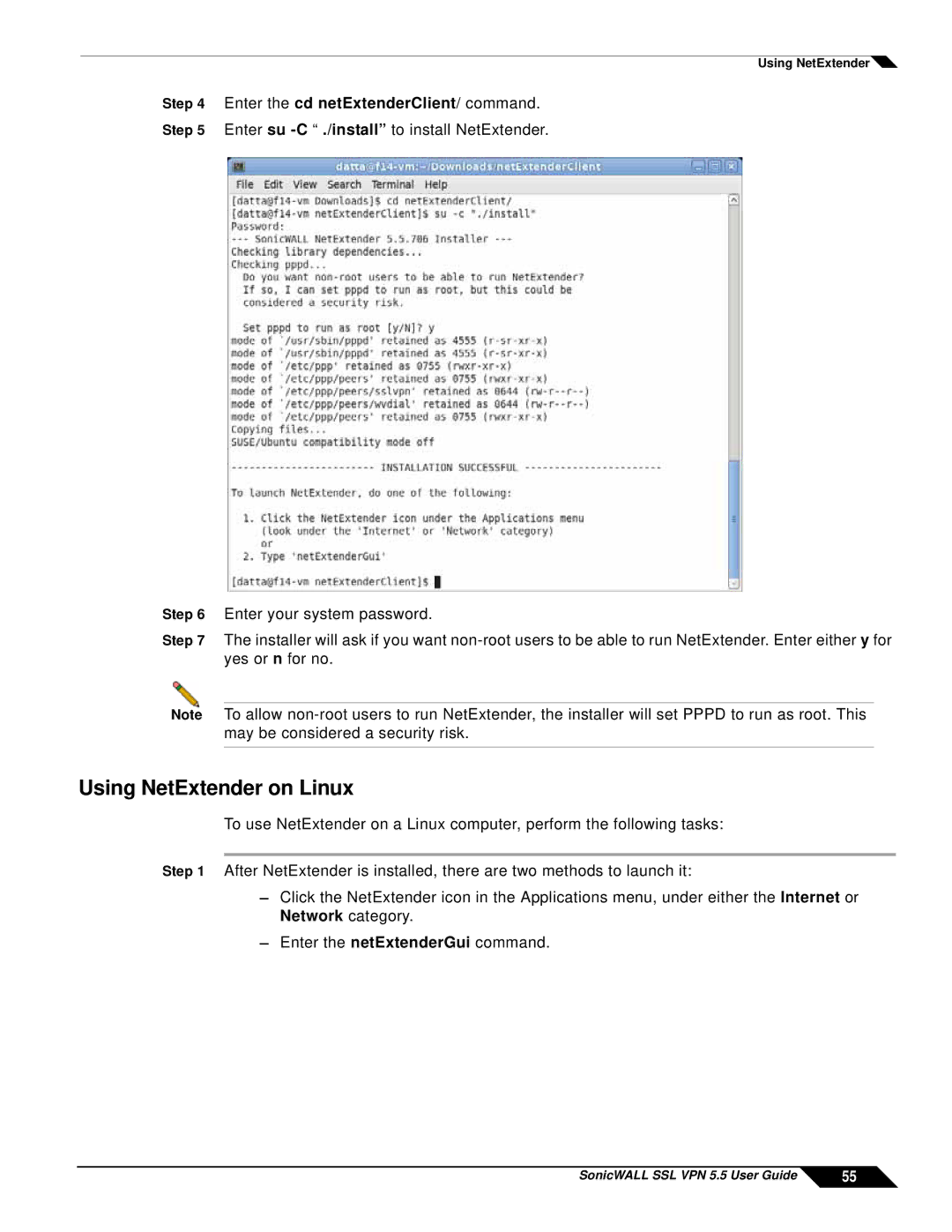Using NetExtender![]()
Step 4 Enter the cd netExtenderClient/ command.
Step 5 Enter su
Step 6 Enter your system password.
Step 7 The installer will ask if you want
Note To allow
Using NetExtender on Linux
To use NetExtender on a Linux computer, perform the following tasks:
Step 1 After NetExtender is installed, there are two methods to launch it:
–Click the NetExtender icon in the Applications menu, under either the Internet or Network category.
–Enter the netExtenderGui command.
SonicWALL SSL VPN 5.5 User Guide | 55 |