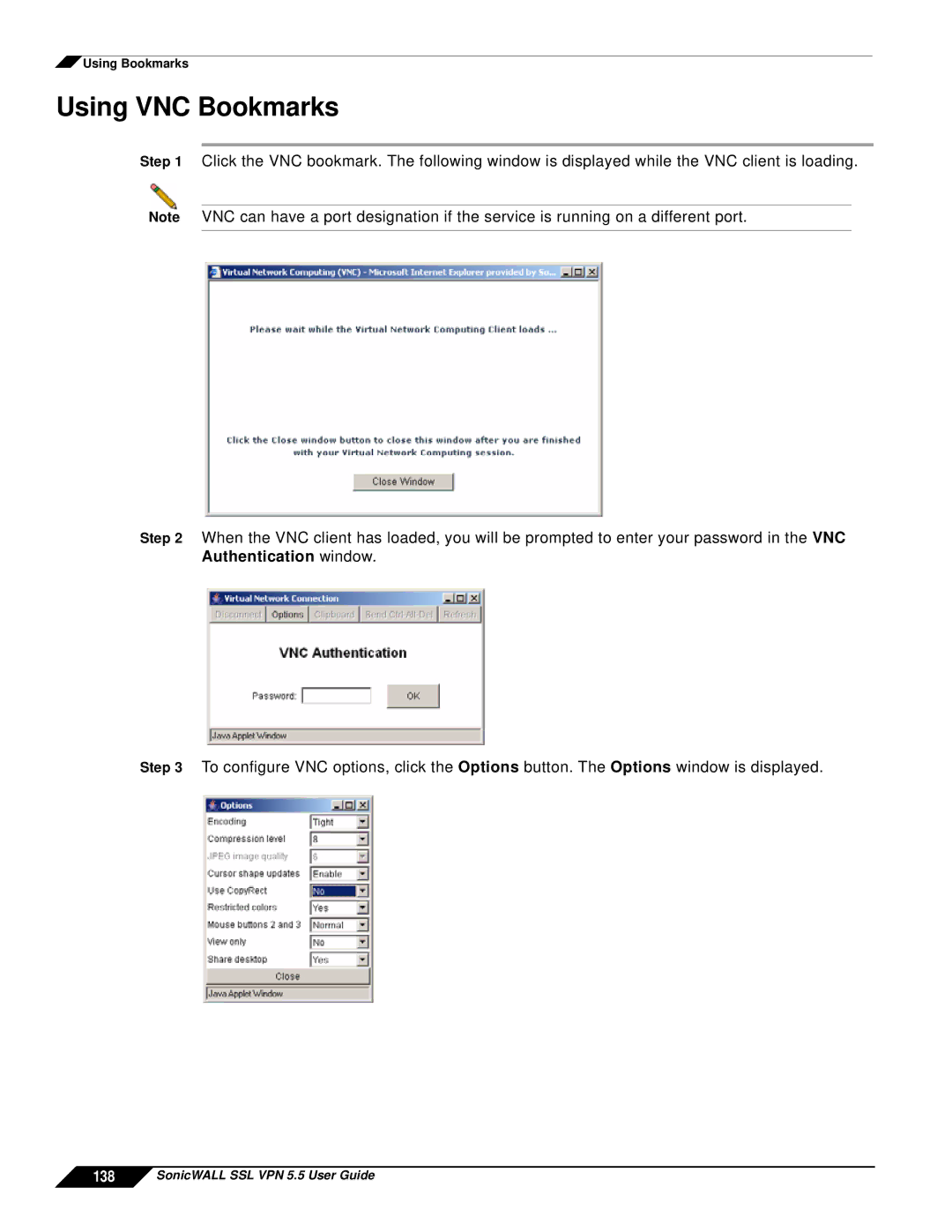![]() Using Bookmarks
Using Bookmarks
Using VNC Bookmarks
Step 1 Click the VNC bookmark. The following window is displayed while the VNC client is loading.
Note VNC can have a port designation if the service is running on a different port.
Step 2 When the VNC client has loaded, you will be prompted to enter your password in the VNC Authentication window.
Step 3 To configure VNC options, click the Options button. The Options window is displayed.