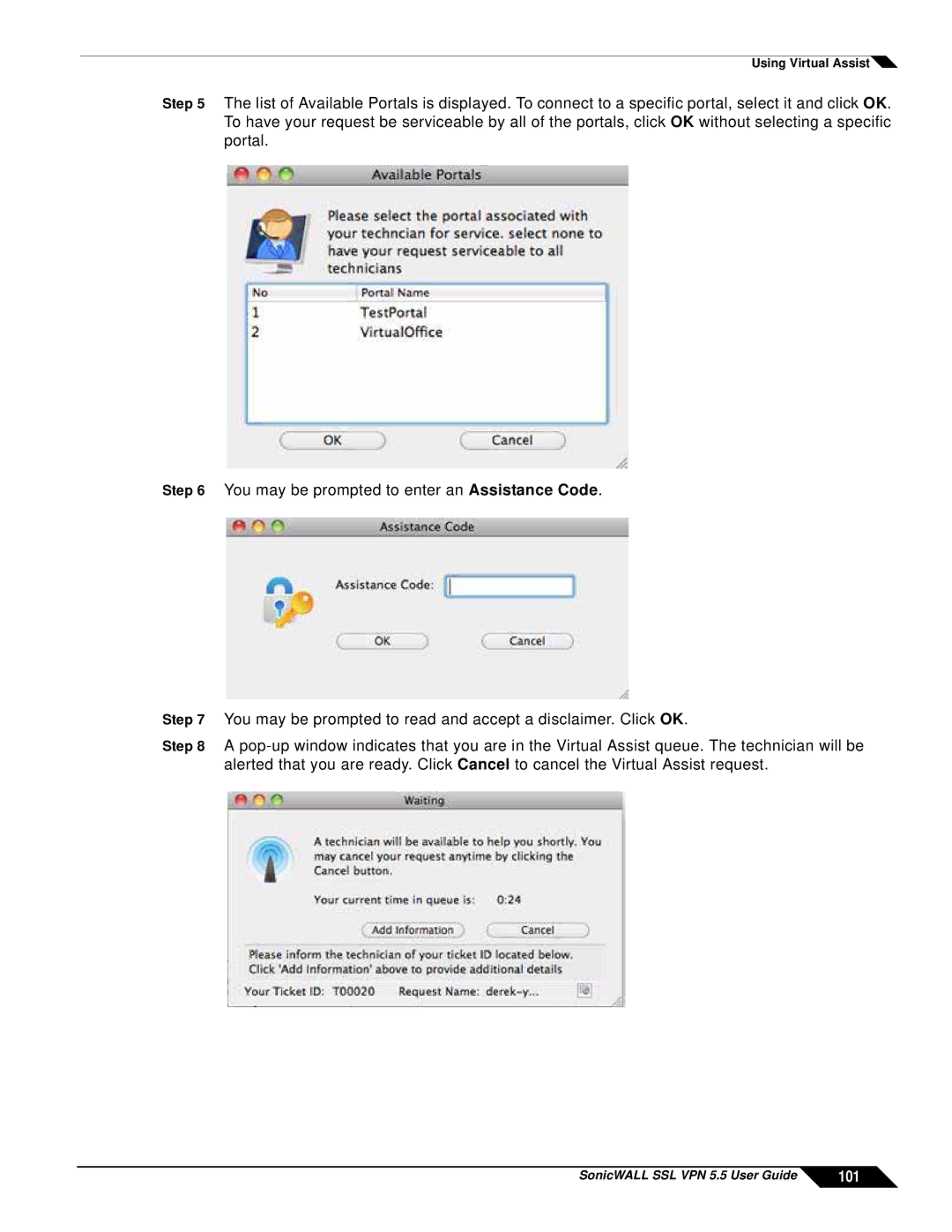Using Virtual Assist![]()
Step 5 The list of Available Portals is displayed. To connect to a specific portal, select it and click OK. To have your request be serviceable by all of the portals, click OK without selecting a specific portal.
Step 6 You may be prompted to enter an Assistance Code.
Step 7 You may be prompted to read and accept a disclaimer. Click OK.
Step 8 A
SonicWALL SSL VPN 5.5 User Guide | 101 |