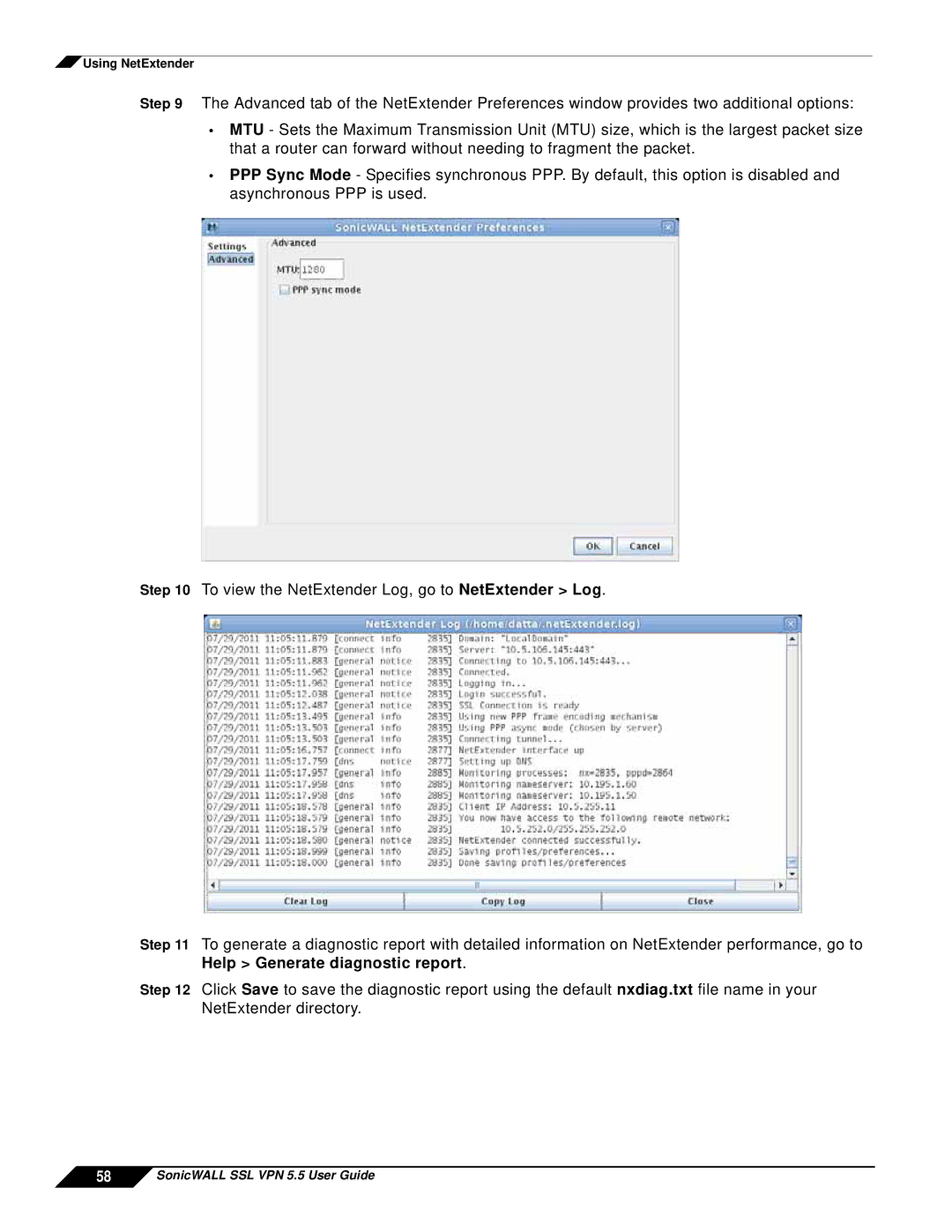![]() Using NetExtender
Using NetExtender
Step 9 The Advanced tab of the NetExtender Preferences window provides two additional options:
•MTU - Sets the Maximum Transmission Unit (MTU) size, which is the largest packet size that a router can forward without needing to fragment the packet.
•PPP Sync Mode - Specifies synchronous PPP. By default, this option is disabled and asynchronous PPP is used.
Step 10 To view the NetExtender Log, go to NetExtender > Log.
Step 11 To generate a diagnostic report with detailed information on NetExtender performance, go to Help > Generate diagnostic report.
Step 12 Click Save to save the diagnostic report using the default nxdiag.txt file name in your NetExtender directory.