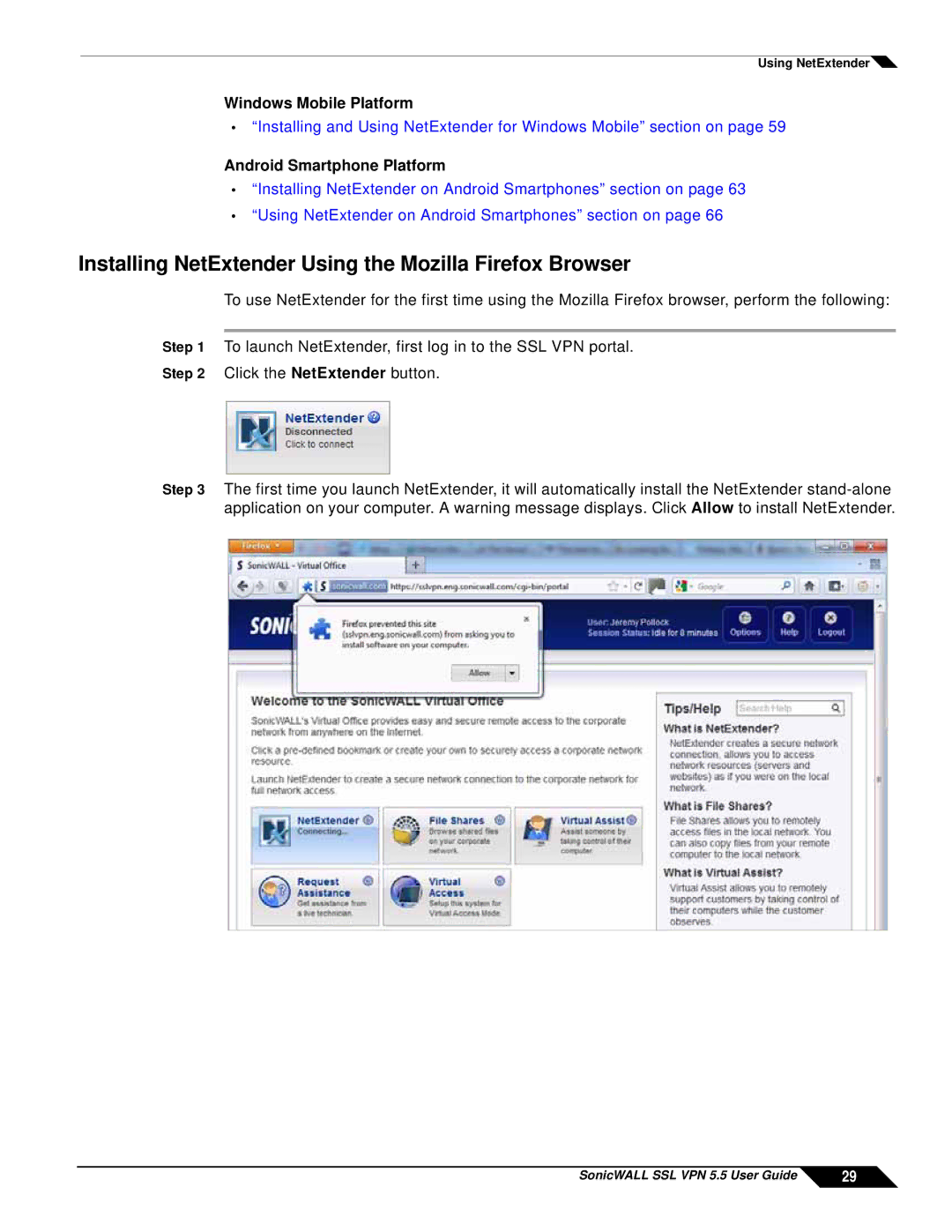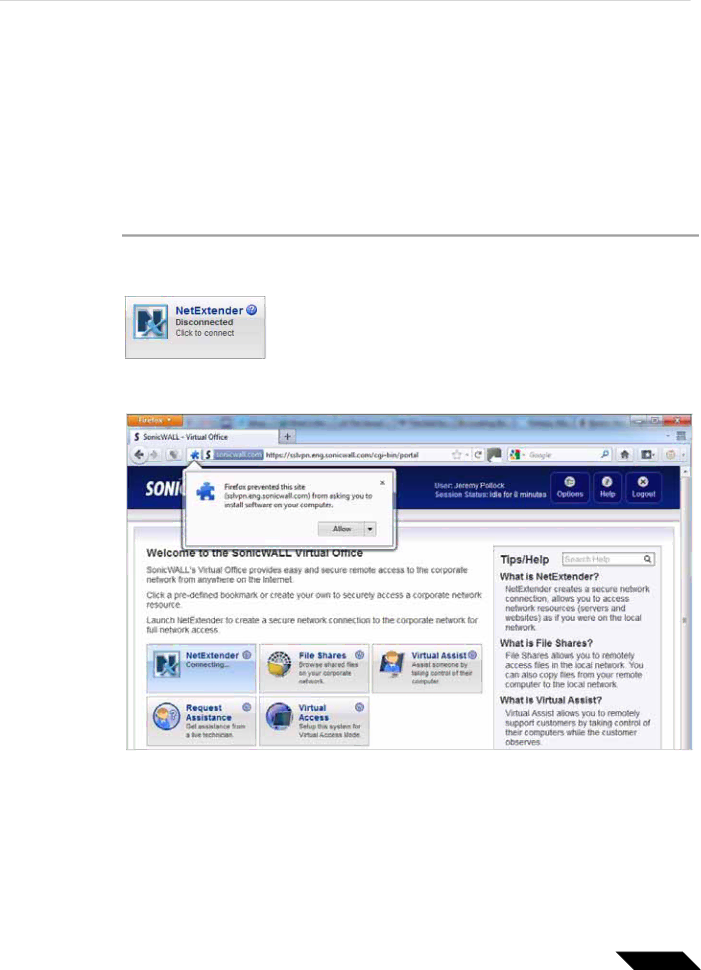
Using NetExtender![]()
Windows Mobile Platform
•“Installing and Using NetExtender for Windows Mobile” section on page 59
Android Smartphone Platform
•“Installing NetExtender on Android Smartphones” section on page 63
•“Using NetExtender on Android Smartphones” section on page 66
Installing NetExtender Using the Mozilla Firefox Browser
To use NetExtender for the first time using the Mozilla Firefox browser, perform the following:
Step 1 To launch NetExtender, first log in to the SSL VPN portal.
Step 2 Click the NetExtender button.
Step 3 The first time you launch NetExtender, it will automatically install the NetExtender
SonicWALL SSL VPN 5.5 User Guide | 29 |