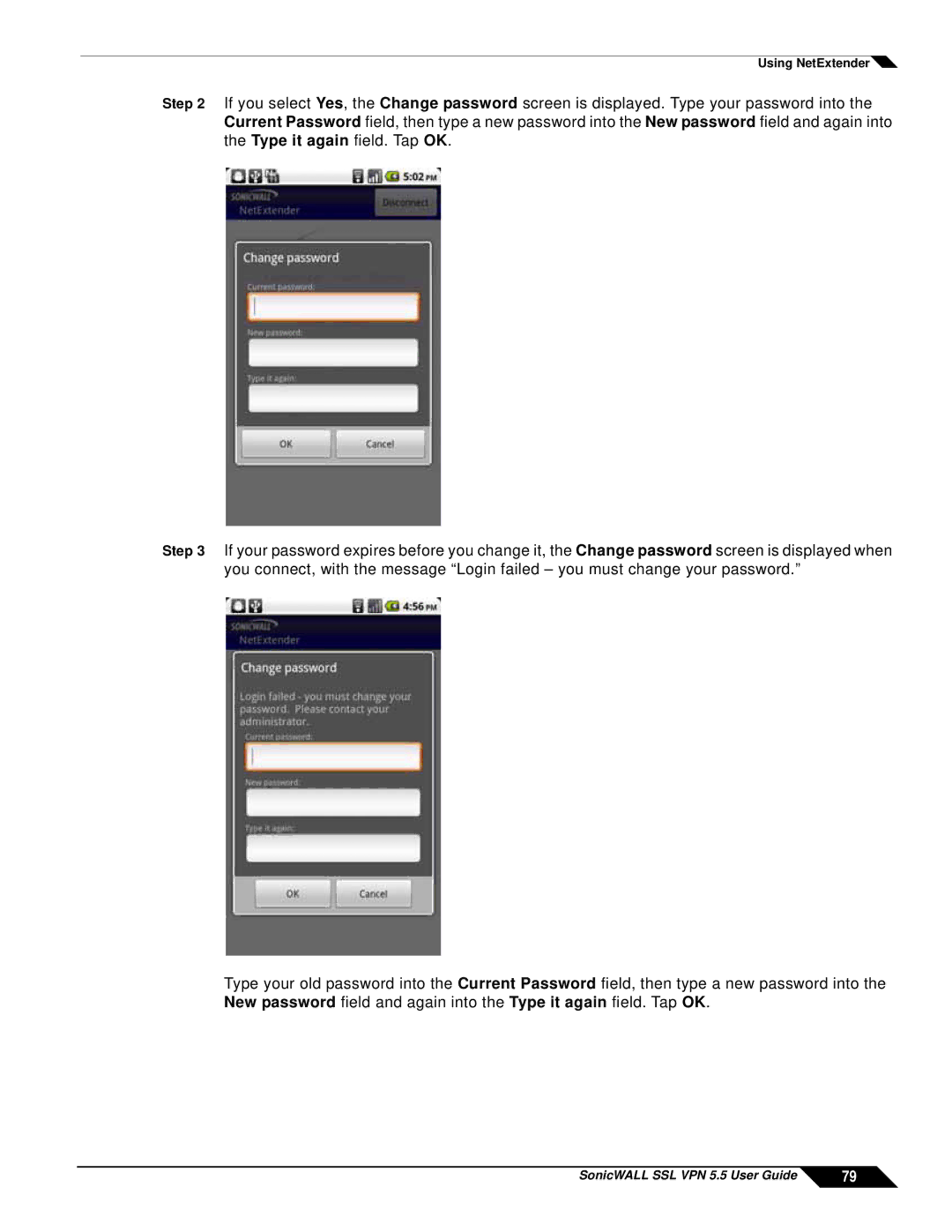Using NetExtender![]()
Step 2 If you select Yes, the Change password screen is displayed. Type your password into the Current Password field, then type a new password into the New password field and again into the Type it again field. Tap OK.
Step 3 If your password expires before you change it, the Change password screen is displayed when you connect, with the message “Login failed – you must change your password.”
Type your old password into the Current Password field, then type a new password into the New password field and again into the Type it again field. Tap OK.
SonicWALL SSL VPN 5.5 User Guide | 79 |