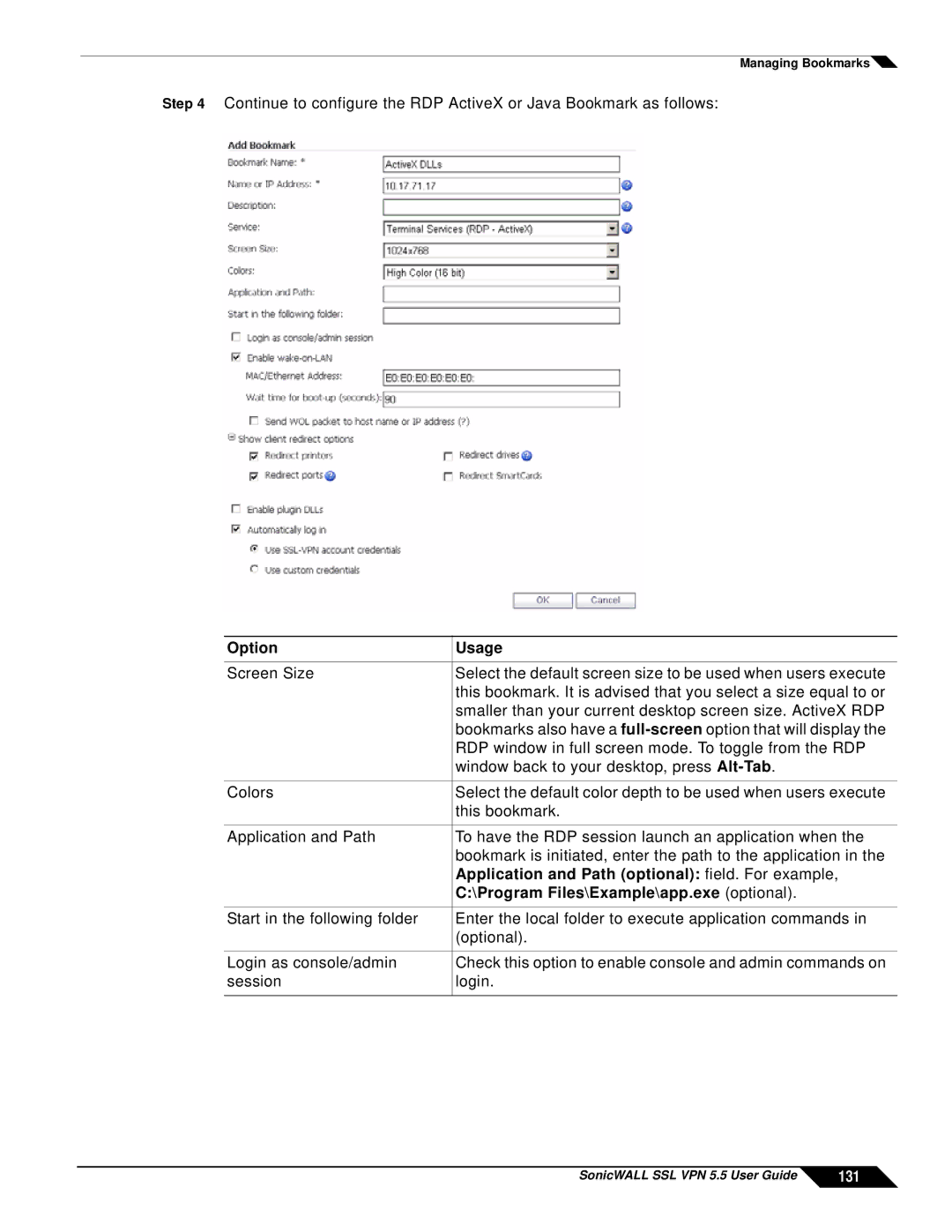Managing Bookmarks![]()
Step 4 Continue to configure the RDP ActiveX or Java Bookmark as follows:
Option | Usage |
|
|
Screen Size | Select the default screen size to be used when users execute |
| this bookmark. It is advised that you select a size equal to or |
| smaller than your current desktop screen size. ActiveX RDP |
| bookmarks also have a |
| RDP window in full screen mode. To toggle from the RDP |
| window back to your desktop, press |
|
|
Colors | Select the default color depth to be used when users execute |
| this bookmark. |
|
|
Application and Path | To have the RDP session launch an application when the |
| bookmark is initiated, enter the path to the application in the |
| Application and Path (optional): field. For example, |
| C:\Program Files\Example\app.exe (optional). |
Start in the following folder | Enter the local folder to execute application commands in |
| (optional). |
|
|
Login as console/admin | Check this option to enable console and admin commands on |
session | login. |
|
|
SonicWALL SSL VPN 5.5 User Guide | 131 |