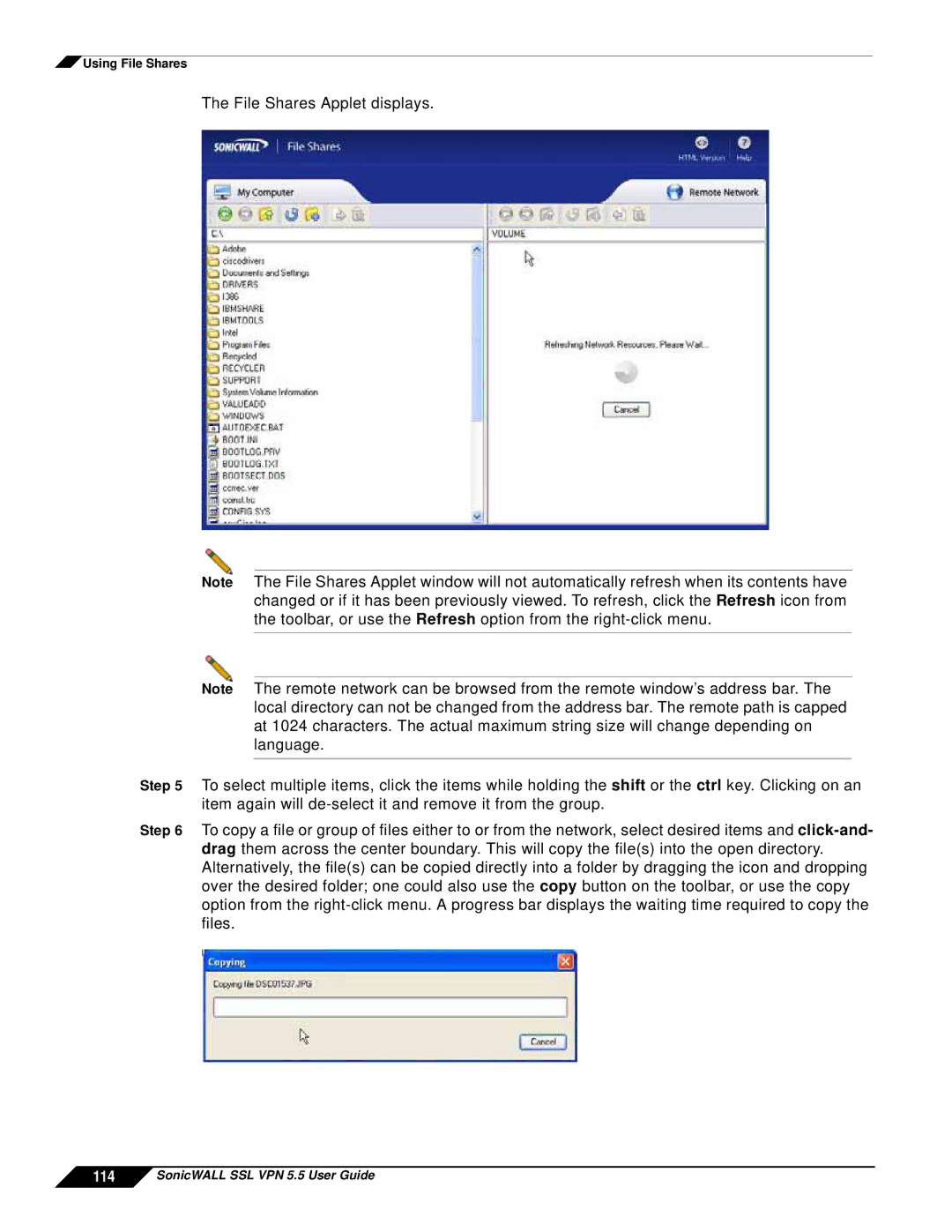![]() Using File Shares
Using File Shares
The File Shares Applet displays.
Note The File Shares Applet window will not automatically refresh when its contents have changed or if it has been previously viewed. To refresh, click the Refresh icon from the toolbar, or use the Refresh option from the
Note The remote network can be browsed from the remote window’s address bar. The local directory can not be changed from the address bar. The remote path is capped at 1024 characters. The actual maximum string size will change depending on language.
Step 5 To select multiple items, click the items while holding the shift or the ctrl key. Clicking on an item again will
Step 6 To copy a file or group of files either to or from the network, select desired items and