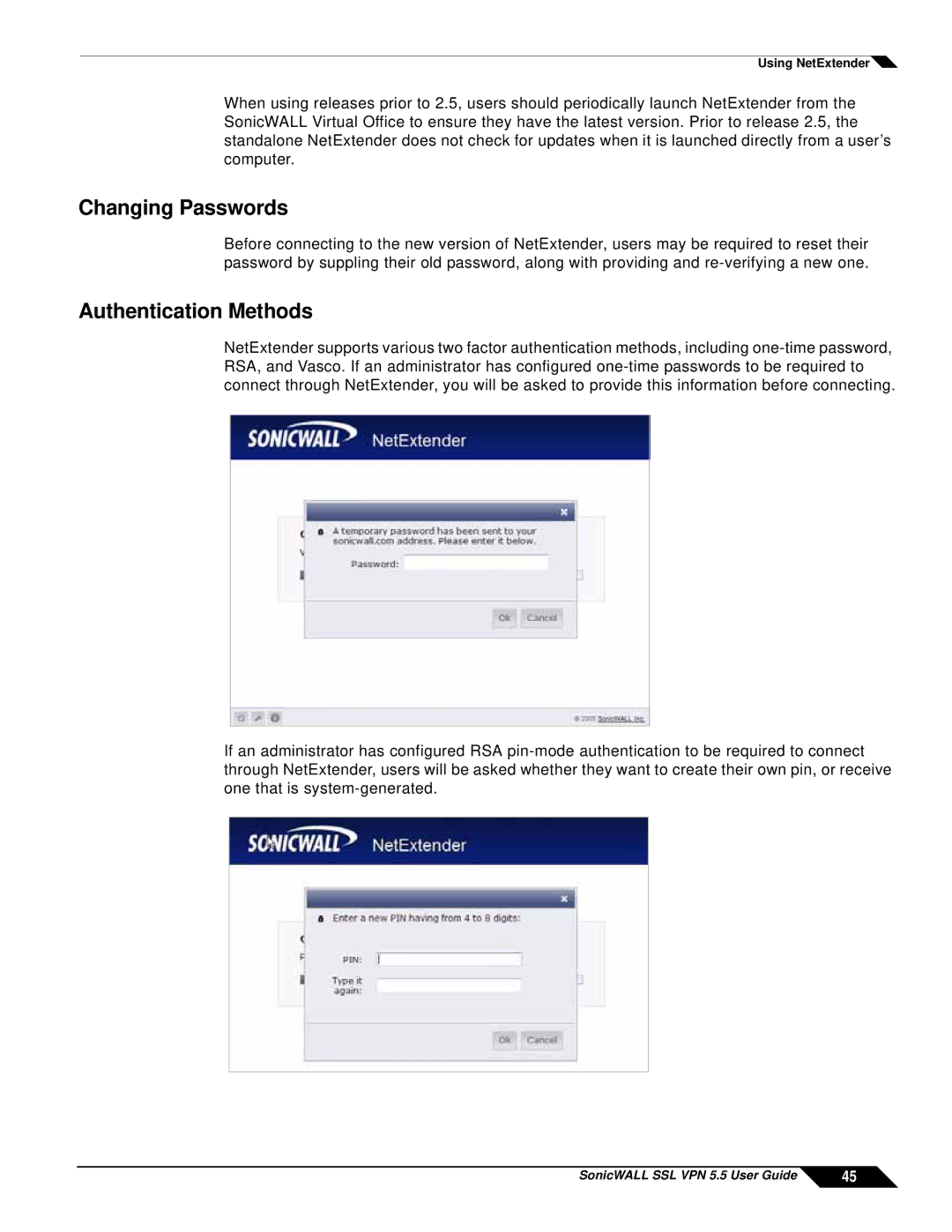Using NetExtender![]()
When using releases prior to 2.5, users should periodically launch NetExtender from the SonicWALL Virtual Office to ensure they have the latest version. Prior to release 2.5, the standalone NetExtender does not check for updates when it is launched directly from a user’s computer.
Changing Passwords
Before connecting to the new version of NetExtender, users may be required to reset their password by suppling their old password, along with providing and
Authentication Methods
NetExtender supports various two factor authentication methods, including
If an administrator has configured RSA
SonicWALL SSL VPN 5.5 User Guide | 45 |