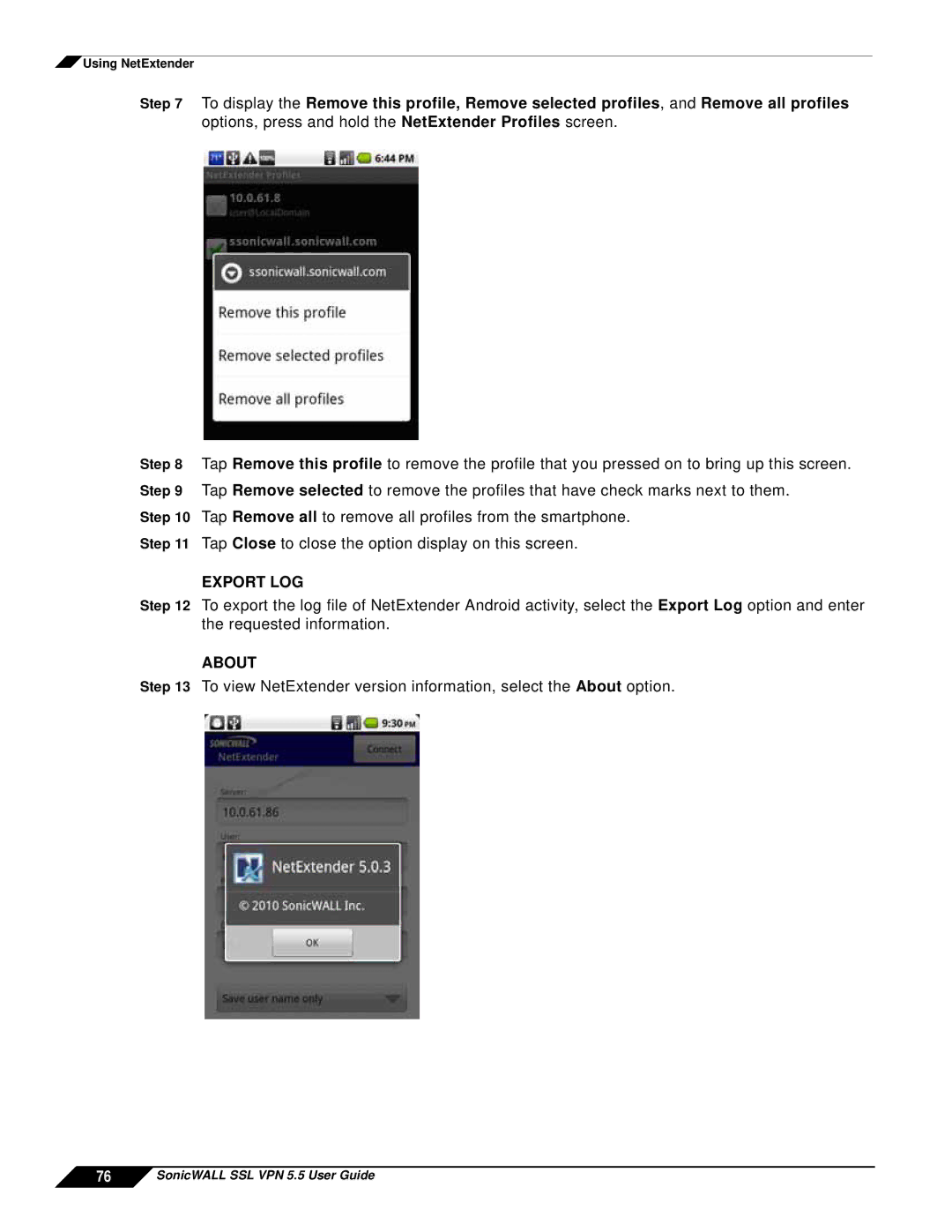![]() Using NetExtender
Using NetExtender
Step 7 To display the Remove this profile, Remove selected profiles, and Remove all profiles options, press and hold the NetExtender Profiles screen.
Step 8 Tap Remove this profile to remove the profile that you pressed on to bring up this screen. Step 9 Tap Remove selected to remove the profiles that have check marks next to them.
Step 10 Tap Remove all to remove all profiles from the smartphone. Step 11 Tap Close to close the option display on this screen.
EXPORT LOG
Step 12 To export the log file of NetExtender Android activity, select the Export Log option and enter the requested information.
ABOUT
Step 13 To view NetExtender version information, select the About option.