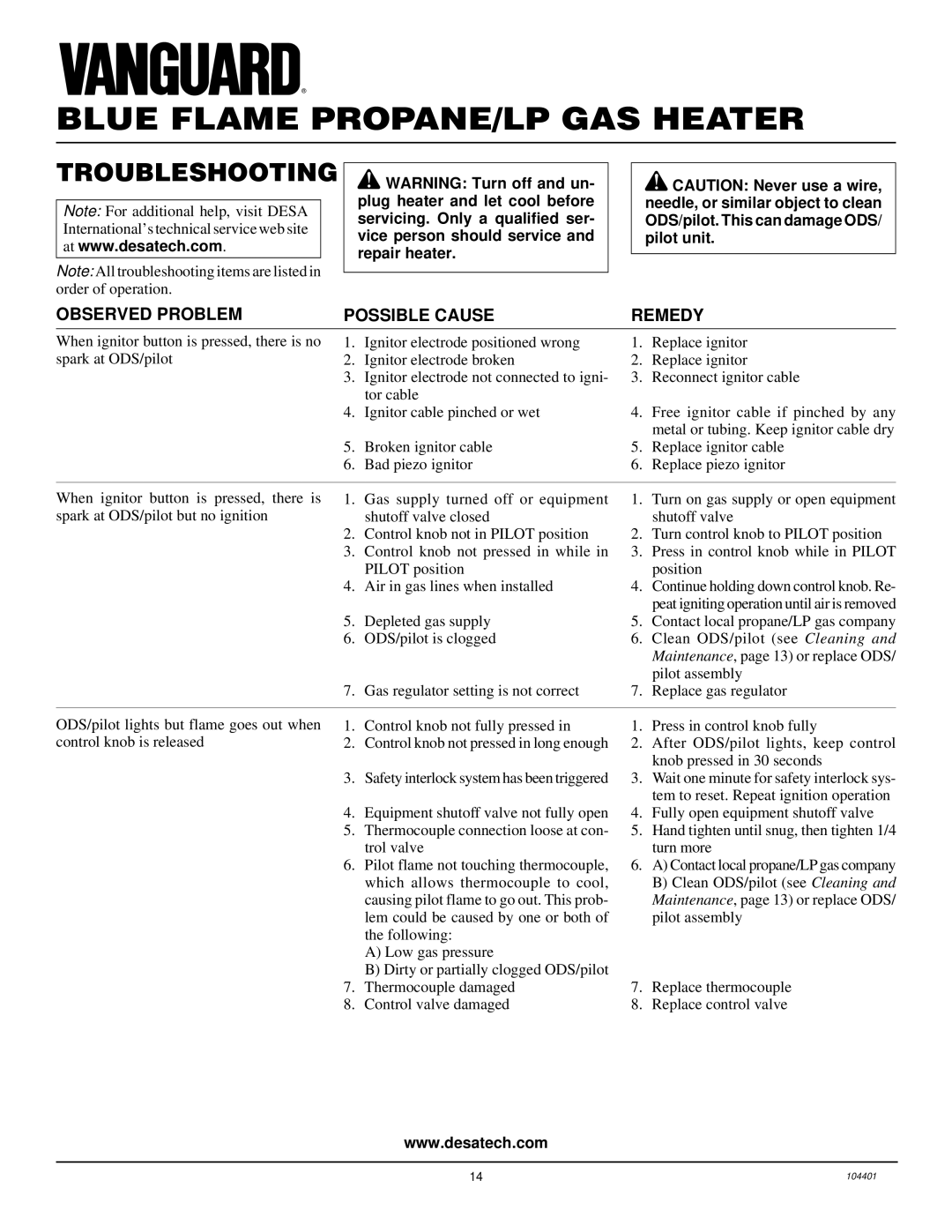VP2800BTD, VP2000BTD specifications
The Vanguard Heating VP2800BTD and VP2000BTD are two innovative heating solutions designed to meet the demands of homeowners seeking efficient and reliable comfort during cold weather. These models combine advanced technology with user-friendly features to provide effective warmth while promoting energy savings.One of the standout features of both the VP2800BTD and VP2000BTD is their high heating efficiency. The units utilize a powerful heating element that ensures rapid warm-up times, allowing homeowners to enjoy the benefits of immediate heat. This efficiency translates into reduced energy consumption, making these heaters an economical choice for many households, especially during the colder months.
Both models come equipped with adjustable thermostats, allowing users to set their desired temperature with precision. This feature ensures that the heating system operates only as needed, further enhancing energy efficiency and comfort. Moreover, the digital display on each model makes it easy to monitor and adjust settings, contributing to an effortless user experience.
In terms of safety, Vanguard Heating has incorporated multiple protective features into both the VP2800BTD and VP2000BTD. These heaters are equipped with overheat protection, which automatically shuts off the unit if it reaches a dangerously high temperature. Additionally, a safety tip-over switch ensures that if the unit is accidentally knocked over, it will immediately turn off, providing peace of mind for households with pets or young children.
The design of the VP2800BTD and VP2000BTD models also contributes to their appeal. Both units feature a sleek, modern aesthetic that fits seamlessly into various styles of home décor. They are compact, making them easy to place in different rooms without taking up too much space.
Furthermore, these heaters operate quietly, allowing users to maintain a comfortable atmosphere without the distraction of noisy machinery. This is particularly important for bedrooms, offices, or areas where tranquility is desired.
In summary, Vanguard Heating's VP2800BTD and VP2000BTD models stand out for their efficiency, user-friendly features, robust safety protocols, and appealing design. These units represent a harmonious blend of technology and functionality, making them excellent choices for anyone looking to enhance their indoor comfort during the winter months.