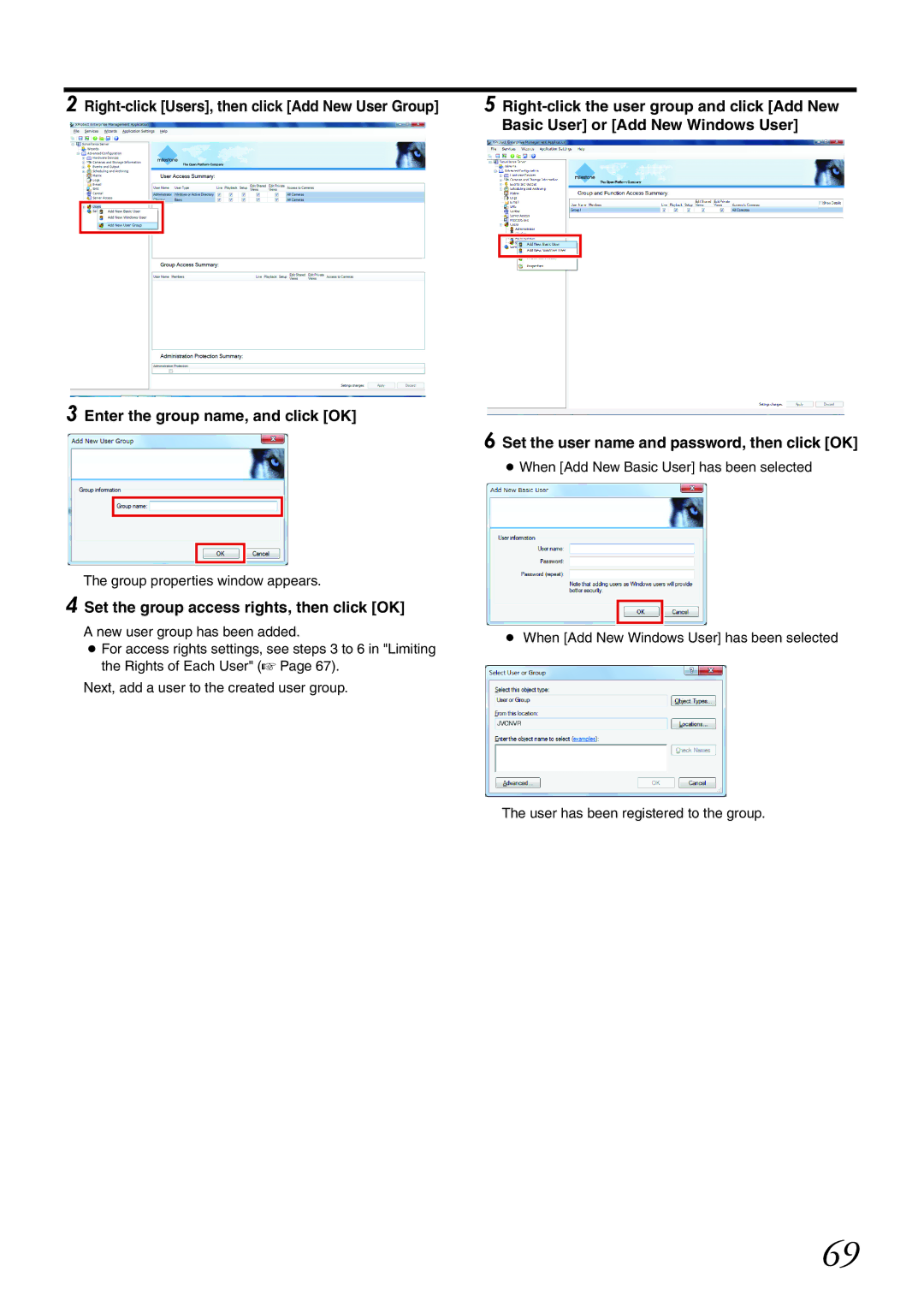2
3 Enter the group name, and click [OK]
The group properties window appears.
4 Set the group access rights, then click [OK]
A new user group has been added.
●For access rights settings, see steps 3 to 6 in "Limiting the Rights of Each User" (A Page 67).
Next, add a user to the created user group.
5
6 Set the user name and password, then click [OK]
●When [Add New Basic User] has been selected
●When [Add New Windows User] has been selected
The user has been registered to the group.
69