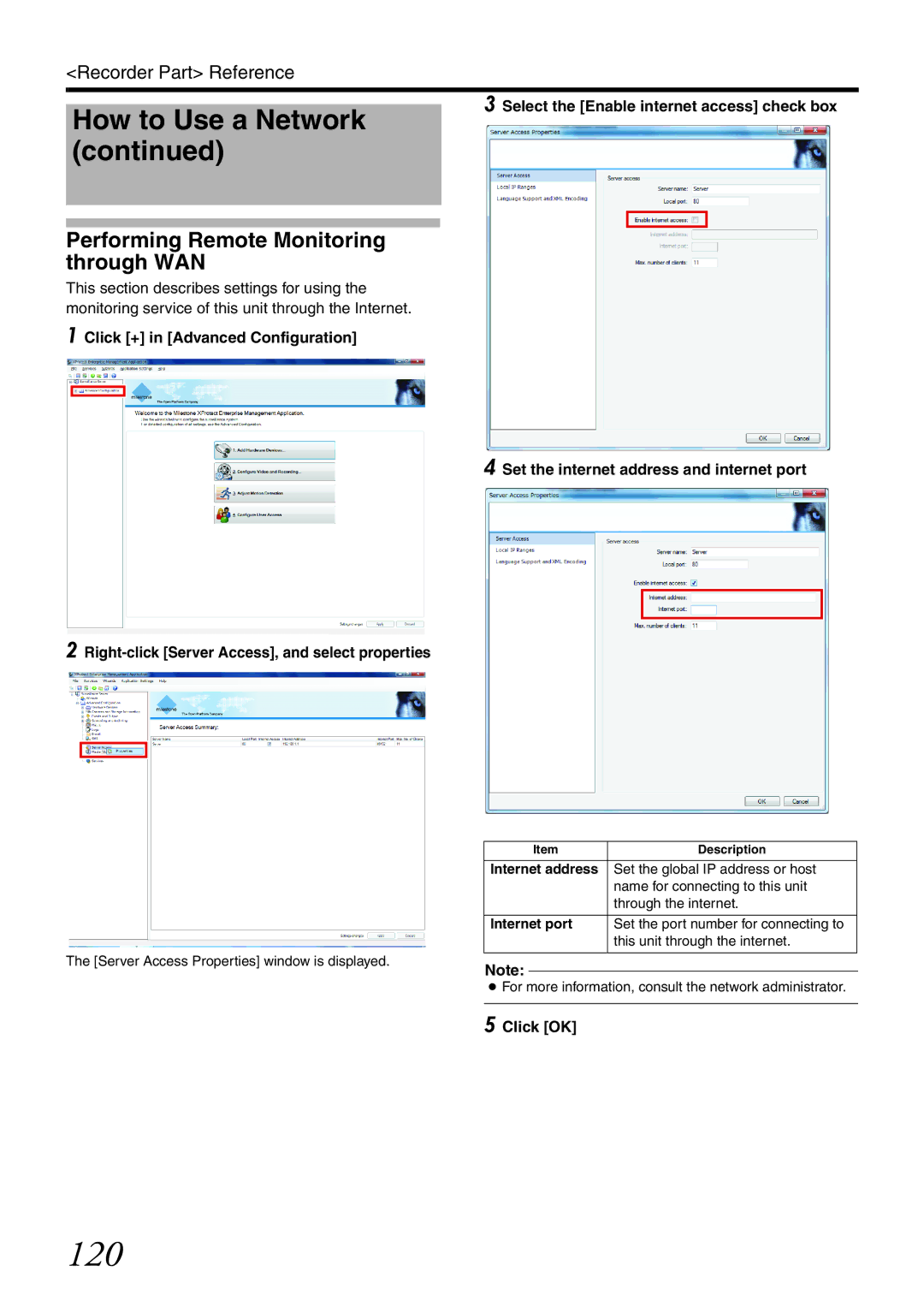<Recorder Part> Reference
How to Use a Network (continued)
3 Select the [Enable internet access] check box
Performing Remote Monitoring through WAN
This section describes settings for using the monitoring service of this unit through the Internet.
1 Click [+] in [Advanced Configuration]
4 Set the internet address and internet port
2
The [Server Access Properties] window is displayed.
Item | Description |
|
|
Internet address | Set the global IP address or host |
| name for connecting to this unit |
| through the internet. |
|
|
Internet port | Set the port number for connecting to |
| this unit through the internet. |
|
|
Note:
● For more information, consult the network administrator.