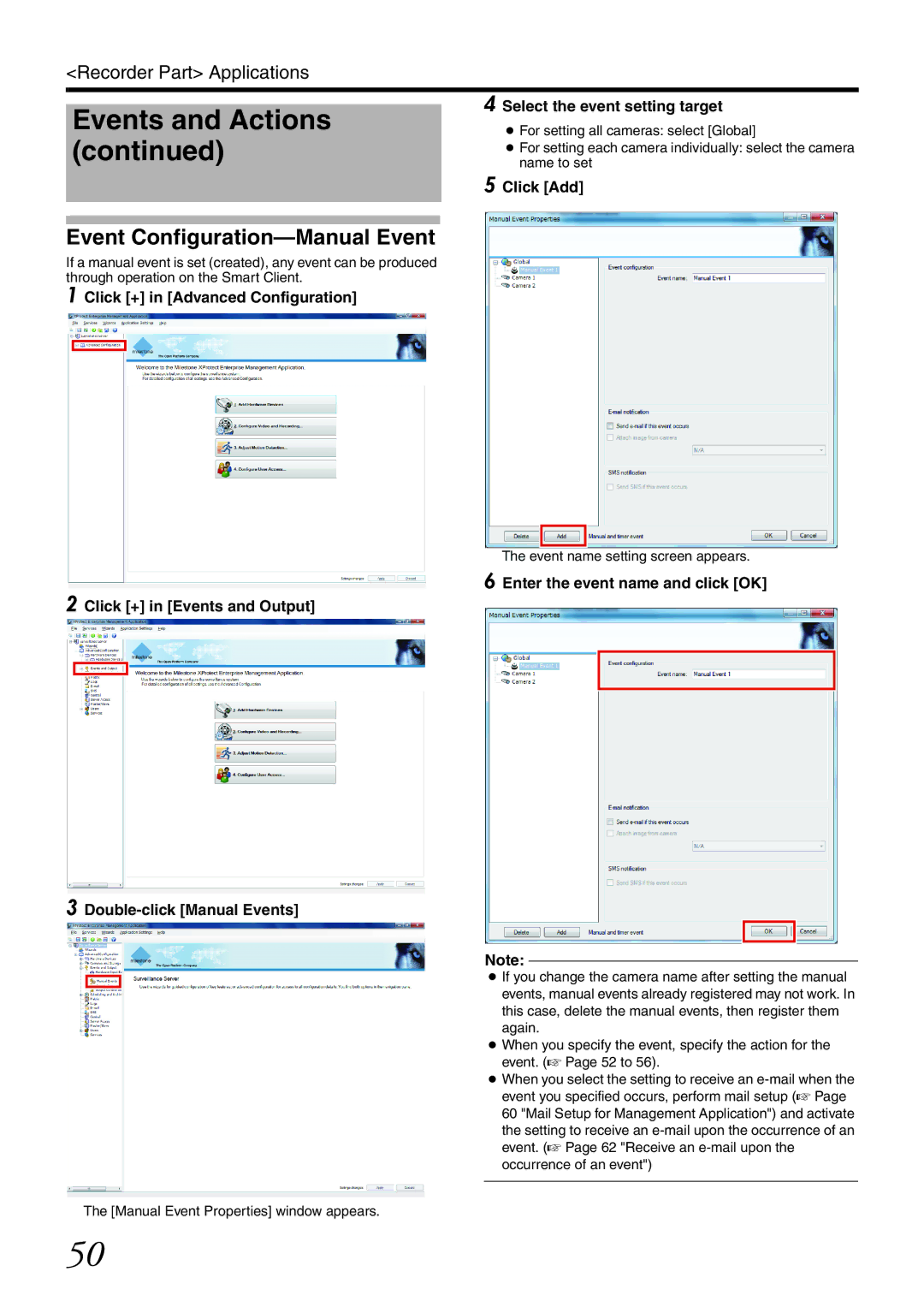Click [+] in [Advanced Configuration]
Click [+] in [Events and Output]
The [Manual Event Properties] window appears.
<Recorder Part> Applications
Events and Actions (continued)
Event Configuration—Manual Event
If a manual event is set (created), any event can be produced
through operation on the Smart Client.
1
4 Select the event setting target
●For setting all cameras: select [Global]
●For setting each camera individually: select the camera name to set
5 Click [Add]
6
2
The event name setting screen appears.
Enter the event name and click [OK]
3
Note:
● If you change the camera name after setting the manual events, manual events already registered may not work. In this case, delete the manual events, then register them again.
● When you specify the event, specify the action for the event. (A Page 52 to 56).
● When you select the setting to receive an
50