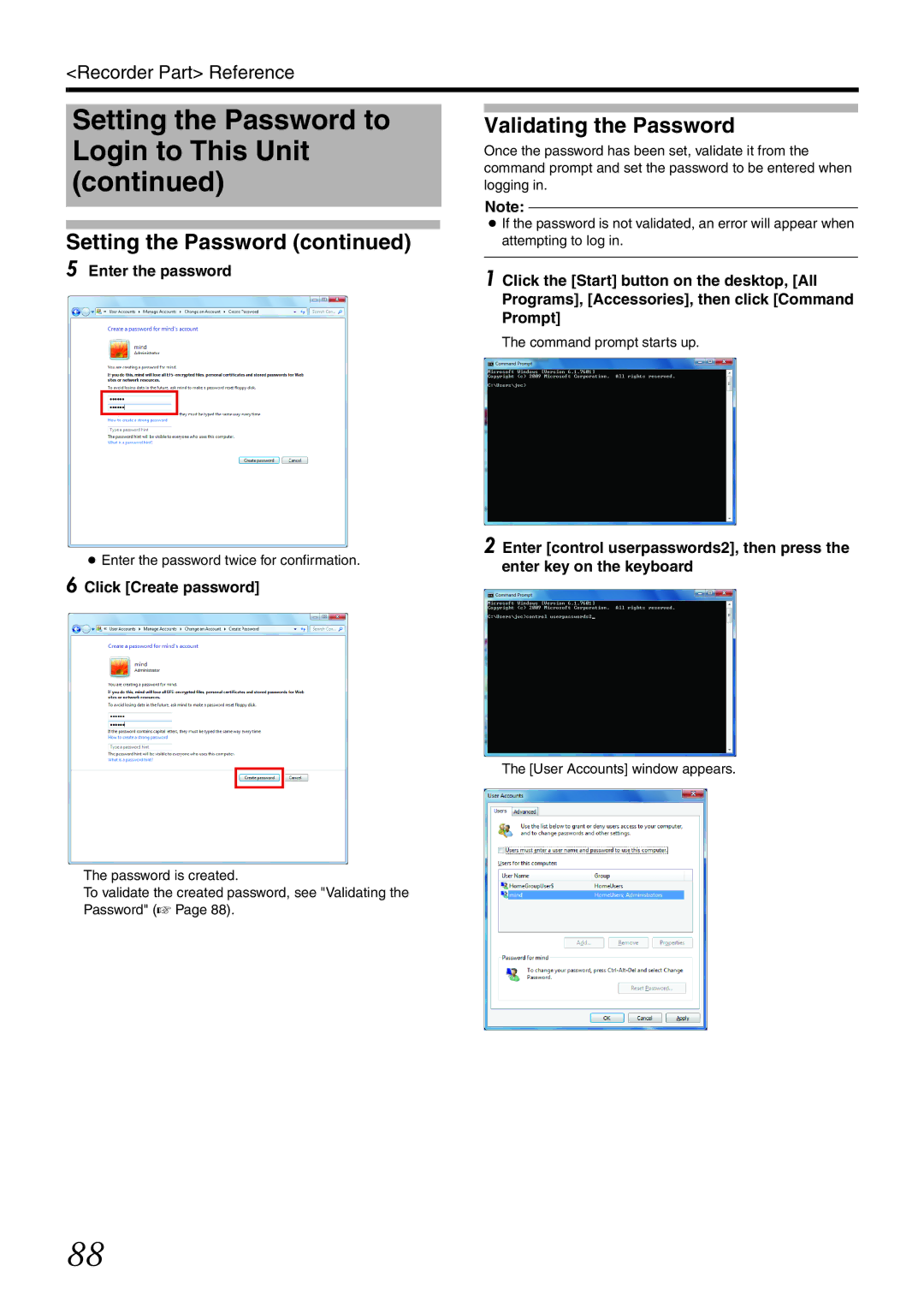<Recorder Part> Reference
Setting the Password to Login to This Unit (continued)
Setting the Password (continued)
5 Enter the password
●Enter the password twice for confirmation.
6 Click [Create password]
The password is created.
To validate the created password, see "Validating the Password" (A Page 88).
Validating the Password
Once the password has been set, validate it from the command prompt and set the password to be entered when logging in.
Note:
●If the password is not validated, an error will appear when attempting to log in.
1Click the [Start] button on the desktop, [All Programs], [Accessories], then click [Command Prompt]
The command prompt starts up.
2 Enter [control userpasswords2], then press the enter key on the keyboard
The [User Accounts] window appears.
88