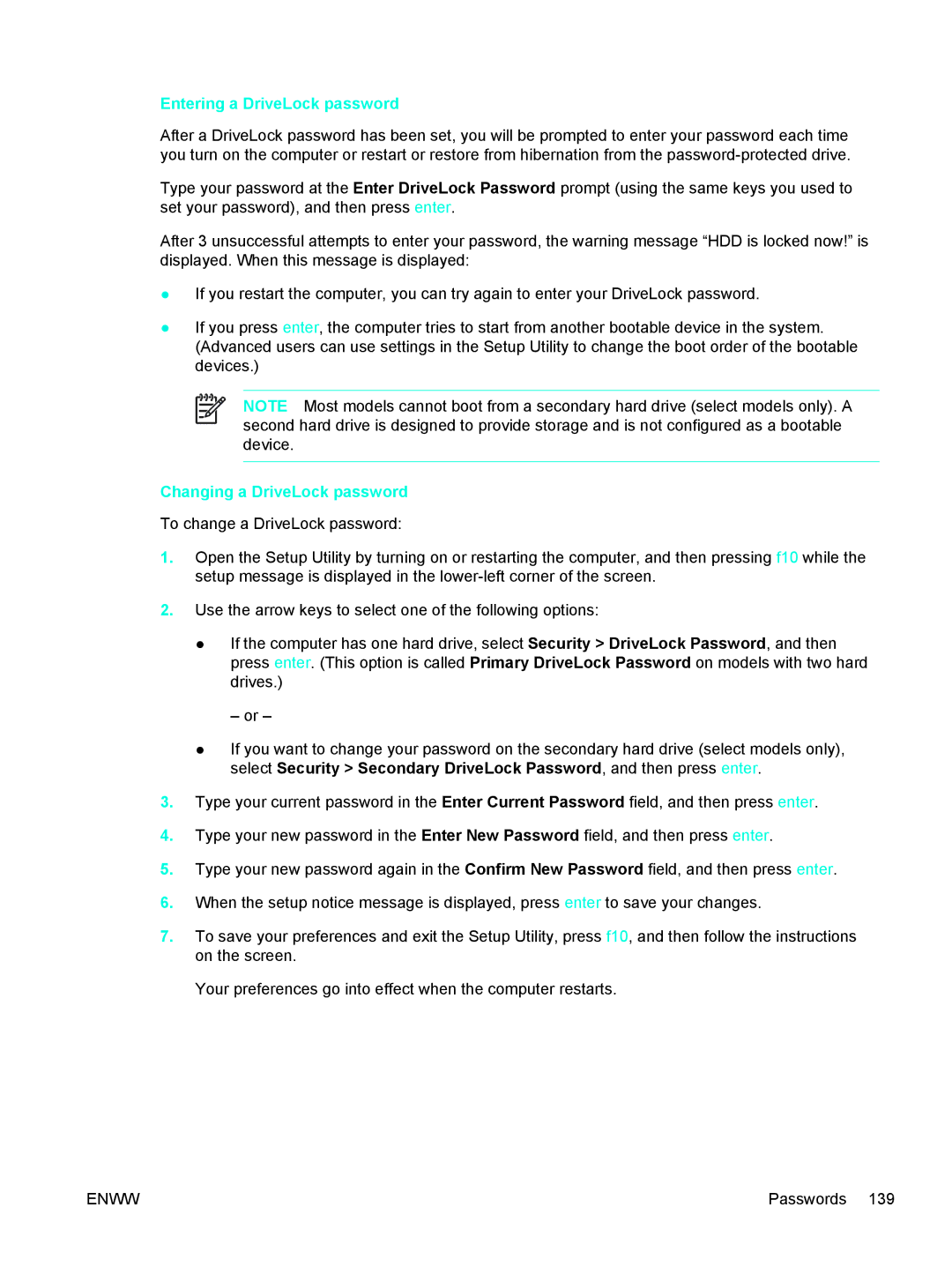Entering a DriveLock password
After a DriveLock password has been set, you will be prompted to enter your password each time you turn on the computer or restart or restore from hibernation from the
Type your password at the Enter DriveLock Password prompt (using the same keys you used to set your password), and then press enter.
After 3 unsuccessful attempts to enter your password, the warning message “HDD is locked now!” is displayed. When this message is displayed:
●If you restart the computer, you can try again to enter your DriveLock password.
●If you press enter, the computer tries to start from another bootable device in the system. (Advanced users can use settings in the Setup Utility to change the boot order of the bootable devices.)
NOTE Most models cannot boot from a secondary hard drive (select models only). A second hard drive is designed to provide storage and is not configured as a bootable device.
Changing a DriveLock password
To change a DriveLock password:
1.Open the Setup Utility by turning on or restarting the computer, and then pressing f10 while the setup message is displayed in the
2.Use the arrow keys to select one of the following options:
●If the computer has one hard drive, select Security > DriveLock Password, and then press enter. (This option is called Primary DriveLock Password on models with two hard drives.)
– or –
●If you want to change your password on the secondary hard drive (select models only), select Security > Secondary DriveLock Password, and then press enter.
3.Type your current password in the Enter Current Password field, and then press enter.
4.Type your new password in the Enter New Password field, and then press enter.
5.Type your new password again in the Confirm New Password field, and then press enter.
6.When the setup notice message is displayed, press enter to save your changes.
7.To save your preferences and exit the Setup Utility, press f10, and then follow the instructions on the screen.
Your preferences go into effect when the computer restarts.
ENWW | Passwords 139 |