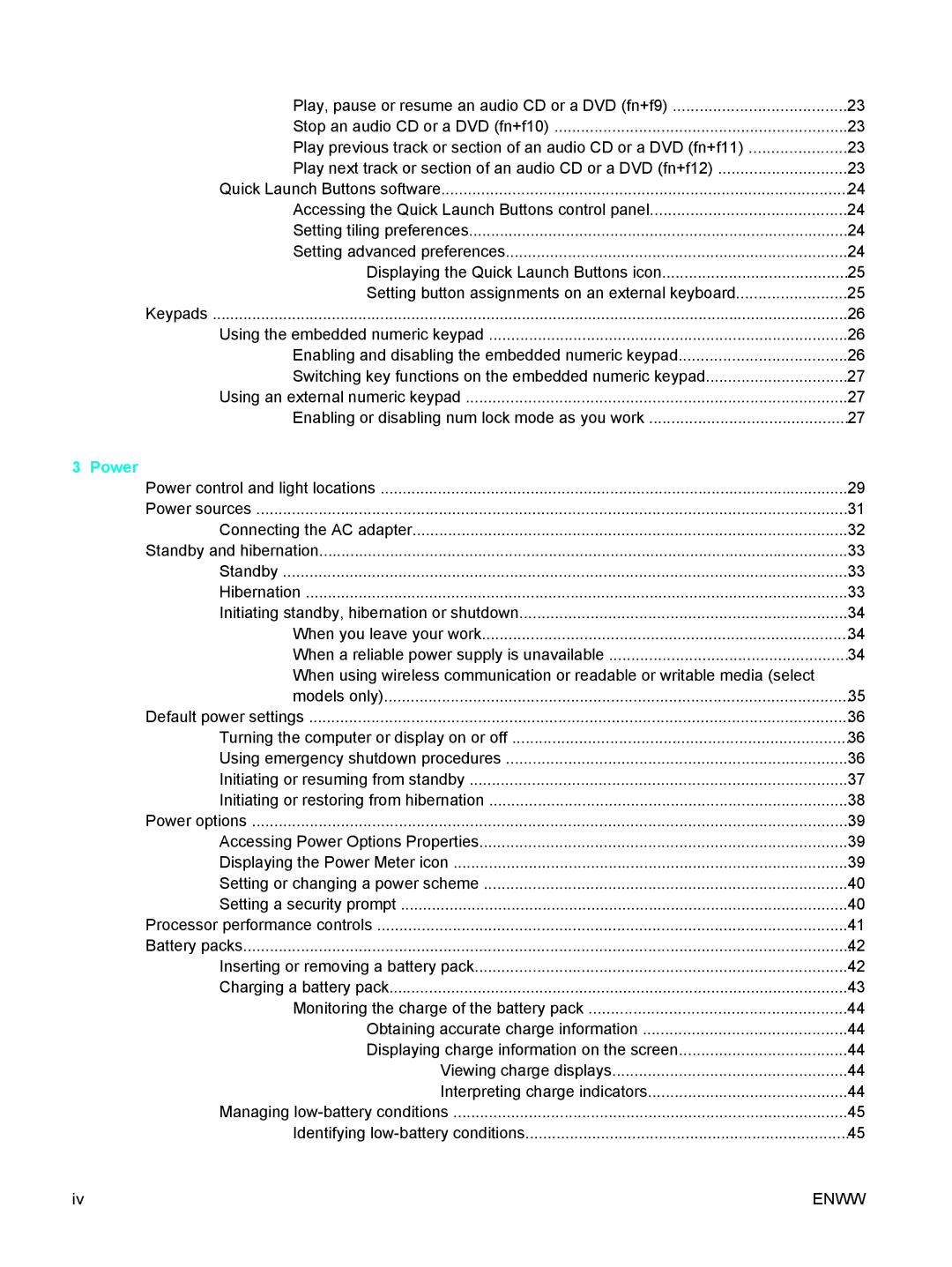Play, pause or resume an audio CD or a DVD (fn+f9) | 23 |
Stop an audio CD or a DVD (fn+f10) | 23 |
Play previous track or section of an audio CD or a DVD (fn+f11) | 23 |
Play next track or section of an audio CD or a DVD (fn+f12) | 23 |
Quick Launch Buttons software | 24 |
Accessing the Quick Launch Buttons control panel | 24 |
Setting tiling preferences | 24 |
Setting advanced preferences | 24 |
Displaying the Quick Launch Buttons icon | 25 |
Setting button assignments on an external keyboard | 25 |
Keypads | 26 |
Using the embedded numeric keypad | 26 |
Enabling and disabling the embedded numeric keypad | 26 |
Switching key functions on the embedded numeric keypad | 27 |
Using an external numeric keypad | 27 |
Enabling or disabling num lock mode as you work | 27 |
3 Power |
|
Power control and light locations | 29 |
Power sources | 31 |
Connecting the AC adapter | 32 |
Standby and hibernation | 33 |
Standby | 33 |
Hibernation | 33 |
Initiating standby, hibernation or shutdown | 34 |
When you leave your work | 34 |
When a reliable power supply is unavailable | 34 |
When using wireless communication or readable or writable media (select |
|
models only) | 35 |
Default power settings | 36 |
Turning the computer or display on or off | 36 |
Using emergency shutdown procedures | 36 |
Initiating or resuming from standby | 37 |
Initiating or restoring from hibernation | 38 |
Power options | 39 |
Accessing Power Options Properties | 39 |
Displaying the Power Meter icon | 39 |
Setting or changing a power scheme | 40 |
Setting a security prompt | 40 |
Processor performance controls | 41 |
Battery packs | 42 |
Inserting or removing a battery pack | 42 |
Charging a battery pack | 43 |
Monitoring the charge of the battery pack | 44 |
Obtaining accurate charge information | 44 |
Displaying charge information on the screen | 44 |
Viewing charge displays | 44 |
Interpreting charge indicators | 44 |
Managing | 45 |
Identifying | 45 |
iv | ENWW |