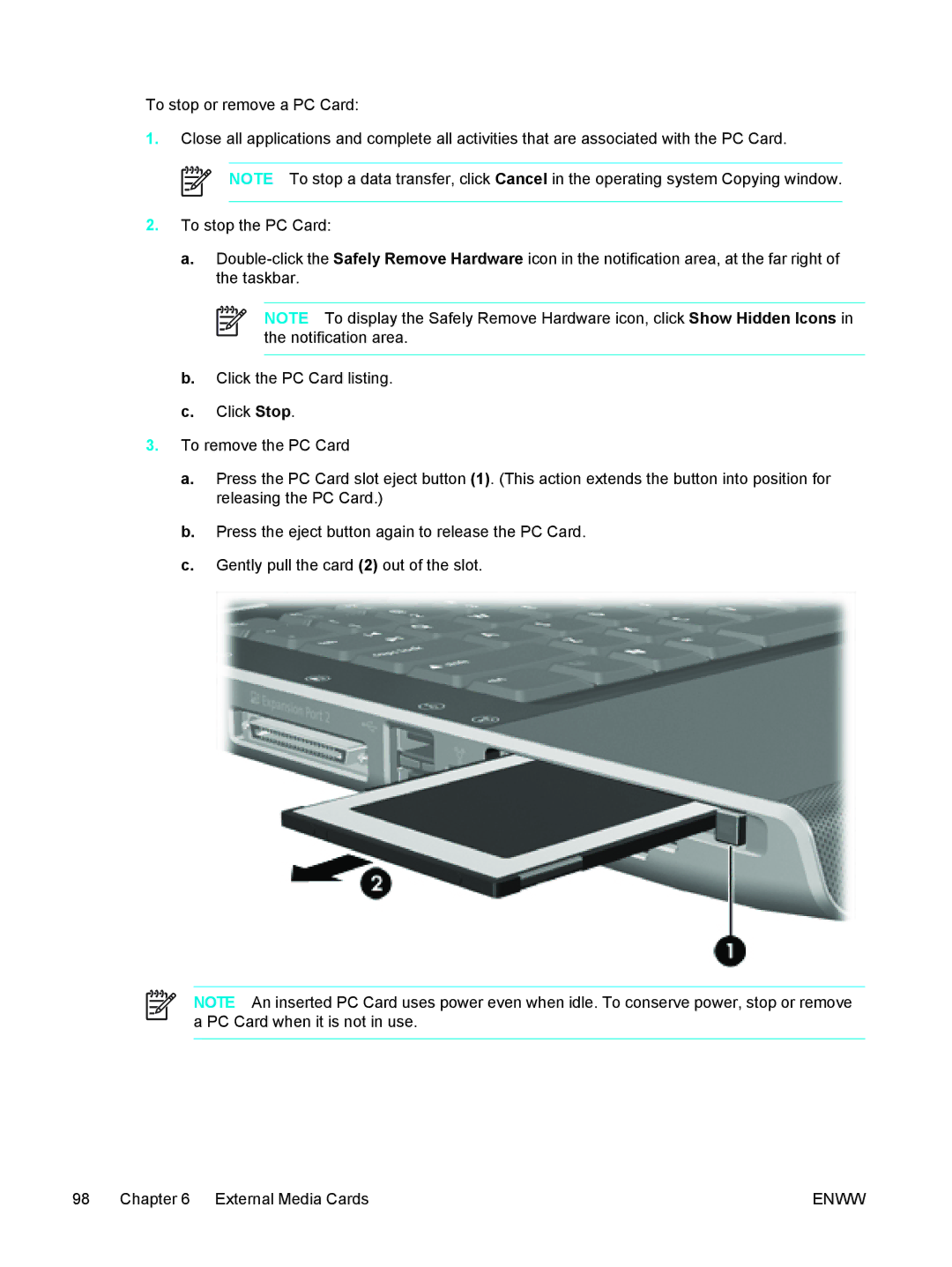To stop or remove a PC Card:
1.Close all applications and complete all activities that are associated with the PC Card.
NOTE To stop a data transfer, click Cancel in the operating system Copying window.
2.To stop the PC Card:
a.
NOTE To display the Safely Remove Hardware icon, click Show Hidden Icons in the notification area.
b.Click the PC Card listing.
c.Click Stop.
3.To remove the PC Card
a.Press the PC Card slot eject button (1). (This action extends the button into position for releasing the PC Card.)
b.Press the eject button again to release the PC Card.
c.Gently pull the card (2) out of the slot.
NOTE An inserted PC Card uses power even when idle. To conserve power, stop or remove a PC Card when it is not in use.
98 Chapter 6 External Media Cards | ENWW |