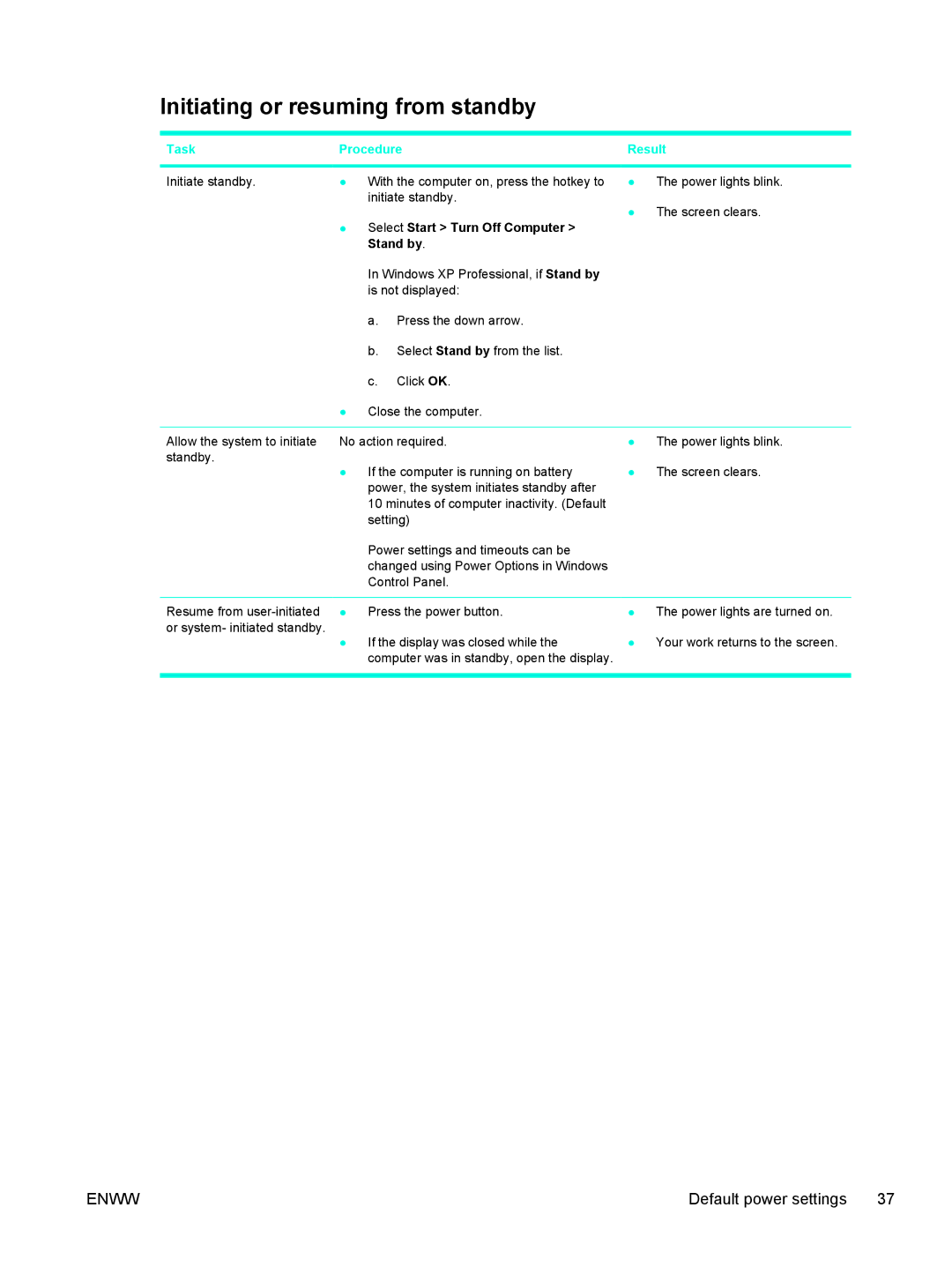Initiating or resuming from standby
Task | Procedure | Result | ||
|
|
| ||
Initiate standby. | ● With the computer on, press the hotkey to | ● The power lights blink. | ||
| initiate standby. | ● | The screen clears. | |
| ● Select Start > Turn Off Computer > | |||
|
|
| ||
| Stand by. |
|
| |
| In Windows XP Professional, if Stand by |
|
| |
| is not displayed: |
|
| |
| a. | Press the down arrow. |
|
|
| b. | Select Stand by from the list. |
|
|
| c. | Click OK. |
|
|
| ● Close the computer. |
|
| |
|
|
| ||
Allow the system to initiate | No action required. | ● The power lights blink. | ||
standby. | ● If the computer is running on battery | ● | The screen clears. | |
| ||||
| power, the system initiates standby after |
|
| |
| 10 minutes of computer inactivity. (Default |
|
| |
| setting) |
|
| |
| Power settings and timeouts can be |
|
| |
| changed using Power Options in Windows |
|
| |
| Control Panel. |
|
| |
|
|
| ||
Resume from | ● Press the power button. | ● The power lights are turned on. | ||
or system- initiated standby. | ● If the display was closed while the | ● Your work returns to the screen. | ||
| ||||
computer was in standby, open the display.
ENWW | Default power settings 37 |