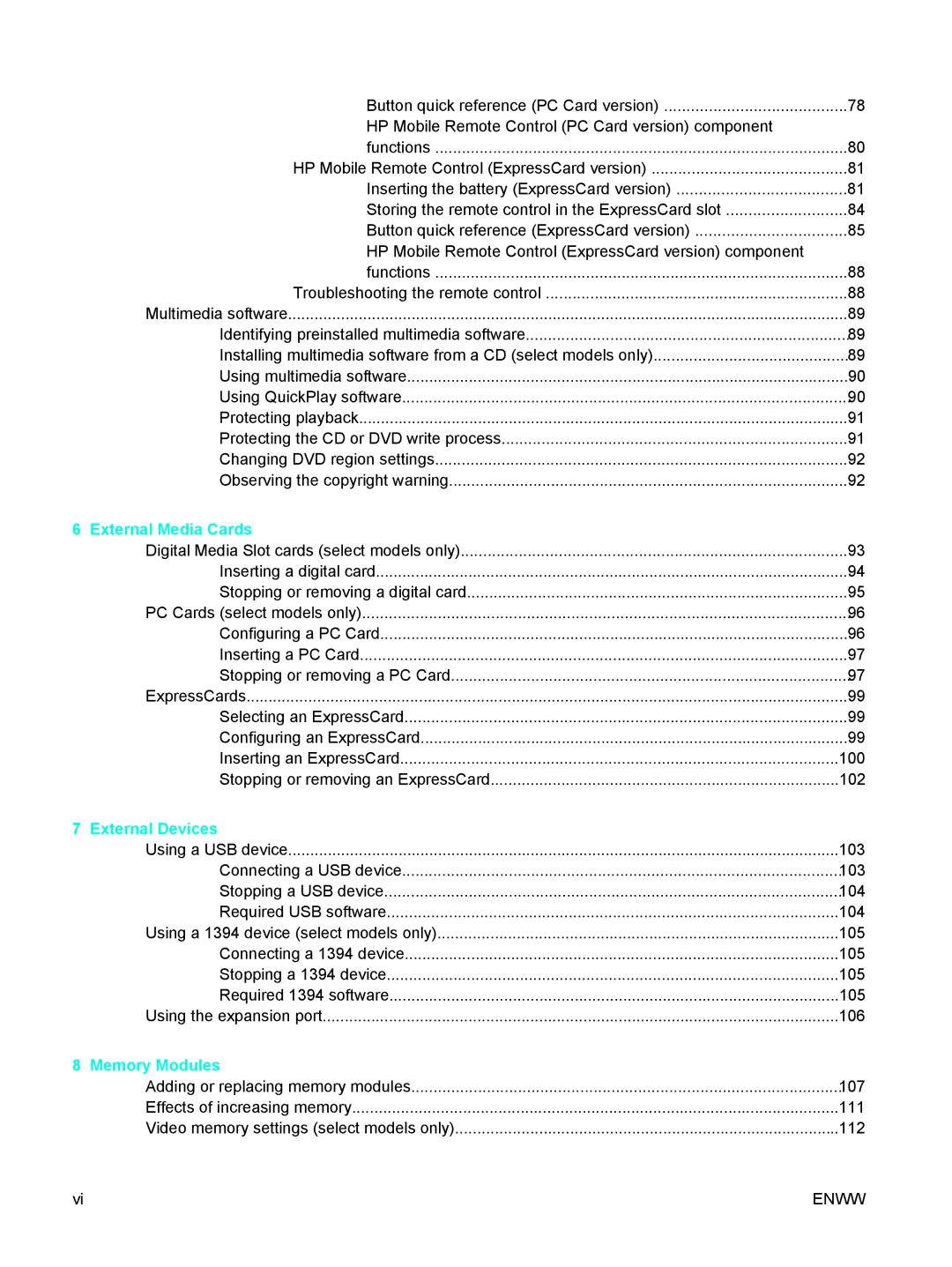Button quick reference (PC Card version) | 78 |
HP Mobile Remote Control (PC Card version) component |
|
functions | 80 |
HP Mobile Remote Control (ExpressCard version) | 81 |
Inserting the battery (ExpressCard version) | 81 |
Storing the remote control in the ExpressCard slot | 84 |
Button quick reference (ExpressCard version) | 85 |
HP Mobile Remote Control (ExpressCard version) component |
|
functions | 88 |
Troubleshooting the remote control | 88 |
Multimedia software | 89 |
Identifying preinstalled multimedia software | 89 |
Installing multimedia software from a CD (select models only) | 89 |
Using multimedia software | 90 |
Using QuickPlay software | 90 |
Protecting playback | 91 |
Protecting the CD or DVD write process | 91 |
Changing DVD region settings | 92 |
Observing the copyright warning | 92 |
6 External Media Cards |
|
Digital Media Slot cards (select models only) | 93 |
Inserting a digital card | 94 |
Stopping or removing a digital card | 95 |
PC Cards (select models only) | 96 |
Configuring a PC Card | 96 |
Inserting a PC Card | 97 |
Stopping or removing a PC Card | 97 |
ExpressCards | 99 |
Selecting an ExpressCard | 99 |
Configuring an ExpressCard | 99 |
Inserting an ExpressCard | 100 |
Stopping or removing an ExpressCard | 102 |
7 External Devices |
|
Using a USB device | 103 |
Connecting a USB device | 103 |
Stopping a USB device | 104 |
Required USB software | 104 |
Using a 1394 device (select models only) | 105 |
Connecting a 1394 device | 105 |
Stopping a 1394 device | 105 |
Required 1394 software | 105 |
Using the expansion port | 106 |
8 Memory Modules |
|
Adding or replacing memory modules | 107 |
Effects of increasing memory | 111 |
Video memory settings (select models only) | 112 |
vi | ENWW |