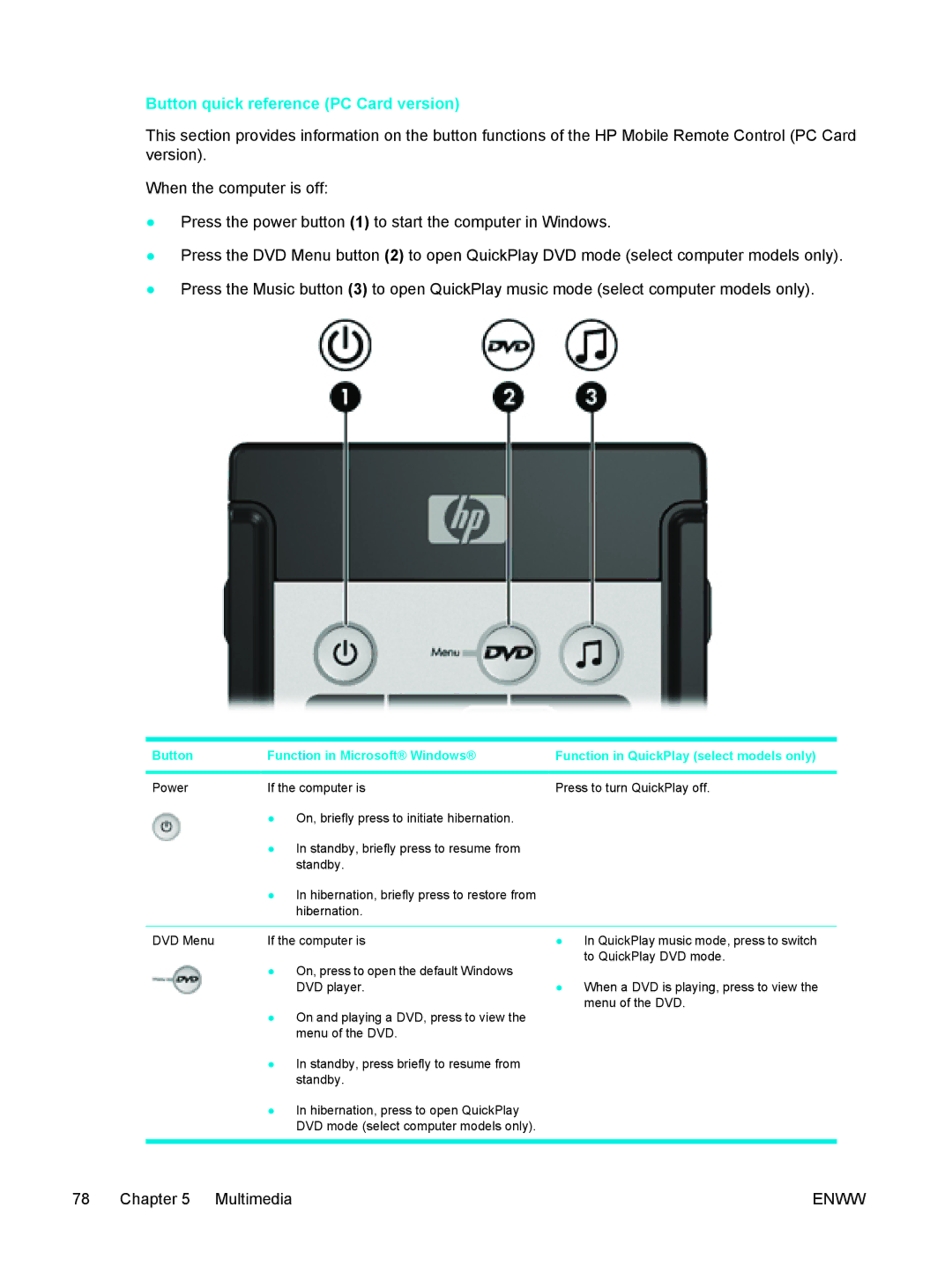Button quick reference (PC Card version)
This section provides information on the button functions of the HP Mobile Remote Control (PC Card version).
When the computer is off:
●Press the power button (1) to start the computer in Windows.
●Press the DVD Menu button (2) to open QuickPlay DVD mode (select computer models only).
●Press the Music button (3) to open QuickPlay music mode (select computer models only).
Button | Function in Microsoft® Windows® | Function in QuickPlay (select models only) |
|
|
|
Power | If the computer is | Press to turn QuickPlay off. |
| ● On, briefly press to initiate hibernation. |
|
| ● In standby, briefly press to resume from |
|
| standby. |
|
| ● In hibernation, briefly press to restore from |
|
| hibernation. |
|
|
|
|
DVD Menu | If the computer is | ● In QuickPlay music mode, press to switch |
| ● On, press to open the default Windows | to QuickPlay DVD mode. |
| ● When a DVD is playing, press to view the | |
| DVD player. | |
| ● On and playing a DVD, press to view the | menu of the DVD. |
|
| |
| menu of the DVD. |
|
| ● In standby, press briefly to resume from |
|
| standby. |
|
| ● In hibernation, press to open QuickPlay |
|
| DVD mode (select computer models only). |
|
|
|
|
78 Chapter 5 Multimedia | ENWW |