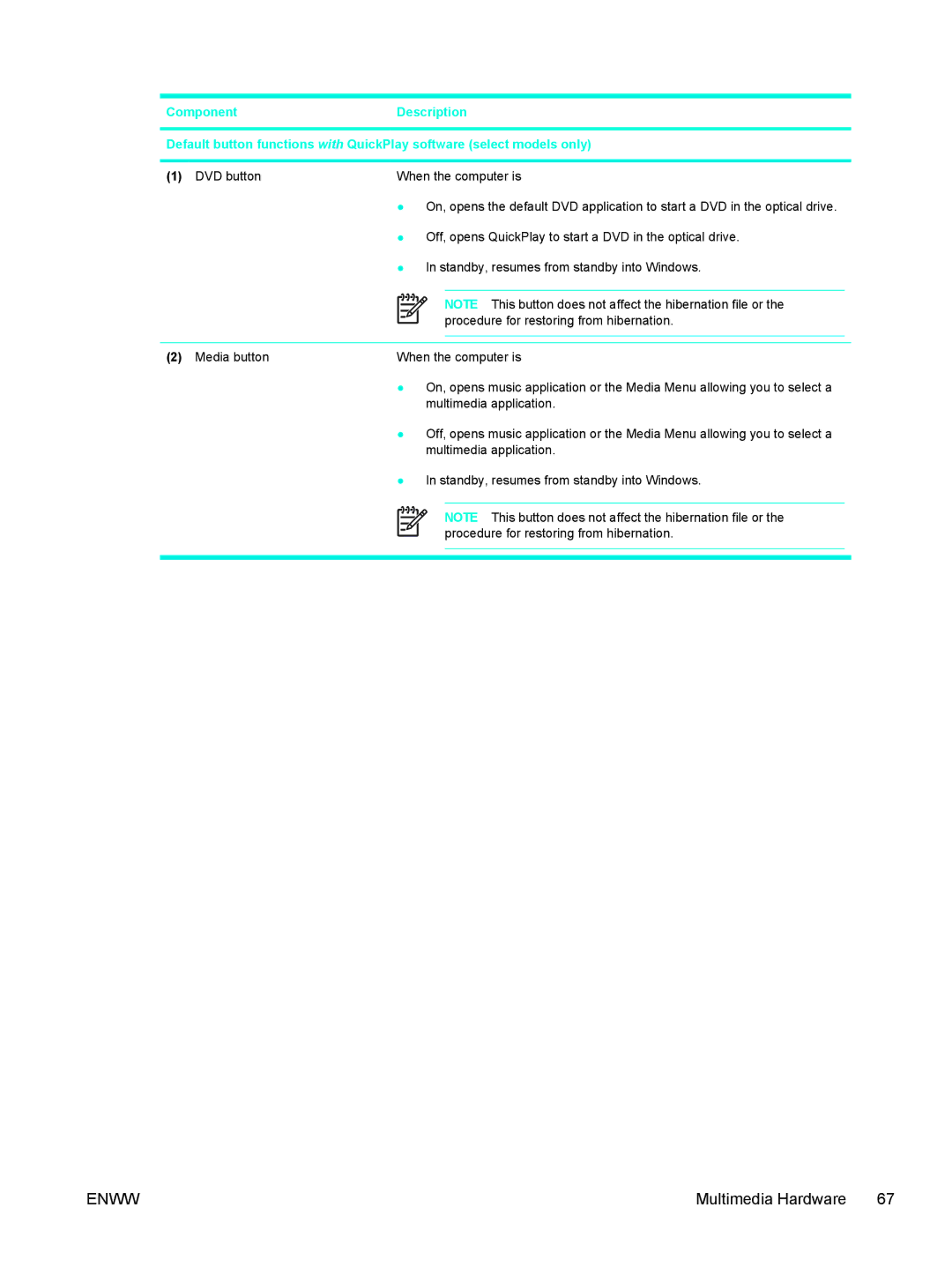ComponentDescription
Default button functions with QuickPlay software (select models only)
(1) | DVD button | When the computer is |
| ||||
|
| ● | On, opens the default DVD application to start a DVD in the optical drive. |
| |||
|
| ● | Off, opens QuickPlay to start a DVD in the optical drive. |
| |||
|
| ● | In standby, resumes from standby into Windows. |
| |||
|
|
|
|
|
|
|
|
|
|
|
|
|
| NOTE This button does not affect the hibernation file or the |
|
|
|
|
|
|
| ||
|
|
|
|
|
| procedure for restoring from hibernation. |
|
|
|
|
|
|
| ||
|
|
|
|
| |||
|
|
|
| ||||
(2) | Media button | When the computer is |
| ||||
|
| ● | On, opens music application or the Media Menu allowing you to select a |
| |||
|
|
|
|
| multimedia application. |
| |
|
| ● | Off, opens music application or the Media Menu allowing you to select a |
| |||
|
|
|
|
| multimedia application. |
| |
|
| ● | In standby, resumes from standby into Windows. |
| |||
|
|
|
|
|
|
|
|
|
|
|
|
|
| NOTE This button does not affect the hibernation file or the |
|
|
|
|
|
|
|
| |
|
|
|
|
|
| procedure for restoring from hibernation. |
|
|
|
|
|
|
|
| |
|
|
|
|
|
|
|
|
|
|
|
|
|
|
|
|
ENWW | Multimedia Hardware 67 |