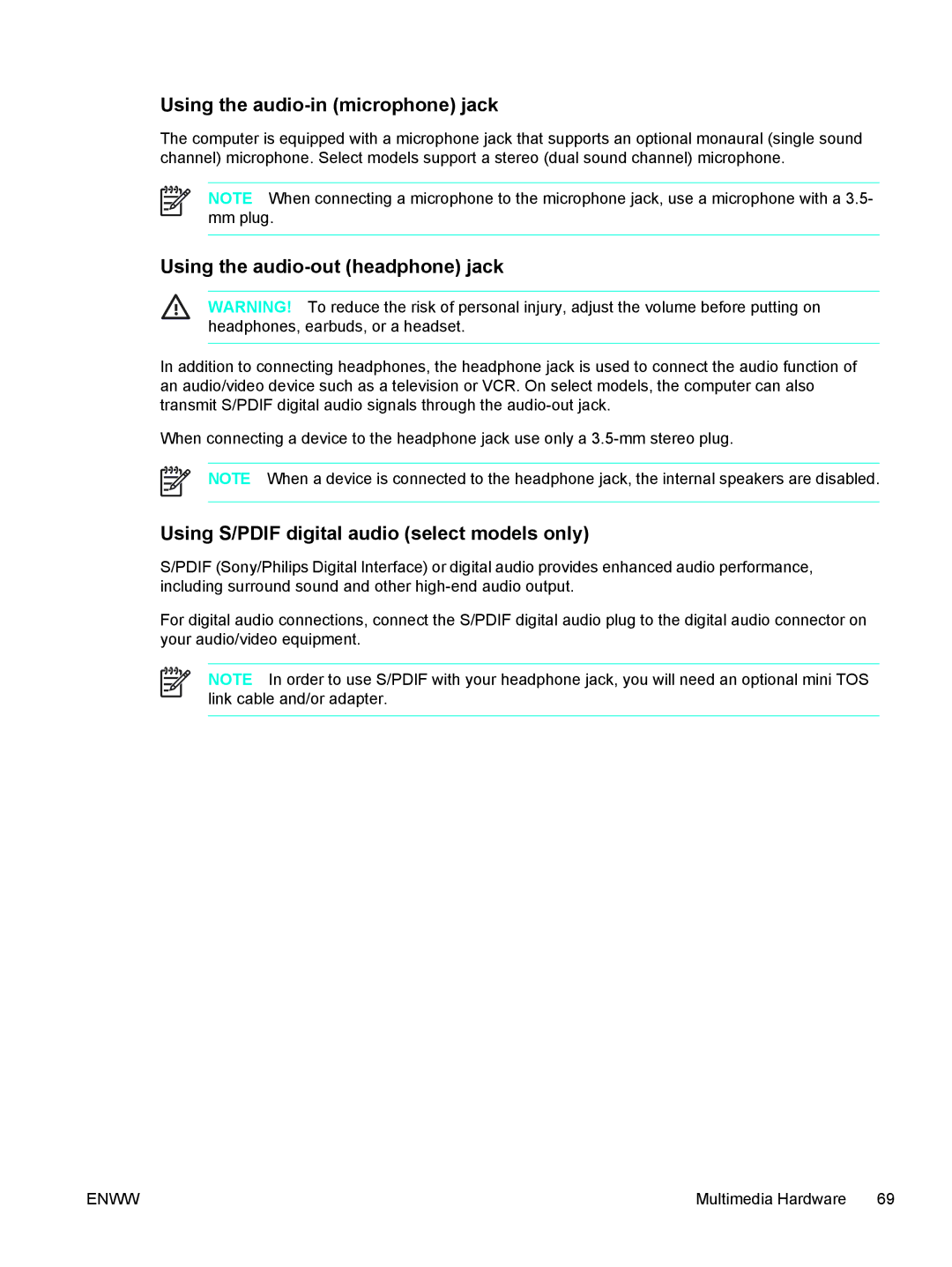Using the audio-in (microphone) jack
The computer is equipped with a microphone jack that supports an optional monaural (single sound channel) microphone. Select models support a stereo (dual sound channel) microphone.
NOTE When connecting a microphone to the microphone jack, use a microphone with a 3.5- mm plug.
Using the audio-out (headphone) jack
WARNING! To reduce the risk of personal injury, adjust the volume before putting on headphones, earbuds, or a headset.
In addition to connecting headphones, the headphone jack is used to connect the audio function of an audio/video device such as a television or VCR. On select models, the computer can also transmit S/PDIF digital audio signals through the
When connecting a device to the headphone jack use only a
NOTE When a device is connected to the headphone jack, the internal speakers are disabled.
Using S/PDIF digital audio (select models only)
S/PDIF (Sony/Philips Digital Interface) or digital audio provides enhanced audio performance, including surround sound and other
For digital audio connections, connect the S/PDIF digital audio plug to the digital audio connector on your audio/video equipment.
NOTE In order to use S/PDIF with your headphone jack, you will need an optional mini TOS link cable and/or adapter.
ENWW | Multimedia Hardware 69 |