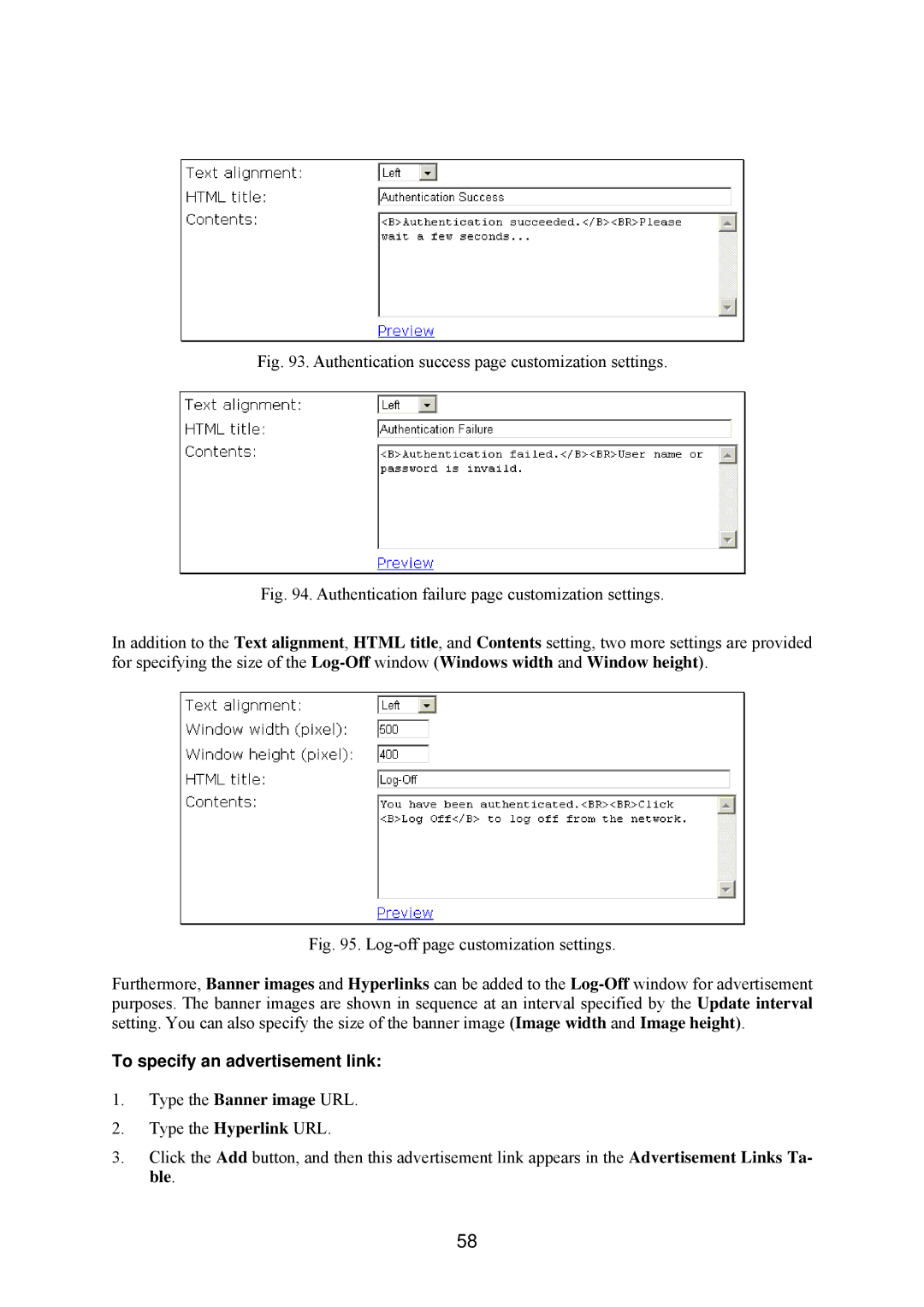Fig. 93. Authentication success page customization settings.
Fig. 94. Authentication failure page customization settings.
In addition to the Text alignment, HTML title, and Contents setting, two more settings are provided for specifying the size of the Log-Off window (Windows width and Window height).
Fig. 95. Log-off page customization settings.
Furthermore, Banner images and Hyperlinks can be added to the
To specify an advertisement link:
1.Type the Banner image URL.
2.Type the Hyperlink URL.
3.Click the Add button, and then this advertisement link appears in the Advertisement Links Ta- ble.
58