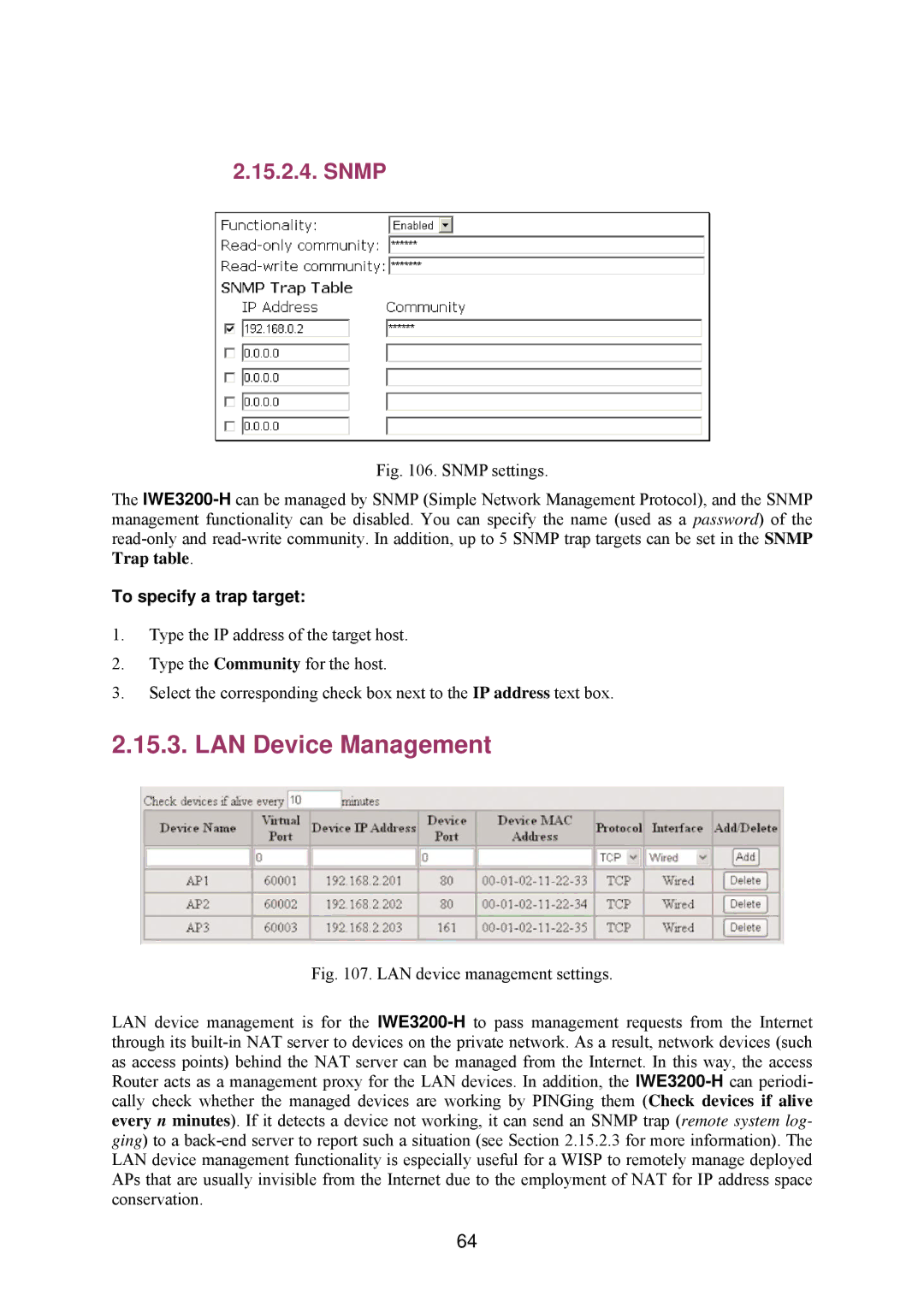2.15.2.4. SNMP
Fig. 106. SNMP settings.
The IWE3200-H can be managed by SNMP (Simple Network Management Protocol), and the SNMP management functionality can be disabled. You can specify the name (used as a password) of the read-only and read-write community. In addition, up to 5 SNMP trap targets can be set in the SNMP Trap table.
To specify a trap target:
1.Type the IP address of the target host.
2.Type the Community for the host.
3.Select the corresponding check box next to the IP address text box.
2.15.3. LAN Device Management
Fig. 107. LAN device management settings.
LAN device management is for the IWE3200-H to pass management requests from the Internet through its built-in NAT server to devices on the private network. As a result, network devices (such as access points) behind the NAT server can be managed from the Internet. In this way, the access Router acts as a management proxy for the LAN devices. In addition, the IWE3200-H can periodi- cally check whether the managed devices are working by PINGing them (Check devices if alive every n minutes). If it detects a device not working, it can send an SNMP trap (remote system log- ging) to a back-end server to report such a situation (see Section 2.15.2.3 for more information). The LAN device management functionality is especially useful for a WISP to remotely manage deployed APs that are usually invisible from the Internet due to the employment of NAT for IP address space conservation.
64