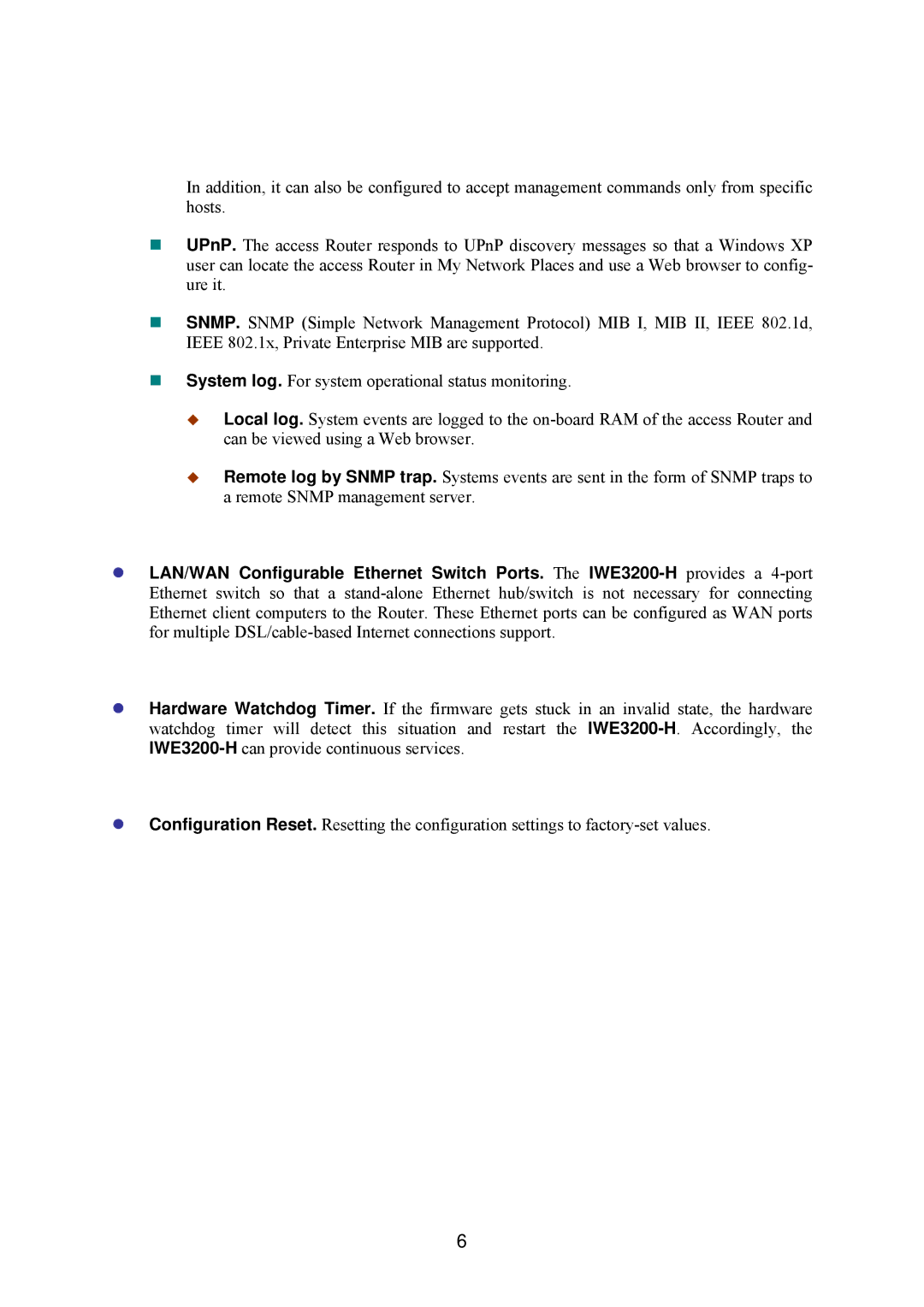In addition, it can also be configured to accept management commands only from specific hosts.
UPnP. The access Router responds to UPnP discovery messages so that a Windows XP user can locate the access Router in My Network Places and use a Web browser to config- ure it.
SNMP. SNMP (Simple Network Management Protocol) MIB I, MIB II, IEEE 802.1d, IEEE 802.1x, Private Enterprise MIB are supported.
System log. For system operational status monitoring.
Local log. System events are logged to the
Remote log by SNMP trap. Systems events are sent in the form of SNMP traps to a remote SNMP management server.
zLAN/WAN Configurable Ethernet Switch Ports. The
zHardware Watchdog Timer. If the firmware gets stuck in an invalid state, the hardware watchdog timer will detect this situation and restart the
zConfiguration Reset. Resetting the configuration settings to
6