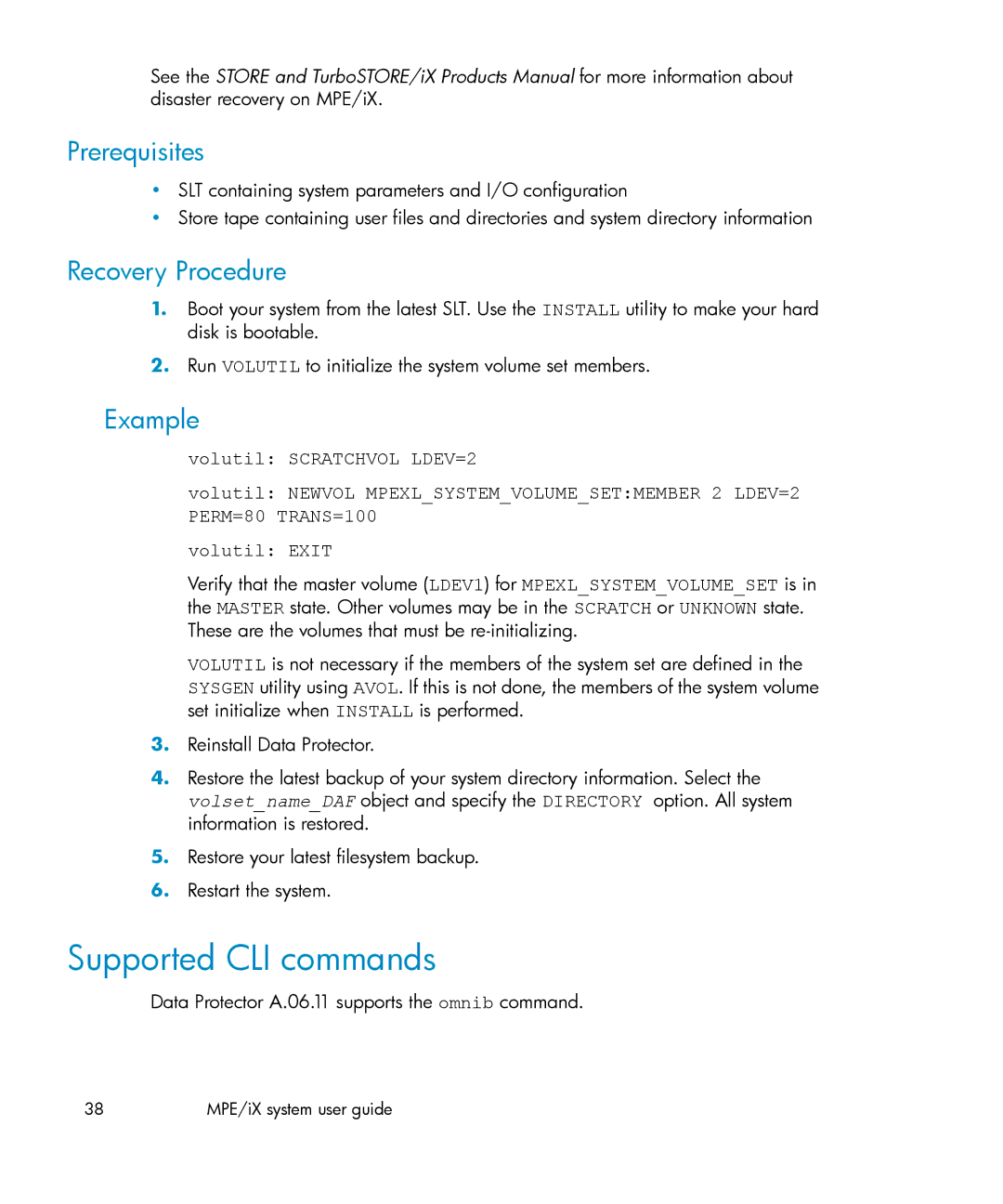See the STORE and TurboSTORE/iX Products Manual for more information about disaster recovery on MPE/iX.
Prerequisites
•SLT containing system parameters and I/O configuration
•Store tape containing user files and directories and system directory information
Recovery Procedure
1.Boot your system from the latest SLT. Use the INSTALL utility to make your hard disk is bootable.
2.Run VOLUTIL to initialize the system volume set members.
Example
volutil: SCRATCHVOL LDEV=2
volutil: NEWVOL MPEXL_SYSTEM_VOLUME_SET:MEMBER 2 LDEV=2 PERM=80 TRANS=100
volutil: EXIT
Verify that the master volume (LDEV1) for MPEXL_SYSTEM_VOLUME_SET is in the MASTER state. Other volumes may be in the SCRATCH or UNKNOWN state. These are the volumes that must be
VOLUTIL is not necessary if the members of the system set are defined in the SYSGEN utility using AVOL. If this is not done, the members of the system volume set initialize when INSTALL is performed.
3.Reinstall Data Protector.
4.Restore the latest backup of your system directory information. Select the volset_name_DAF object and specify the DIRECTORY option. All system information is restored.
5.Restore your latest filesystem backup.
6.Restart the system.
Supported CLI commands
Data Protector A.06.11 supports the omnib command.
38 | MPE/iX system user guide |