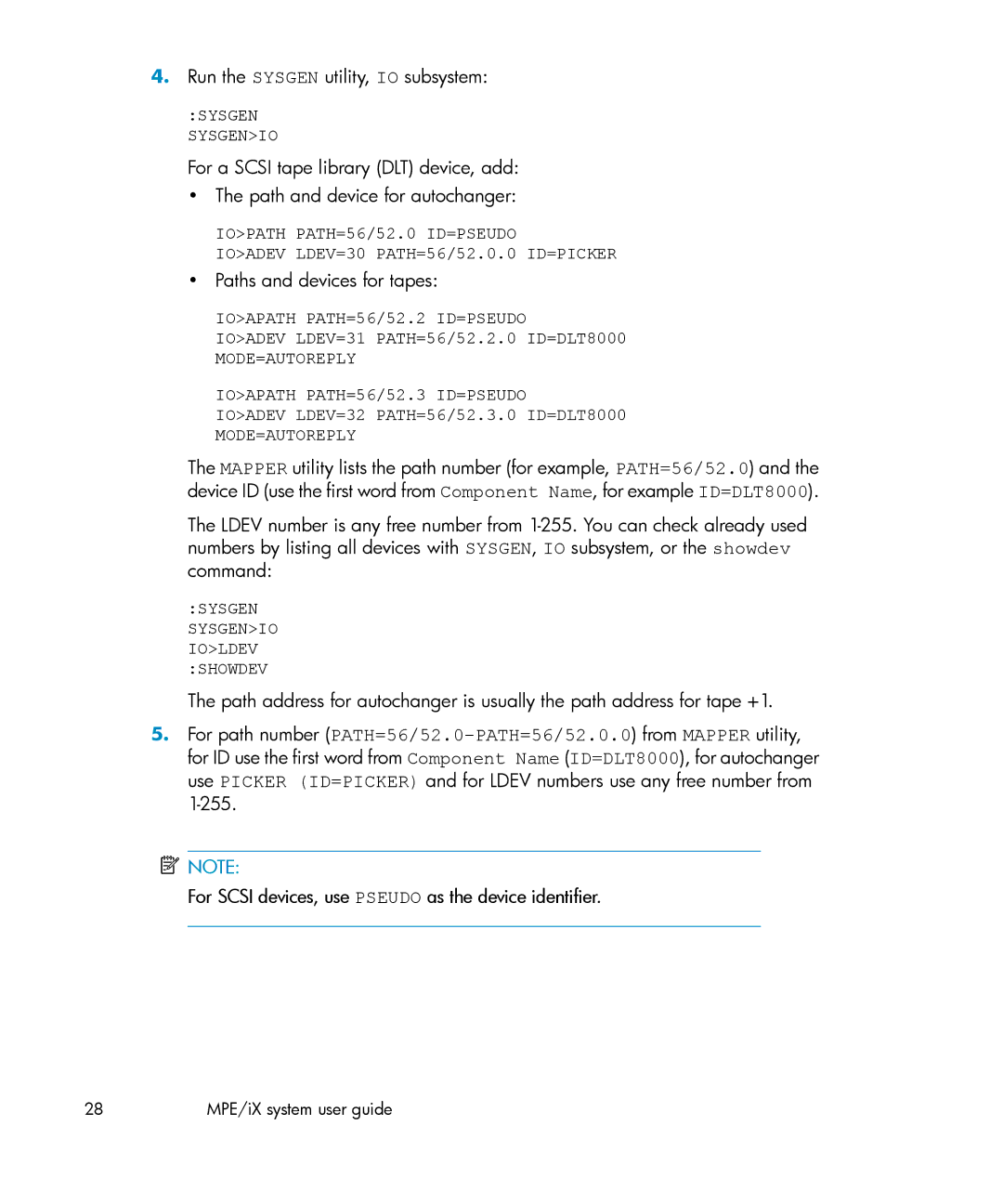4.Run the SYSGEN utility, IO subsystem:
:SYSGEN
SYSGEN>IO
For a SCSI tape library (DLT) device, add:
•The path and device for autochanger:
IO>PATH PATH=56/52.0 ID=PSEUDO
IO>ADEV LDEV=30 PATH=56/52.0.0 ID=PICKER
•Paths and devices for tapes:
IO>APATH PATH=56/52.2 ID=PSEUDO
IO>ADEV LDEV=31 PATH=56/52.2.0 ID=DLT8000
MODE=AUTOREPLY
IO>APATH PATH=56/52.3 ID=PSEUDO
IO>ADEV LDEV=32 PATH=56/52.3.0 ID=DLT8000
MODE=AUTOREPLY
The MAPPER utility lists the path number (for example, PATH=56/52.0) and the device ID (use the first word from Component Name, for example ID=DLT8000).
The LDEV number is any free number from
:SYSGEN
SYSGEN>IO
IO>LDEV
:SHOWDEV
The path address for autochanger is usually the path address for tape +1.
5.For path number
![]() NOTE:
NOTE:
For SCSI devices, use PSEUDO as the device identifier.
28 | MPE/iX system user guide |