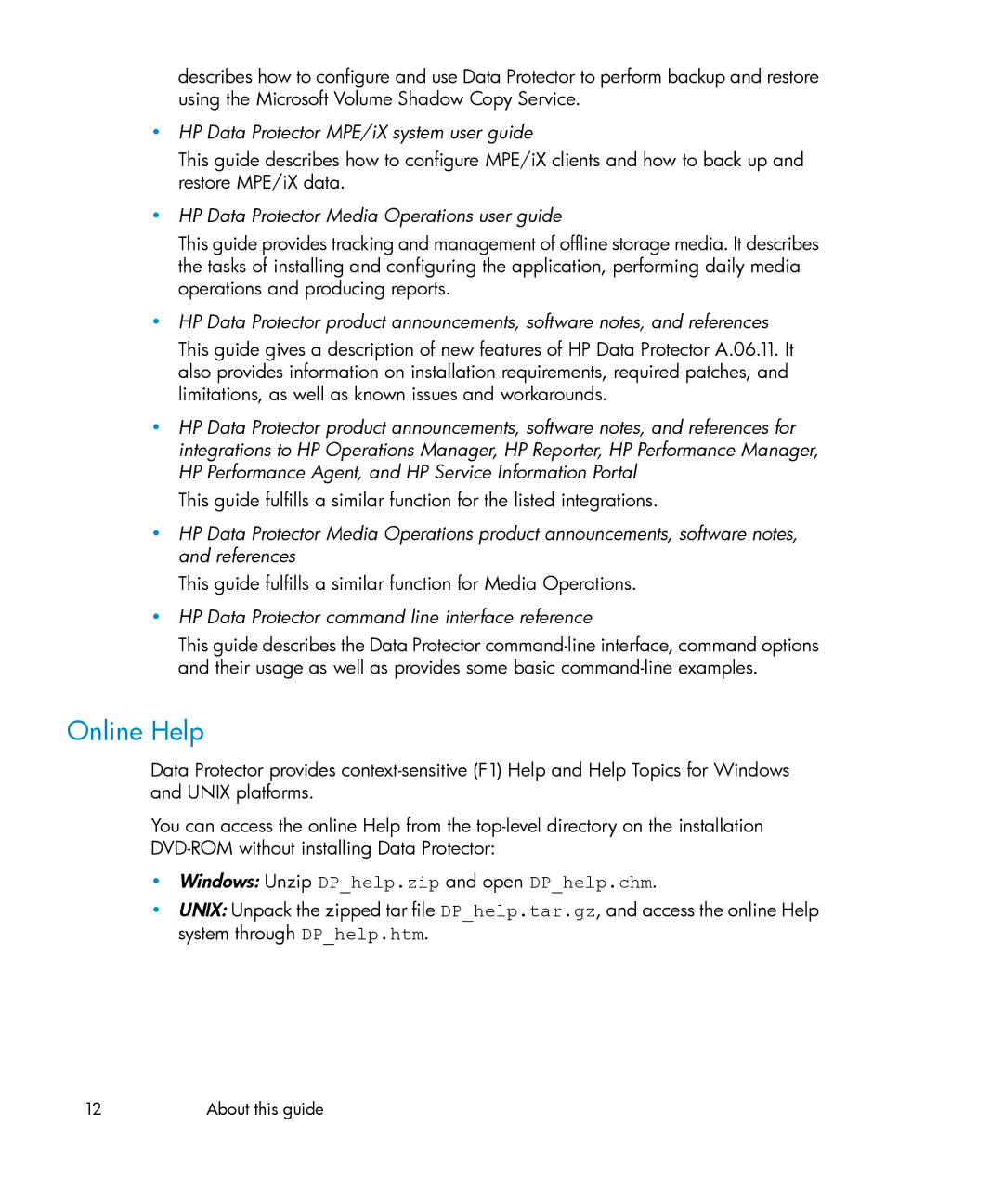describes how to configure and use Data Protector to perform backup and restore using the Microsoft Volume Shadow Copy Service.
•HP Data Protector MPE/iX system user guide
This guide describes how to configure MPE/iX clients and how to back up and restore MPE/iX data.
•HP Data Protector Media Operations user guide
This guide provides tracking and management of offline storage media. It describes the tasks of installing and configuring the application, performing daily media operations and producing reports.
•HP Data Protector product announcements, software notes, and references
This guide gives a description of new features of HP Data Protector A.06.11. It also provides information on installation requirements, required patches, and limitations, as well as known issues and workarounds.
•HP Data Protector product announcements, software notes, and references for integrations to HP Operations Manager, HP Reporter, HP Performance Manager, HP Performance Agent, and HP Service Information Portal
This guide fulfills a similar function for the listed integrations.
•HP Data Protector Media Operations product announcements, software notes, and references
This guide fulfills a similar function for Media Operations.
•HP Data Protector command line interface reference
This guide describes the Data Protector
Online Help
Data Protector provides
You can access the online Help from the
•Windows: Unzip DP_help.zip and open DP_help.chm.
•UNIX: Unpack the zipped tar file DP_help.tar.gz, and access the online Help system through DP_help.htm.
12 | About this guide |