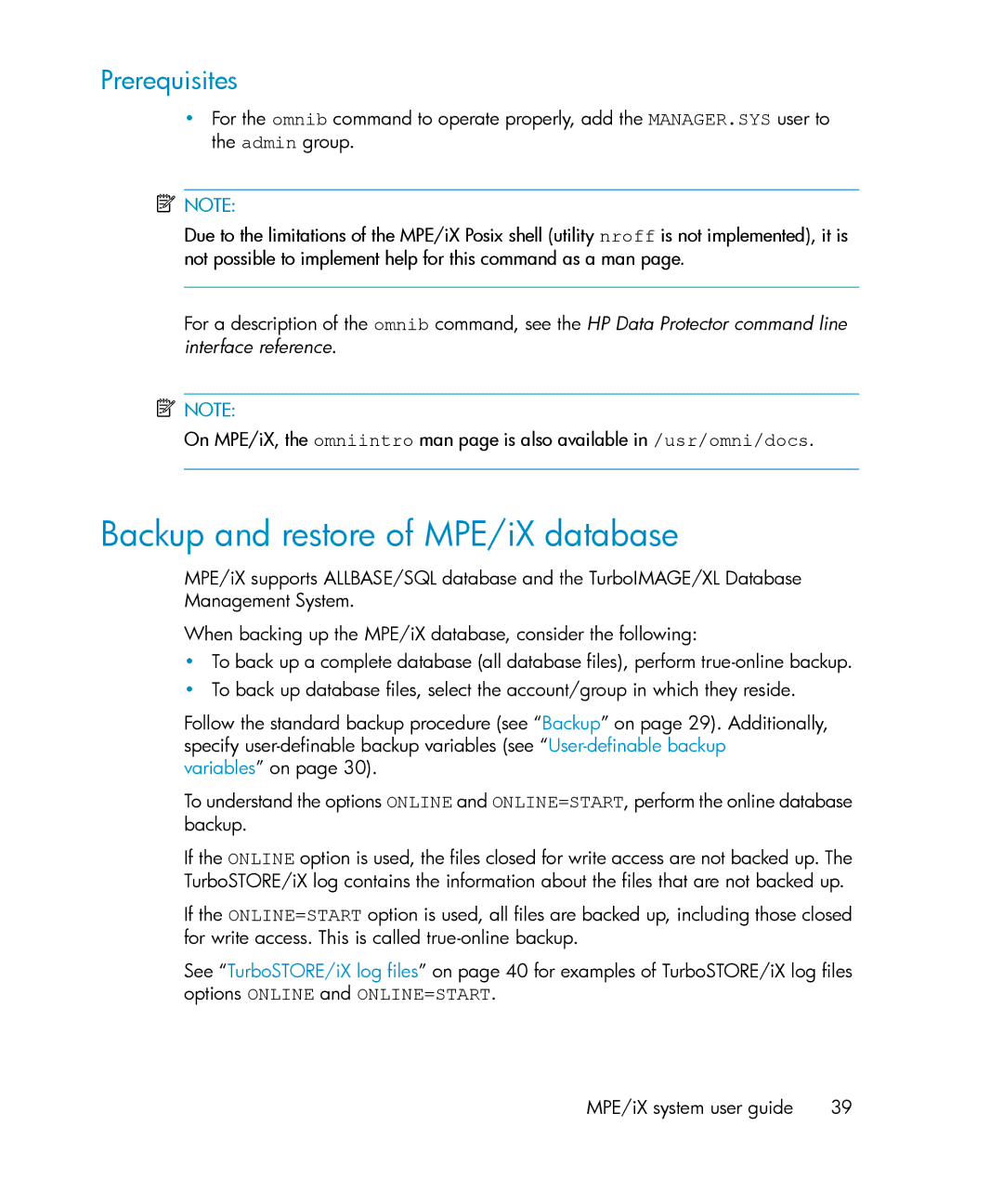Prerequisites
•For the omnib command to operate properly, add the MANAGER.SYS user to the admin group.
![]() NOTE:
NOTE:
Due to the limitations of the MPE/iX Posix shell (utility nroff is not implemented), it is not possible to implement help for this command as a man page.
For a description of the omnib command, see the HP Data Protector command line interface reference.
![]() NOTE:
NOTE:
On MPE/iX, the omniintro man page is also available in /usr/omni/docs.
Backup and restore of MPE/iX database
MPE/iX supports ALLBASE/SQL database and the TurboIMAGE/XL Database Management System.
When backing up the MPE/iX database, consider the following:
•To back up a complete database (all database files), perform
•To back up database files, select the account/group in which they reside.
Follow the standard backup procedure (see “Backup” on page 29). Additionally, specify
To understand the options ONLINE and ONLINE=START, perform the online database backup.
If the ONLINE option is used, the files closed for write access are not backed up. The TurboSTORE/iX log contains the information about the files that are not backed up.
If the ONLINE=START option is used, all files are backed up, including those closed for write access. This is called
See “TurboSTORE/iX log files” on page 40 for examples of TurboSTORE/iX log files options ONLINE and ONLINE=START.
MPE/iX system user guide | 39 |