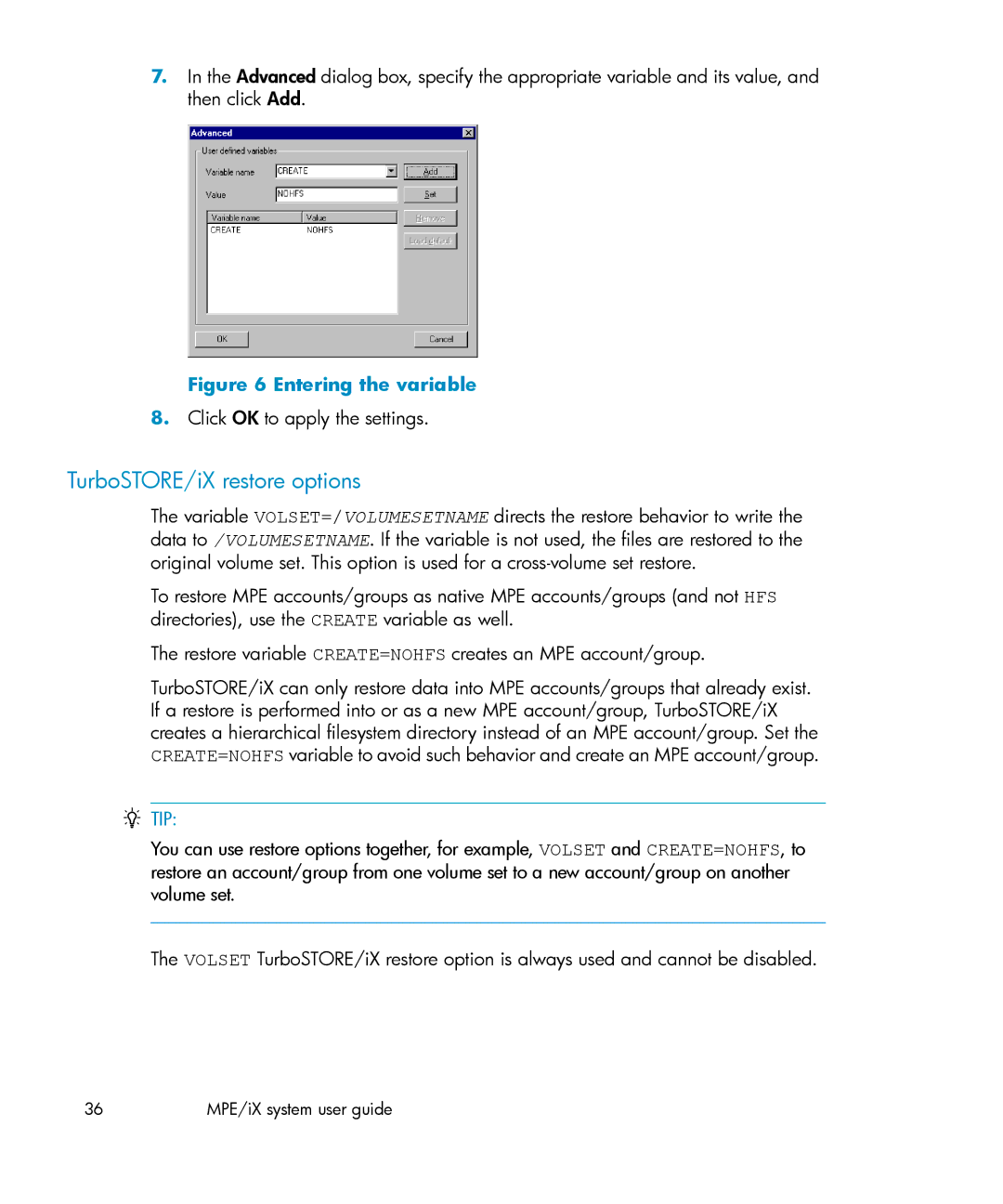7.In the Advanced dialog box, specify the appropriate variable and its value, and then click Add.
Figure 6 Entering the variable
8.Click OK to apply the settings.
TurboSTORE/iX restore options
The variable VOLSET=/VOLUMESETNAME directs the restore behavior to write the data to /VOLUMESETNAME. If the variable is not used, the files are restored to the original volume set. This option is used for a
To restore MPE accounts/groups as native MPE accounts/groups (and not HFS directories), use the CREATE variable as well.
The restore variable CREATE=NOHFS creates an MPE account/group.
TurboSTORE/iX can only restore data into MPE accounts/groups that already exist. If a restore is performed into or as a new MPE account/group, TurboSTORE/iX creates a hierarchical filesystem directory instead of an MPE account/group. Set the CREATE=NOHFS variable to avoid such behavior and create an MPE account/group.
TIP:
You can use restore options together, for example, VOLSET and CREATE=NOHFS, to restore an account/group from one volume set to a new account/group on another volume set.
The VOLSET TurboSTORE/iX restore option is always used and cannot be disabled.
36 | MPE/iX system user guide |