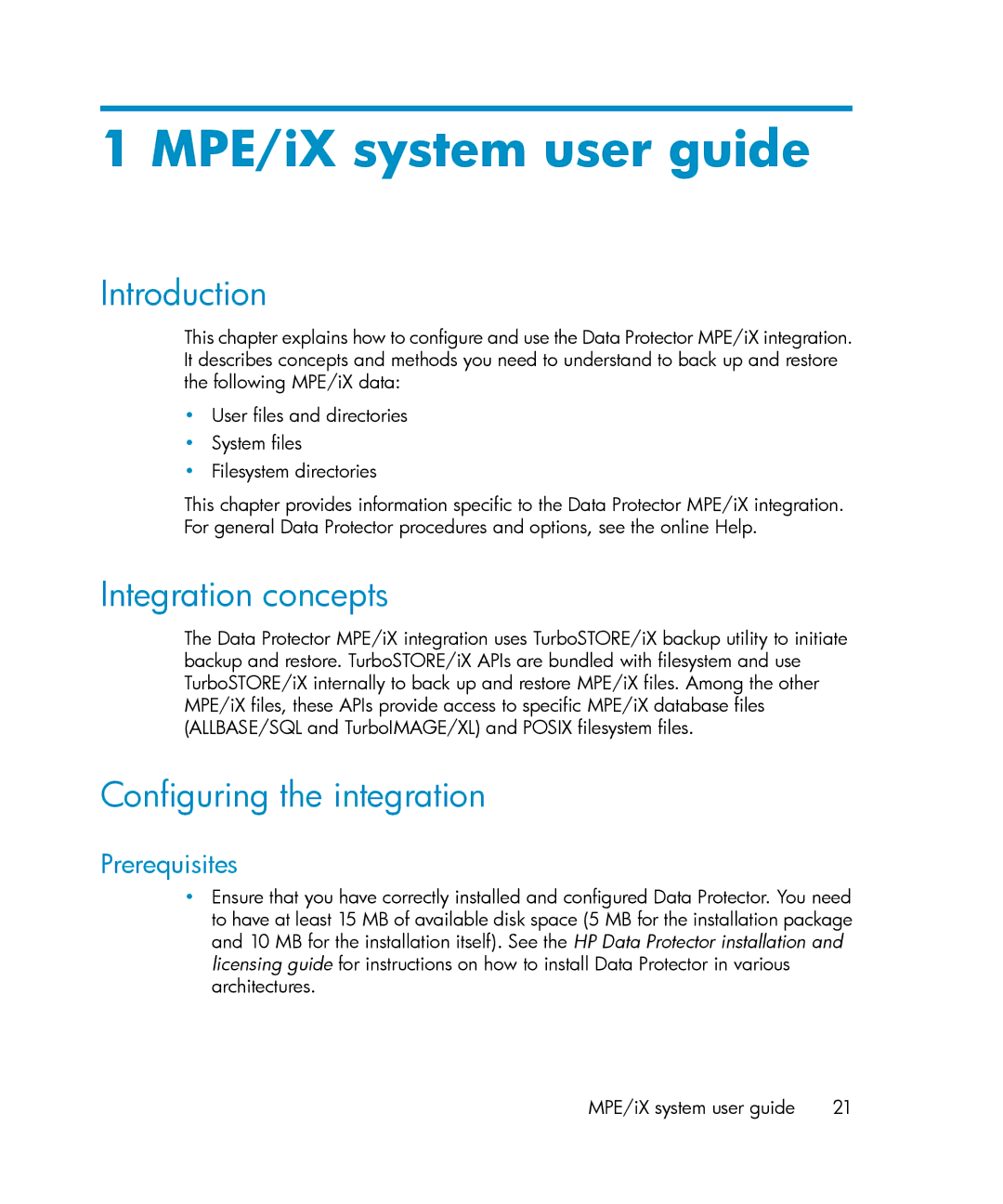1 MPE/iX system user guide
Introduction
This chapter explains how to configure and use the Data Protector MPE/iX integration. It describes concepts and methods you need to understand to back up and restore the following MPE/iX data:
•User files and directories
•System files
•Filesystem directories
This chapter provides information specific to the Data Protector MPE/iX integration. For general Data Protector procedures and options, see the online Help.
Integration concepts
The Data Protector MPE/iX integration uses TurboSTORE/iX backup utility to initiate backup and restore. TurboSTORE/iX APIs are bundled with filesystem and use TurboSTORE/iX internally to back up and restore MPE/iX files. Among the other MPE/iX files, these APIs provide access to specific MPE/iX database files (ALLBASE/SQL and TurboIMAGE/XL) and POSIX filesystem files.
Configuring the integration
Prerequisites
•Ensure that you have correctly installed and configured Data Protector. You need to have at least 15 MB of available disk space (5 MB for the installation package and 10 MB for the installation itself). See the HP Data Protector installation and licensing guide for instructions on how to install Data Protector in various architectures.
MPE/iX system user guide | 21 |