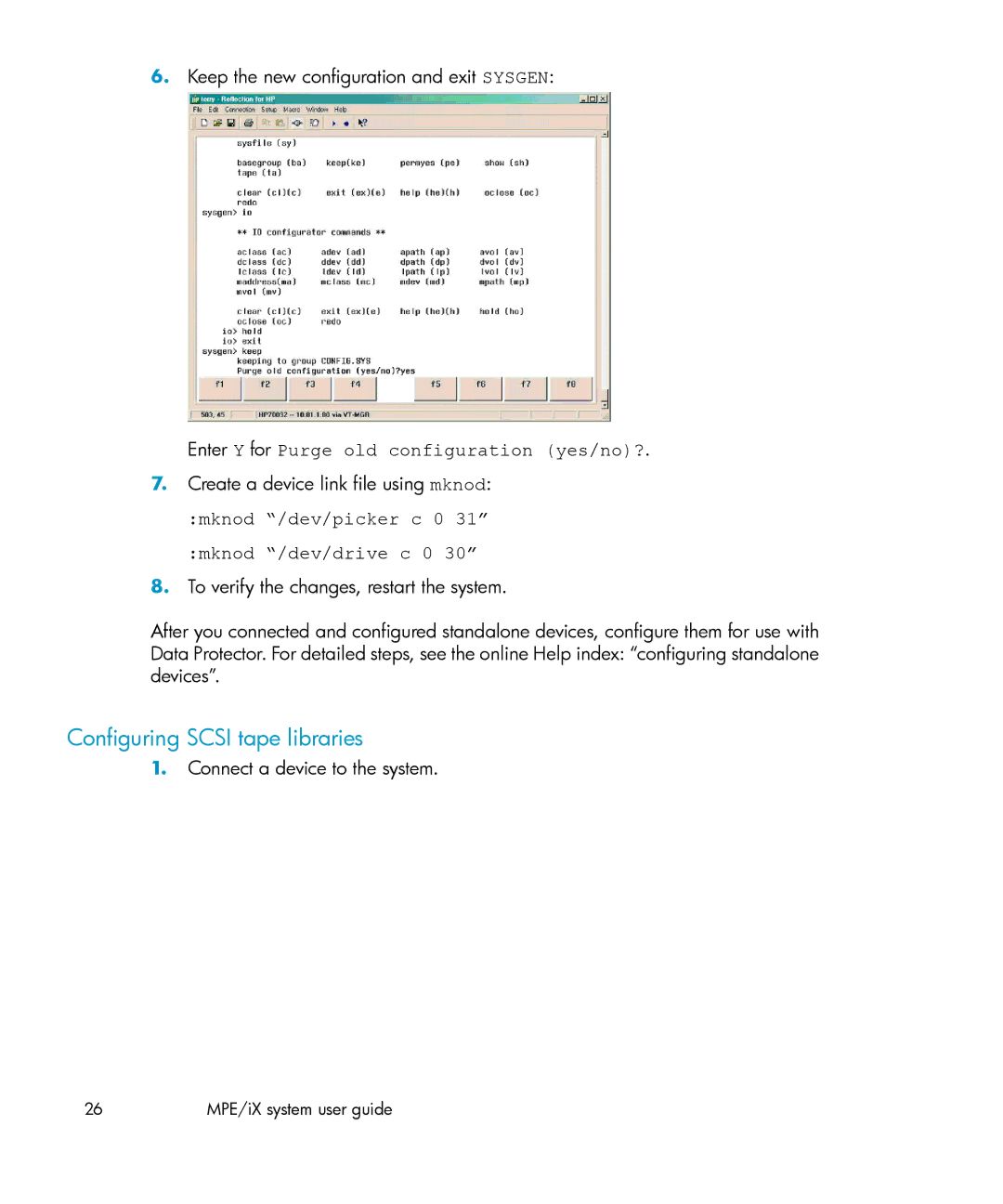6.Keep the new configuration and exit SYSGEN:
Enter Y for Purge old configuration (yes/no)?.
7.Create a device link file using mknod:
:mknod “/dev/picker c 0 31” :mknod “/dev/drive c 0 30”
8.To verify the changes, restart the system.
After you connected and configured standalone devices, configure them for use with Data Protector. For detailed steps, see the online Help index: “configuring standalone devices”.
Configuring SCSI tape libraries
1.Connect a device to the system.
26 | MPE/iX system user guide |