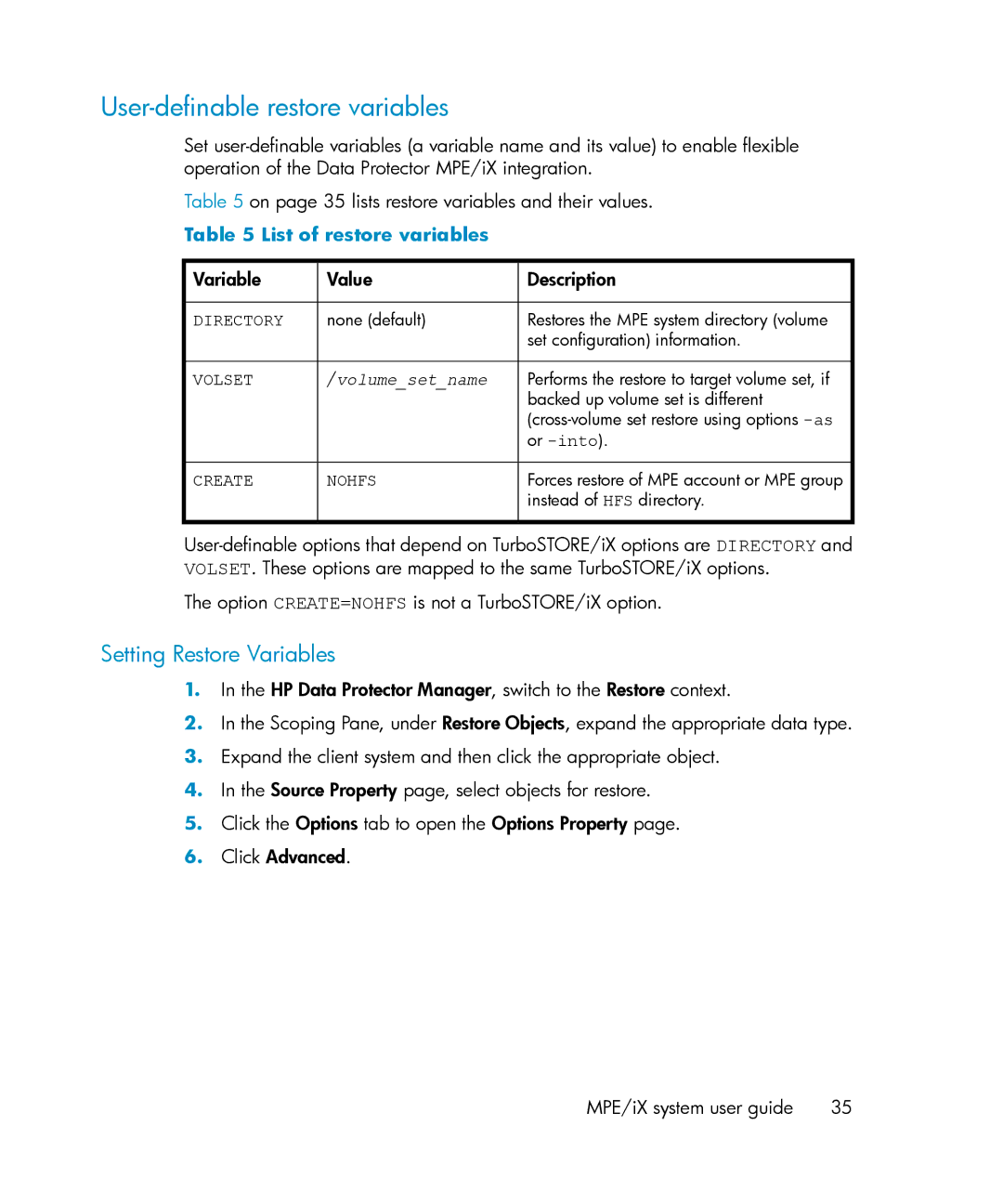User-definable restore variables
Set
Table 5 on page 35 lists restore variables and their values.
Table 5 List of restore variables |
| |
Variable | Value | Description |
DIRECTORY | none (default) | Restores the MPE system directory (volume |
|
| set configuration) information. |
VOLSET | /volume_set_name | Performs the restore to target volume set, if |
|
| backed up volume set is different |
|
| |
|
| or |
CREATE | NOHFS | Forces restore of MPE account or MPE group |
|
| instead of HFS directory. |
The option CREATE=NOHFS is not a TurboSTORE/iX option.
Setting Restore Variables
1.In the HP Data Protector Manager, switch to the Restore context.
2.In the Scoping Pane, under Restore Objects, expand the appropriate data type.
3.Expand the client system and then click the appropriate object.
4.In the Source Property page, select objects for restore.
5.Click the Options tab to open the Options Property page.
6.Click Advanced.
MPE/iX system user guide | 35 |