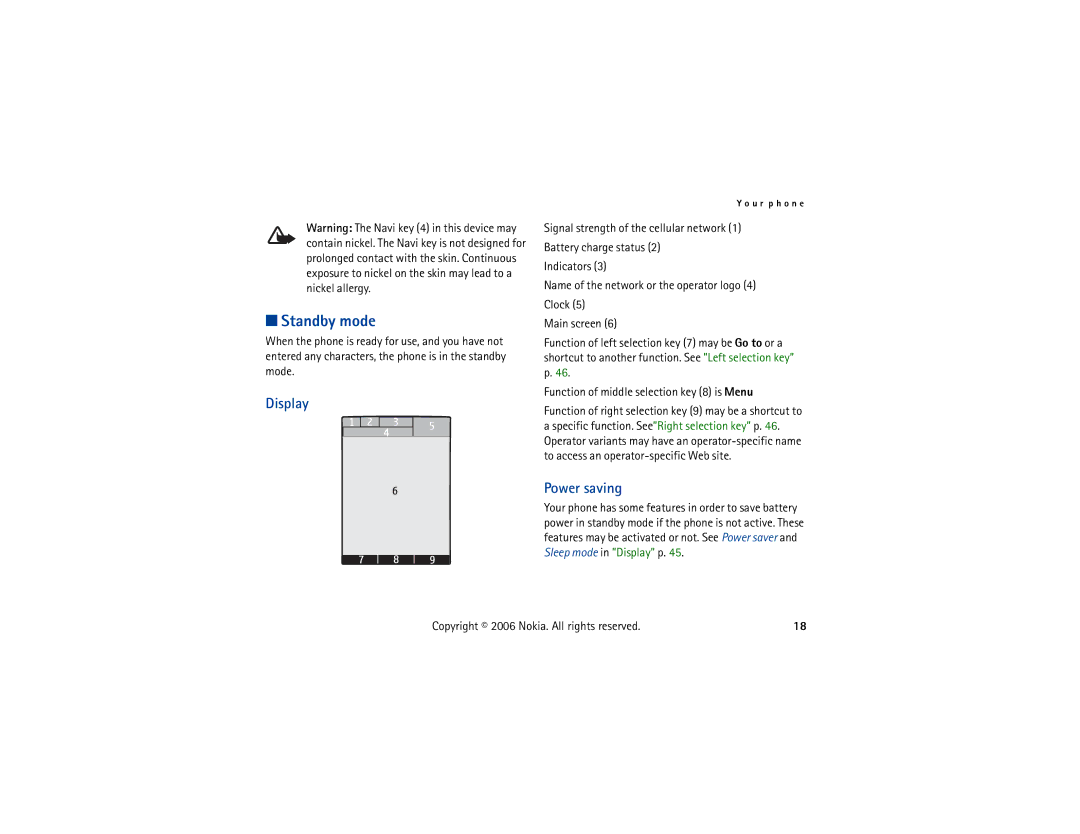Warning: The Navi key (4) in this device may contain nickel. The Navi key is not designed for prolonged contact with the skin. Continuous exposure to nickel on the skin may lead to a nickel allergy.
■Standby mode
When the phone is ready for use, and you have not entered any characters, the phone is in the standby mode.
Display
Y o u r p h o n e
Signal strength of the cellular network (1)
Battery charge status (2)
Indicators (3)
Name of the network or the operator logo (4)
Clock (5)
Main screen (6)
Function of left selection key (7) may be Go to or a shortcut to another function. See ”Left selection key”
p.46.
Function of middle selection key (8) is Menu
Function of right selection key (9) may be a shortcut to a specific function. See”Right selection key” p. 46. Operator variants may have an
Power saving
Your phone has some features in order to save battery power in standby mode if the phone is not active. These features may be activated or not. See Power saver and Sleep mode in ”Display” p. 45.
Copyright © 2006 Nokia. All rights reserved. | 18 |