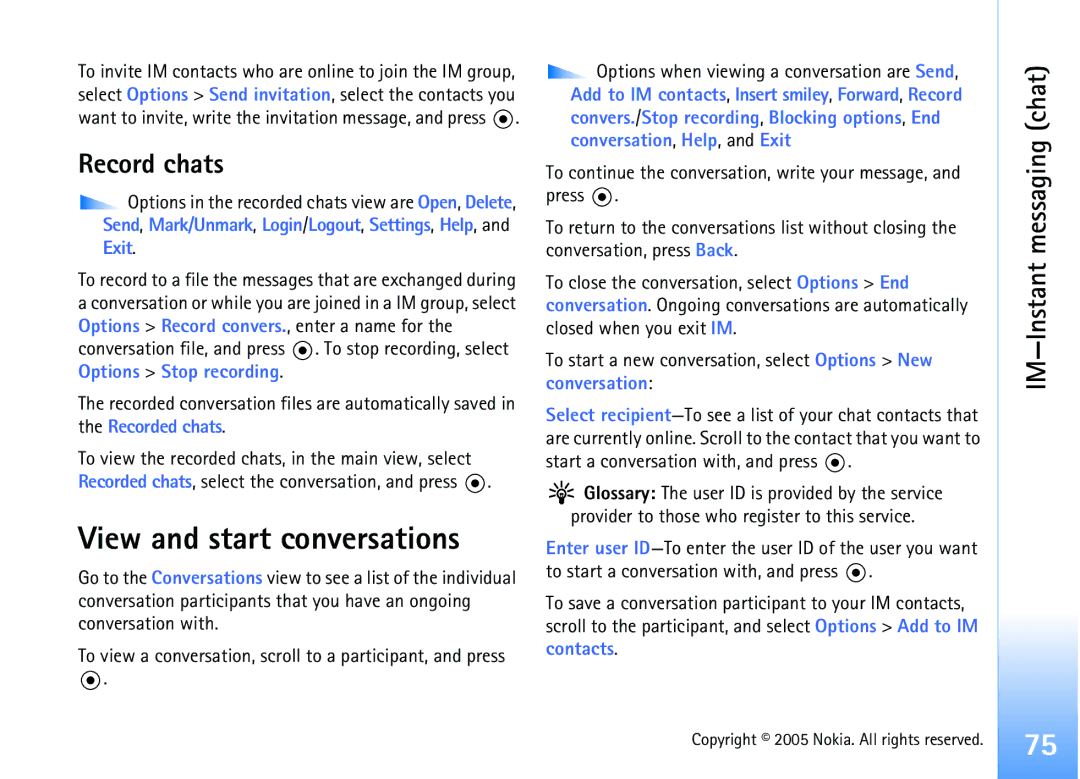Page
FCC Industry Canada Notice
About ADD-ON Applications for Your Nokia
Contents
Predictive text input-Dictionary
Receive MMS and e-mail settings
Calendar
Receive data using a Bluetooth connection
Send data using a Bluetooth connection
103
For your safety
About your device
Network services
Enhancements, batteries, and chargers
Set tones
Personalise your phone
Voice mailbox, and press
Offline profile
Transfer content from another phone
Change the look of your phone
Scroll to an application or event, and press
Active standby mode
Clock
Clock settings
Your phone
Put on the wrist strap
World clock
File manager
Memory low-free memory
View memory consumption
Memory card tool
Format a memory card
Memory card name
Your phone
Make a conference call
Make calls
Call
Speed dial a phone number
Answer or reject a call
Call waiting network service
Select Options End all calls
Calls Options during a call
Recent calls
Call duration
Packet data
Monitor all communication events
Icons in Log Incoming Outgoing Missed communication events
Make calls
Contacts
Default numbers and addresses
Contacts Phonebook
Save names and numbers
Default number or address is underlined in the contact card
Copy contacts
Contacts Phonebook
Voice dialling
Add a voice tag
Make a call with a voice tag
Select Options New group
Create contact groups
Remove members from a group
Contacts, press to open the groups list
Camera and Gallery
Camera indicators show the following
Camera and Gallery
Camera
To send the image via Bluetooth, via e-mail, or Via
Night mode indicator Shows that the night mode is active
Self-timer indicator
Press To adjust brightness To adjust contrast
Flash
You in the picture-self-timer
Adjust colour and lighting
Camera and Gallery Take pictures in a sequence
Record videos
Adjust camera settings
Select Options Settings Image
Scroll to the setting you want to change
Adjust video recorder settings
To send the video via Bluetooth, via e-mail, or Via
After a video clip has been recorded
Gallery
View images
Open the Images folder in Gallery to start the image
Camera and Gallery
Imaging
Imaging
Video editor
Edit video, sound, and transitions
Folders. Press to view an image
Image manager
Image print
A multimedia message, appears
Print preview
Print settings
RealPlayer
Printer selection
Stream content over the air
Receive RealPlayer settings
Play video or sound clips
Proxy port number-Enter the port number of the proxy server
Change the RealPlayer settings
Proxy settings
Network settings
Messaging
Messaging
Hold If the next letter is located on the same key as
Write text
Traditional text input
Packet data connection may prevent cell broadcast reception
Predictive text input-Dictionary
Tips on predictive text input
Twice quickly
Complete the compound word, press to add a space
Copy text to clipboard
Write compound words
Turn predictive text input off
Sound is added, is shown in the navigation bar
Write and send messages
See also ‘Multimedia messages’, p
Receive MMS and e-mail settings
Enter the MMS settings manually
For example, 10 2 means that you can still add
Inbox icons
Data and settings
Data received through a Bluetooth connection
Multimedia messages
Web service messages
My folders
Mailbox
Retrieve e-mail messages
Messaging Open the mailbox
Disconnect from the mailbox
Delete e-mail messages
View messages on a SIM card
Messaging settings
View e-mail messages when offline
Select Messaging Options Settings Text message
Select Messaging Options Settings Multimedia message
Add a new text message centre
Select Message centres Options New msg. centre
Mailbox name-Enter a descriptive name for the mailbox
Mailbox settings
Mail
Tip! You may also obtain the multimedia and e-mail
User settings
Automatic retrieval
Other settings
Select Messaging Options Settings Other
Cell broadcast
Messaging
Special dates. Anniversary entries are repeated every year
Calendar
Calendar
Create calendar entries
Remove calendar entries
Set a calendar alarm
Calendar settings
Calendar views
Web
Access the Web
Receive browser settings
Enter the settings manually
Send bookmarks
Bookmarks view
Make a connection
Add bookmarks manually
To save a bookmark, select Options Save as bookmark
Browse
Connection security
Press to start to download
View. In the saved pages view, press to open a saved
View saved pages
Shortcut Use
To the beginning of a
Select Options Advanced options Disconnect, or
Web settings
End a connection
Empty the cache
Security warnings-To hide or show security notifications
Calculate percentages
Office
CalculatorConverter
Office
Create a task list
To-do
Recorder
Delete a shortcut
My own
Go to-add shortcuts
Wallet
Create a wallet code
Store personal card details
Create personal notes
User info card-Select a card from the list
Wallet settings
Create a wallet profile
View ticket details
Reset the wallet and wallet code
Connect to an IM server
Receive IM settings
Modify your IM settings
IM-Instant messaging chat
Allow messages from-To allow messages from all, select All
Join and leave an IM group
Chat
IM-Instant messaging chat
Record chats
View and start conversations
To create a new contact, select Options New IM contact
IM contacts
Administrate an IM group
Manage IM groups
Create a new IM group
Add and remove group members
Chat server settings
Connectivity
Bluetooth connection
Bluetooth connection settings
Bluetooth-Set to On or Off
Connectivity Send data using a Bluetooth connection
Headset Other
Receive data using a Bluetooth connection
Check the status of the Bluetooth connection
Pair devices
Your phone as a modem
Switch off Bluetooth connectivity
PC connections
Connection manager
View data connection details
Remote synchronisation
Create a new synchronisation profile
Synchronise data
Session mode- Select Bluetooth or Web
Server profile settings
To cancel synchronisation before it finishes, press Cancel
Contact your service provider for the correct settings
Tools
Settings
Phone settings
Tools
Display
Call settings
Packet data connections in GSM networks
Connection settings
Data connections and access points
Hold in the standby mode
Receive access point settings
Access points
47, ‘E-mail’, p , and ‘Access the Web’, p
Configurations
Authentication-SelectNormal or Secure
Packet data
Date and time
Security
Phone and SIM
Glossary of PIN and lock codes
View certificate details-check authenticity
Certificate management
Call barring network service
Change the trust settings
Call diverting
You can have only one voice command per application
Voice commands
Enhancement settings
Add a voice command to an application
Install applications and software
Select Options Add voice command. See ‘Add a voice tag’, p
Application manager
Remove applications and software
Select Options Install
To view which keys are not in use at the moment Not
Application settings
Multimedia messaging
Troubleshooting
Troubleshooting
Bluetooth connectivity
Camera
Browser services
Access codes
Messaging
Phone display
Memory low
Messaging
Battery information
Battery information
Charging and discharging
Care and maintenance
Care and maintenance
Additional safety
Additional safety information
To make an emergency call
Additional safety information
Potentially explosive environments
Emergency calls
SAR limit for mobile devices used by the public is
Certification information SAR
Index
Display Setting in camera 31 Cache clearing
Setting in camera 31, 34 copying
Index
Fast forward 40 file formats 39 mute sound 40 rewind
Settings
Erasing contents 25 filtering
Activating 17 turning off
109
Via Bluetooth or USB cable 82 PC Suite
A contact card
Access points, see access points

![]() .
.![]() Options in the recorded chats view are Open, Delete, Send, Mark/Unmark, Login/Logout, Settings, Help, and Exit.
Options in the recorded chats view are Open, Delete, Send, Mark/Unmark, Login/Logout, Settings, Help, and Exit.![]() . To stop recording, select Options > Stop recording.
. To stop recording, select Options > Stop recording.![]() .
.![]() .
.![]() Options when viewing a conversation are Send, Add to IM contacts, Insert smiley, Forward, Record convers./Stop recording, Blocking options, End conversation, Help, and Exit
Options when viewing a conversation are Send, Add to IM contacts, Insert smiley, Forward, Record convers./Stop recording, Blocking options, End conversation, Help, and Exit![]() .
.![]() .
.![]() Glossary: The user ID is provided by the service provider to those who register to this service.
Glossary: The user ID is provided by the service provider to those who register to this service.![]() .
.