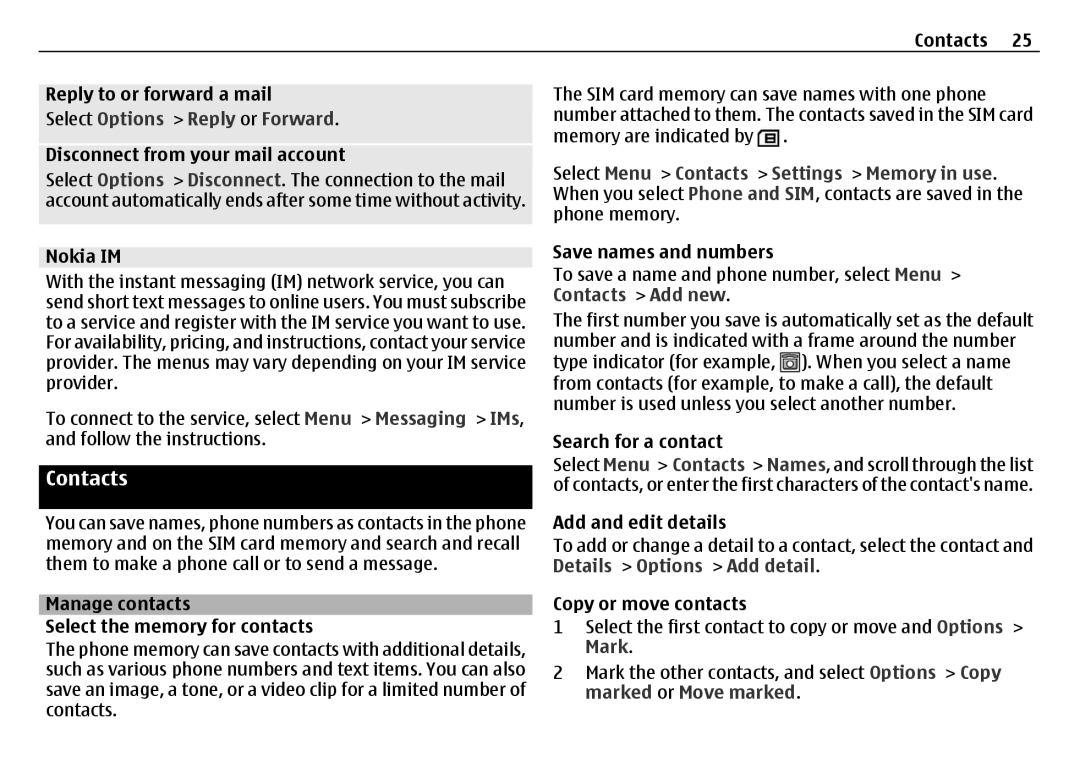Contacts 25
Reply to or forward a mail
Select Options > Reply or Forward.
Disconnect from your mail account
Select Options > Disconnect. The connection to the mail account automatically ends after some time without activity.
Nokia IM
With the instant messaging (IM) network service, you can send short text messages to online users. You must subscribe to a service and register with the IM service you want to use. For availability, pricing, and instructions, contact your service provider. The menus may vary depending on your IM service provider.
To connect to the service, select Menu > Messaging > IMs, and follow the instructions.
Contacts
You can save names, phone numbers as contacts in the phone memory and on the SIM card memory and search and recall them to make a phone call or to send a message.
Manage contacts
Select the memory for contacts
The phone memory can save contacts with additional details, such as various phone numbers and text items. You can also save an image, a tone, or a video clip for a limited number of contacts.
The SIM card memory can save names with one phone number attached to them. The contacts saved in the SIM card memory are indicated by ![]() .
.
Select Menu > Contacts > Settings > Memory in use. When you select Phone and SIM, contacts are saved in the phone memory.
Save names and numbers
To save a name and phone number, select Menu > Contacts > Add new.
The first number you save is automatically set as the default | |
number and is indicated with a frame around the number | |
type indicator (for example, | ). When you select a name |
from contacts (for example, to make a call), the default number is used unless you select another number.
Search for a contact
Select Menu > Contacts > Names, and scroll through the list of contacts, or enter the first characters of the contact's name.
Add and edit details
To add or change a detail to a contact, select the contact and Details > Options > Add detail.
Copy or move contacts
1Select the first contact to copy or move and Options >
Mark.
2Mark the other contacts, and select Options > Copy marked or Move marked.