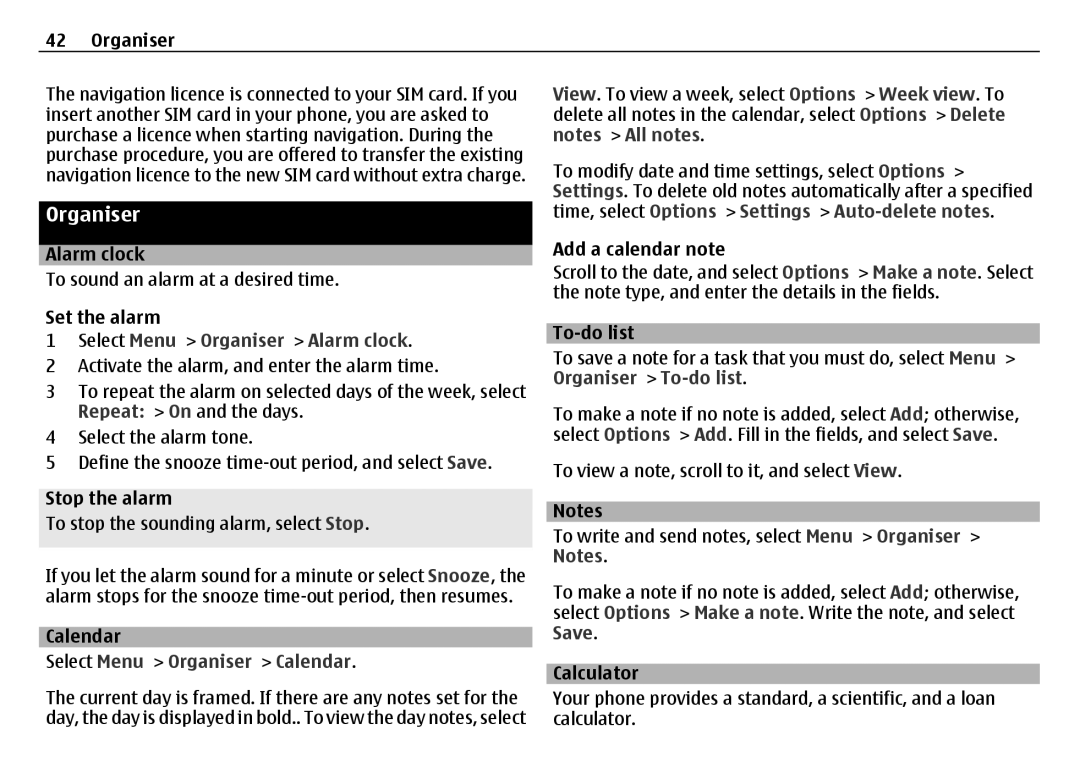42 Organiser
The navigation licence is connected to your SIM card. If you insert another SIM card in your phone, you are asked to purchase a licence when starting navigation. During the purchase procedure, you are offered to transfer the existing navigation licence to the new SIM card without extra charge.
Organiser
Alarm clock
To sound an alarm at a desired time.
Set the alarm
1Select Menu > Organiser > Alarm clock.
2Activate the alarm, and enter the alarm time.
3To repeat the alarm on selected days of the week, select Repeat: > On and the days.
4Select the alarm tone.
5Define the snooze
Stop the alarm
To stop the sounding alarm, select Stop.
If you let the alarm sound for a minute or select Snooze, the alarm stops for the snooze
Calendar
Select Menu > Organiser > Calendar.
The current day is framed. If there are any notes set for the day, the day is displayed in bold.. To view the day notes, select
View. To view a week, select Options > Week view. To delete all notes in the calendar, select Options > Delete notes > All notes.
To modify date and time settings, select Options > Settings. To delete old notes automatically after a specified time, select Options > Settings >
Add a calendar note
Scroll to the date, and select Options > Make a note. Select the note type, and enter the details in the fields.
To-do list
To save a note for a task that you must do, select Menu > Organiser >
To make a note if no note is added, select Add; otherwise, select Options > Add. Fill in the fields, and select Save.
To view a note, scroll to it, and select View.
Notes
To write and send notes, select Menu > Organiser > Notes.
To make a note if no note is added, select Add; otherwise, select Options > Make a note. Write the note, and select Save.
Calculator
Your phone provides a standard, a scientific, and a loan calculator.