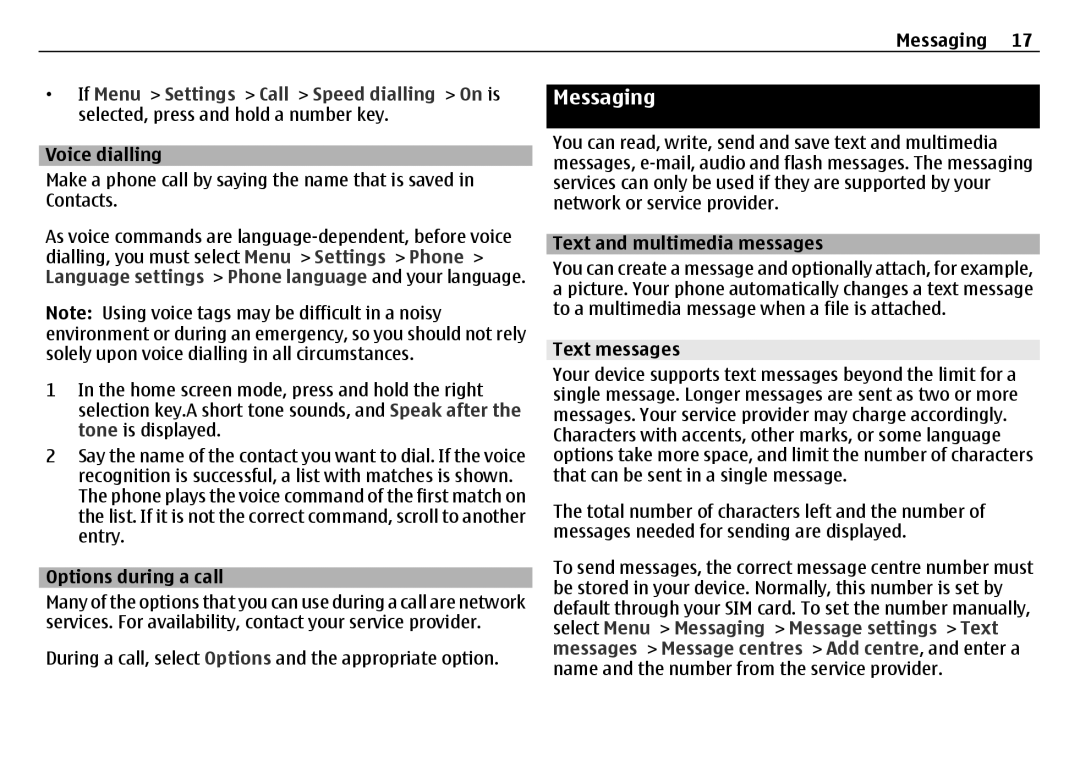Messaging 17
•If Menu > Settings > Call > Speed dialling > On is selected, press and hold a number key.
Voice dialling
Make a phone call by saying the name that is saved in Contacts.
As voice commands are
Note: Using voice tags may be difficult in a noisy environment or during an emergency, so you should not rely solely upon voice dialling in all circumstances.
1In the home screen mode, press and hold the right selection key.A short tone sounds, and Speak after the tone is displayed.
2Say the name of the contact you want to dial. If the voice recognition is successful, a list with matches is shown. The phone plays the voice command of the first match on the list. If it is not the correct command, scroll to another entry.
Options during a call
Many of the options that you can use during a call are network services. For availability, contact your service provider.
During a call, select Options and the appropriate option.
Messaging
You can read, write, send and save text and multimedia messages,
Text and multimedia messages
You can create a message and optionally attach, for example, a picture. Your phone automatically changes a text message to a multimedia message when a file is attached.
Text messages
Your device supports text messages beyond the limit for a single message. Longer messages are sent as two or more messages. Your service provider may charge accordingly.
Characters with accents, other marks, or some language options take more space, and limit the number of characters that can be sent in a single message.
The total number of characters left and the number of messages needed for sending are displayed.
To send messages, the correct message centre number must be stored in your device. Normally, this number is set by default through your SIM card. To set the number manually, select Menu > Messaging > Message settings > Text messages > Message centres > Add centre, and enter a name and the number from the service provider.