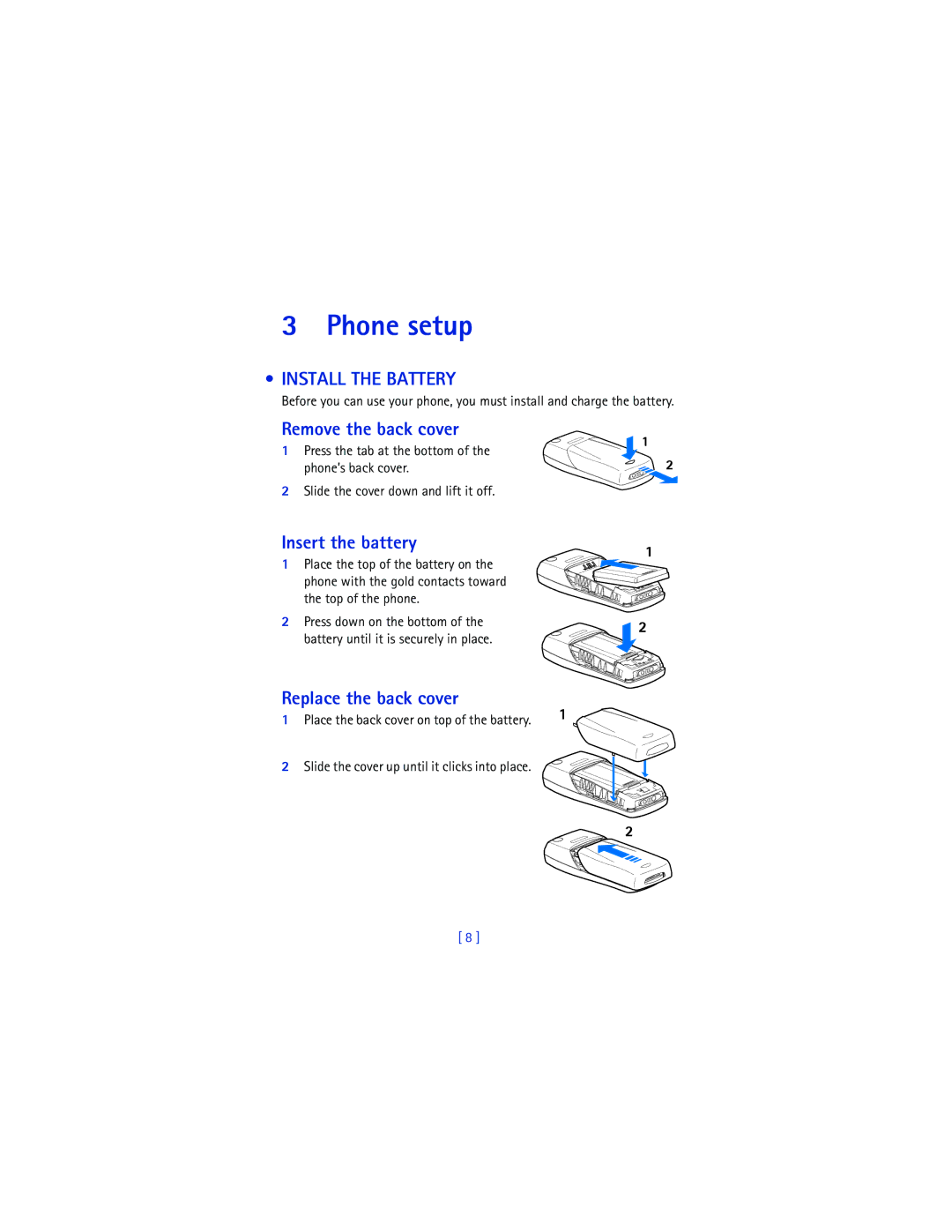User Guide
Care Model number
Wireless service
Battery inside
My number
Legal Information
Contents
Call log
Writing messages Predictive text input
Roaming
Fun and games
Safety first
Use sensibly
Qualified service
Accessories and batteries
Emergency calls
Follow graphic clues
Welcome
GET the Most OUT of this Guide
Understand the terms
Look for updates
Understand Wireless Network Services
Sign up with a service provider
Canada
Find Information about Your Phone
Contact Nokia
Customer Care Centre
LPS-3 Mobile Loopset
Contact your service provider
Learn about Accessibility Solutions
Accessibility features
TTY/TDD Users Only
Alternate user guide formats
Register Your Phone Newsletters
HOW the Loopset Works
Remove the back cover
Phone setup
Install the Battery
Insert the battery
When the charger is not in use
Charge the Battery
Phone basics
Your Nokia 8265i Phone
Top of phone
About the Antenna
Check signal strength
Key What it does
Learn the Keys
Press to return to the Start screen from any other screen
When entering text
Start screen
Two separate keys
Scroll bar
Indicators and Icons
Navigation Keys
Selection keys
Signal Battery Strength Power Indicator
Icons
Screen Icon What it means
Screen Icon What it means
Adjust the earpiece volume
Making and answering calls
How Do You
Turn OFF Voice Privacy
Use caller ID
Keep calls private
Turn on Voice Privacy
Use a shortcut
Phone menus
Navigate Menus
Scroll through menus
Shortcut Menus
Exit Menu Levels
Press or Exit to return to the Start screen
System
To enter a space, press once To enter punctuation, press
Standard Text Input ABC mode
Entering letters and numbers
Enter Spaces and Punctuation
Erase Mistakes
Key Characters
’ ? ! @
R S
Mode
USE Punctuation and Special Characters
Following characters are available
Press repeatedly to switch among p, w, * characters
Create Special Number Strings in 123 Mode
Phone Book Entries Must be Unique
Phone book
About the Phone Book
USE Phone Book Menus
To Select a Scrolling View
Viewing your phone book
Caller groups
Erase all
Change a Stored Telephone Number
ADD Names and Numbers
Erase the Entire Phone Book
Erase Stored Names and Numbers
Check Memory Status
Voice mail
SET UP Your Voice Mailbox
Press and hold
SET Greetings and Passwords
Listen to Your Voice Messages
Dial your voice mail at a later time
Call log
Call LOG Options
Option What it does
Check dialed calls
Check missed calls
Check Call Timers
Check received calls
Clear call lists
Clear call timers
Turn on a current call timer
Advanced calling features
USE IN-CALL Options
Menu What it does Options
Manage calls
Store the call waiting feature code
USE Call Waiting
Activate call waiting
Call Forwarding
Recall a number from the phone book during a call
Activate call forwarding
Store the call forwarding feature code
USE a Calling Card
Cancel Call Forwarding
Press Menu 4-3-2 Menu Settings Call settings Calling card
Automatic Redial
Prefix
Choose a calling card to use
+ phone no
+ card no
Send Your OWN Number in Caller ID
Make a call using a calling card
Store the Send Own Number feature code
Delete a calling card
Scroll to the phone number you want to use and press OK
Set the Send Own Number feature
Select a Phone Number
Select the phone number
Store touch tone sequences strings
SET Touch Tones
Set manual touch tones
Set touch tone length
Send a Touch Tone String
Store Touch Tone Strings with Phone Numbers
Personalization
Profiles
Select a Different Profile
Set ringing options
Customize a Profile
Set the ringing volume
Scroll to Vibrating alert and press Select
Set the ringing tone
Set a vibrating alert
Set keypad tones
Scroll to Warning tones and game tones and press Select
Set warning and game tones
Set message alert tone
You can set warning and game tones in your phone on or off
Automatic
Set your phone to answer automatically
Set the lights car kit only
Scroll to Automatic answer and press Select
Select the time format
Automatic time update
Rename profiles
SET the Clock
Display or hide the clock
Turn on automatic update of date and time
Confirm automatic update of date and time
Turn off automatic update of date and time
You can set your phone to display a certain language
SET the Display Language
ADD a Welcome Note
USE 1-TOUCH Dialing
Caller Groups
Assign a name or number to 1-touch dial key
Change 1-touch dialing numbers
Erase 1-touch dialing numbers
Scroll to Group ringing tone and press Select
Add names to a caller group
Assign a ringing tone to a caller group
Limit calls to caller group members
Receive a downloaded graphic
Rename a caller group
Remove names from a caller group
Display caller group graphics
New group of graphics appears
Restore Factory Settings
Save a received graphic
Discard a received graphic
Feature What it does For More Information
Security
Types of Security
Security Code
Keypad Lock
Locking and Unlocking the Keypad
Answering a call while the keypad is locked
Change your security code
Phone Lock
Turn on the phone lock
Change your phone lock code
Temporarily turn off the phone lock
Permanently turn off the phone lock
Answer a call with phone lock on
Store an unlocked phone number
Call the unlocked phone number
Restrict Calls
Restrict incoming calls
Restrict outgoing calls
Network services
Set up the way your phone selects a network
Select a system
Press Menu 5 Menu System. Your options are
Roaming
Roaming Indicators
Presso Pressk Pressi Pressa
Text message input
Writing Messages
Standard text input
Turn off predictive text input
Using Predictive Text
Predictive Text Input
Turn on predictive text input
Write Compound Words
Insert Symbols
Helpful keys for predictive text input
Insert Numbers
Urgent message a high priority message
Text messages
Receive a Text Message
Read a text message
Reply to a message
Choose options for a text message
Erase a message
Save messages in the outbox
Press Menu 1-1-1 Menu Messages Text messages Write message
Forward a message
Send Text Messages
Choose As message or As e-mail and press OK
Picture Messages
Send Picture Messages
Press Menu 1-2 Menu Messages Picture Messages
Receive picture messages
When Your PHONE’S Memory is Full
Text input by repeatedly pressing
Mail messages
Send AN E-MAIL Message
Press Menu 1-1-2 Menu Messages Text messages Write e-mail
Read next
Receive AN E-MAIL Message
Read an e-mail message
Message Sent
To call and press Start
Reply to or Forward AN E-MAIL Message
Call back
Displayed to dial the number
Save E-MAIL Addresses
Add a new e-mail address
At the Name prompt, enter the name and press OK
Confirming your action
Edit an e-mail address
Move from day to day
Personal digital assistant
Calendar
View the calendar
Birthday Reminder Call Meeting
Make Note
Erase Notes
Calendar alarm
Send or receive calendar notes
View ALL Notes
Save a Received Calendar Note
Send and Receive Business Cards
Send a Calendar Note
Receive a Calendar Note
Delete a viewed business card
Send a business card
View a received business card
Save a viewed business card
Listen to received ringing tones
Alarm Clock
Download Ringing Tones
Notification of received ringing tones
Press Menu 4-1-2 Settings Alarm clock Set alarm time
Set the alarm clock
Turn off the alarm when it rings
Turn off the alarm clock function
If you want to Press
Calculator
Use the calculator
Convert currency
Convert a Currency Amount
Scroll to one of the following and press OK
Technology background
Connect to the Wireless Internet
Browser
Service provider’s role
USE Browser Options Services Menu
Sign on to the Wireless Internet
Navigate the Wireless Internet
Browser icons
Icon What it means
Box window
When you need to enter information, follow these steps
Activate a link
Edit a data entry field
USE Bookmarks
Choose browser options while connected
Return to a Bookmarked Site
Sign OFF the Wireless Internet
Save AN Address AS a Bookmark
Enter a Bookmark Manually
New Game Start a new game Level
Fun and games
Start a NEW Game
Press Menu 6 Menu Games and press Select
Snake
Space Impact
Pairs
Batteries and Chargers
Reference information
Traffic safety
Important Safety Information
Persons with Pacemakers
Operating environment
Electronic devices
Pacemakers
Vehicles
Potentially explosive atmospheres
Hearing Aids
Other Medical Devices
Vehicles
Make an emergency call
Emergency Calls
105
Certification Information SAR
106
Maintenance and Accessories
Accessories
Battery
FEW Practical Rules for Accessory Operation
Standby and Talk Times
Battery Option
Battery Option Digital Talk Analog Talk Standby Time
Charging Times
Rapid Cigarette Lighter Charger LCH-9
Chargers
Standard Travel Charger ACP-7U
Rapid Travel Charger ACP-8U
Nokia XPRESS-ON Color Covers
Accessories for Your Phone
Remove the Front Cover
Remove the Back Cover
Remove and Replace the Keypad
Replace the Front Cover
Replace the Back Cover
Problem Possible cause
Troubleshooting
How do I keep from accidentally pressing the keys?
Frequently Asked Questions
Contact your service provider immediately
What if my phone is lost or stolen?
How do I make the ringing volume louder?
How do I change the ringing tone?
How do I store my voice mailbox number?
How can I change the contrast of my phone’s display?
How do I clear my call timers?
How do I redial the last-dialed number
How do I assign a key to 1-touch dialing?
Technical Information
Feature Specification
119
Nokia One Year Limited Warranty
120
121
Melbourne, FL
122
123
124
125
Internet Association To all users of mobile phones
126
127
128
129
Appendix B
130
131
132
133
134
Numerics
Index
Data entry, internet
Label Language, setting the phone 55 letters
Calls
Clock
Phone book
Menus, navigating using the scroll method
Settings Restoring factory defaults
One-touch dialing Personal assistant 82 phone
Voice privacy WAP
Understanding wireless network services