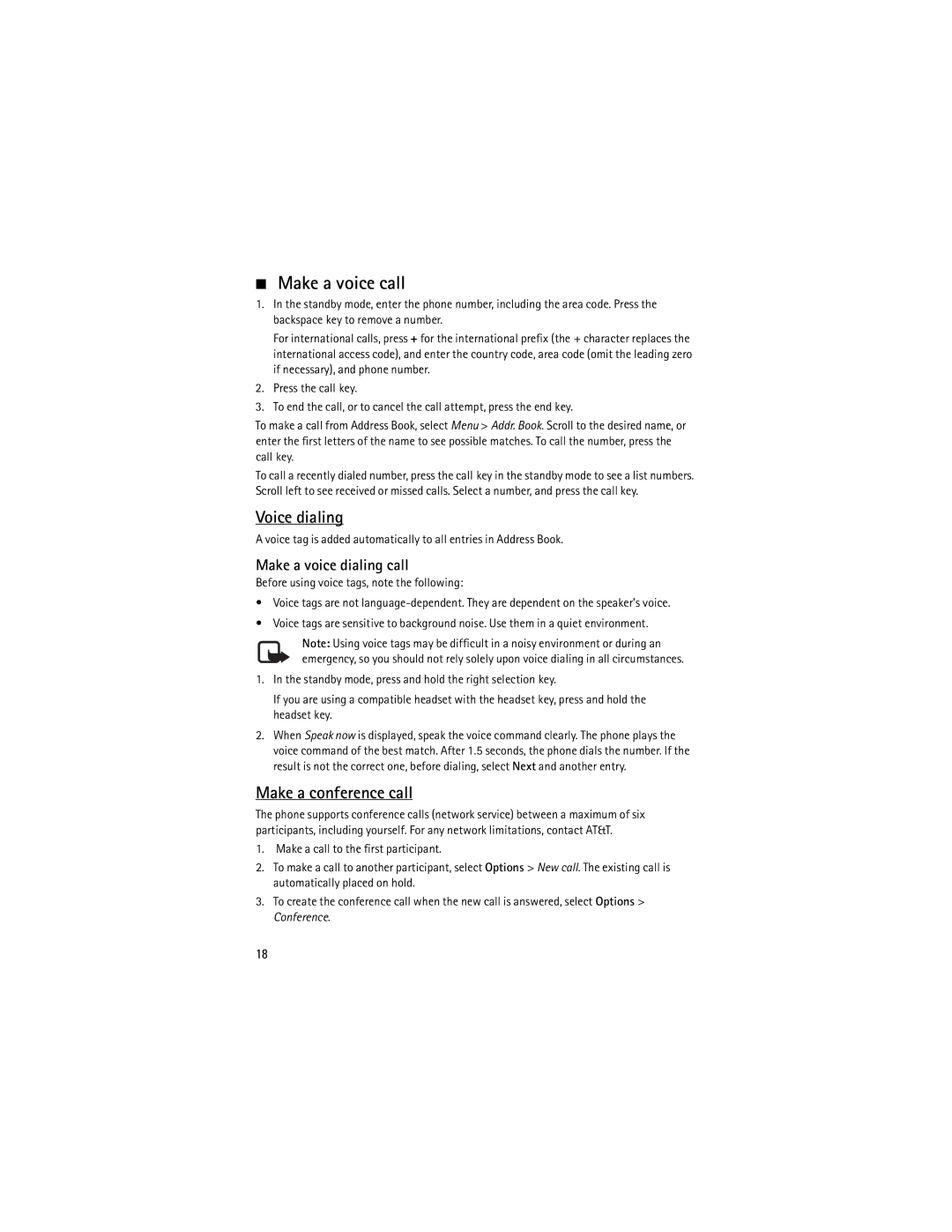E71x User Guide
Declaration of Conformity
FCC/INDUSTRY Canada Notice
Contents
Bluetooth connectivity
Only qualified personnel may install or repair this product
About your device
Your device is not water-resistant. Keep it dry
Network services
Shared memory
Support
Get started
MicroSD card slot
Press the release buttons and lift the back cover off
Charge the battery
Insert the microSD card
Eject the microSD card
Set time and date
Switch the device on or off
Access codes
Lock code
PUK codes
Call restriction password
Digital rights management
If needed, contact AT&T for the codes
Your phone
Wlan connections
Keys and parts
One touch keys
Standby mode
Active standby
Fun/Shft/Chr
Indicators
Offline profile
Volume control
Menu
Keypad lock keyguard
Antenna locations
To adjust the volume during a call, press the volume key
Call functions
Connect a compatible headset
Voice dialing
Before using voice tags, note the following
Make a voice call
Make a conference call
Call waiting
Answer or decline a call
Video Share
Options during a call
Traditional text input
Write text
AT&T Music
Predictive text input
Playback control
Music player
Listen to music
Select Menu My Stuff Music to start the music player
Shop Music
Music menu
Playlists
Transfer music
Transfer music from PC
Music transfer with Windows Media Player
You can use three different methods to transfer music
Where
Cellular Video
AT&T Navigator
Shop GPS Apps
Messaging
Yellow Pages
MEdia Mall
Write and send messages
Service messages
Inbox
To send the message, select Options Send
Xpress Mail
Using Xpress Mail
Mail
Mail for Exchange
Select Menu Messaging Set up Em Start Mail for Exch
Service commands
Using Mail for Exchange
Outbox
Instant messaging
Messaging settings
Address Book
Save and manage contact information
MEdia Net
Add a ringing tone
Browse pages
Keys and commands for browsing
Connect to MEdia Net
Connection security
Direct calling
Security settings
Cache memory
Receive a bookmark
Browser security
Protected content
My Stuff
Certificates
Edit images
Download files
View images
Print images
Games & Apps
Quickoffice
Tools
Download an application
Recent Calls
Camera
Alarm clock
Clock
World clock
Camera settings
Record a video
To see the toolbar, scroll left or right
Calculator
Calendar
RealPlayer
Recorder
Settings wizard
Select Menu Tools Sett. wizard
Voicemail
Settings
Speed dial
Sync
Phone
Config
General
Call
Applications
Data Cable to edit USB settings. See USB data cable, p
Connection
Call forward
Voice commands
Bluetooth connectivity
Themes
Pair and block devices
Bluetooth connection settings
Select Menu Settings Bluetooth
Send data
USB data cable
File manager
Install an application
You can install two types of applications to your phone
Application manager
To open the device manager, select Menu Settings Device mgr
Update software
Configure your phone
Device manager
Select Menu Settings Wlan wiz
Connection manager
Wlan wizard
Speech
Edit access point to edit an existing internet access point
Select Menu Settings Speech
Infrared
Battery information
Charging and discharging
Nokia battery authentication guidelines
Authenticate hologram
What if your battery is not authentic?
Care and maintenance
Operating environment
Additional safety information
Small children
Medical devices
Vehicles
Potentially explosive environments
Implanted medical devices
Certification information SAR
Emergency calls
Hearing aids
To make an emergency call
Page
Index
Mail
Help 8
Music.See music player. My Stuff Transferring videos
Security Protected content 33 services
Music player downloading music 22 playlists
Quickoffice
Page
Manual del usuario de E71x
Declaración DE Conformidad
Aviso DE LA FCC/INDUSTRY Canada
Contenido
Seguridad
117
Acerca de su dispositivo
Su dispositivo no es resistente al agua. Manténgalo seco
Servicios de red
Accesorios, baterías y cargadores
Asistencia técnica
Memoria compartida
Ayuda
Iniciar
Insertar la tarjeta SIM y la batería
Ranura para la tarjeta microSD
Insertar la tarjeta microSD
Cierre la tapa posterior
Cargar la batería
Expulsar la tarjeta microSD
Encender o apagar el teléfono
Códigos de acceso
Administración de derechos digitales
Contraseña de restricción de llamadas
El teléfono
Conexiones Wlan
Teclas y partes
Teclas de marcación rápida
Modo en espera
Espera activa
Diversión/Shft/Chr
Indicadores
Perfil desconectado
Control de volumen
Menú
Ubicaciones de la antena
Configurac. Configurac. General Seguridad Teléfono y
Bloqueo del teclado bloqueo de teclas
Para cambiar el código de bloqueo, seleccione Menú
Conectar un cable de datos USB
Funciones de llamada
Conectar un auricular compatible
Realizar una llamada de voz
Contestar o rechazar una llamada
Realizar una llamada de conferencia
Realizar una llamada de marcación por voz
Video compartido
Llamada en espera
Opciones durante una llamada
Escribir texto
Ingreso de texto tradicional
Ingreso de texto predictivo
Reproductor de música
Escuchar música
Control de reproducción
En el menú Música, seleccione Listas de reproducción
Menú Música
Listas de reproducción
Crear una lista de reproducción
Transferir música desde la PC
Comprar música
Transferir música
Puede usar tres métodos diferentes para transferir música
AT&T Navegador
Transferencia de música con Windows Media Player
Páginas amarillas
Donde
Comprar Aplicaciones GPS
Mensajería
Escribir y enviar mensajes
Buzón de entrada
Mensajes de servicio
Mensajes
Mail for Exchange
Usar Xpress Mail
Registrar cuentas de e-mail
Comandos de servicio
Buzón de salida
Ver mensajes en la tarjeta SIM
Usar Mail for Exchange
Configuraciones de mensajes
Mensajería instantánea
Guardar y administrar la información de contacto
Libreta de direcciones
Agregar un tono de timbre
Conectar con MEdia Net
Explorar páginas
Seguridad de conexión
Teclas y comandos para la exploración
Llamada directa
Descripción de página
Seguridad del explorador
Configuraciones de seguridad
Memoria caché
Recibir un favorito
Mis cosas
Certificados
Editar imágenes
Descarga de archivos
Ver imágenes
Imprimir imágenes
Enlaces de streaming
Juegos y aplicaciones
Tonos
Presentaciones
Trabajar con archivos
Opciones de aplicación
Descargar una aplicación
100
Últimas llamadas
Alarma
Herramientas
Notas
Capturar una imagen
Cámara
Reloj mundial
102
Grabar un video
Configuraciones cámara
Agenda
103
Convertidor
Calculadora
Grabadora
104
Marcación rápida
Configuraciones
Asistente de configuraciones
105
Perfiles
Correo de voz
Sincronización
106
Llamada
Configuraciones
Teléfono
107
Red
Conexión
Desvíos
108
Temas
Conectividad Bluetooth
Comandos de voz
Aplicaciones
Vincular y bloquear dispositivos
Configuraciones de conexión Bluetooth
Seleccione Menú Configurac. Bluetooth
110
111
Enviar datos
Recibir datos
El código *#2820# en el modo en espera
Cable de datos USB
Administrador de archivos
Administrador de aplicaciones
Formatear una tarjeta de memoria
Instalar una aplicación
Eliminar una aplicación
113
Configurar su teléfono
Admin. de disp
Administrador de conexiones
Actualizar software
Buscar Wlan
Seleccione Menú Configurac. Asist. Wlan
Asistente Wlan
115
Infrarrojos
Seleccione Menú Configurac. Voz
Discurso
Editar las propiedades de voz
Información sobre baterías
Carga y descarga
117
118
Normas de autenticación de baterías Nokia
Autenticación del holograma
¿Qué ocurre si la batería no es auténtica?
Cuidado y mantenimiento
119
Entorno operativo
Información adicional de seguridad
Niños pequeños
120
Dispositivos médicos implantados
Dispositivos médicos
Vehículos
121
Para hacer una llamada de emergencia
Zonas potencialmente explosivas
Llamadas de emergencia
122
123
Auxiliares auditivos
Información de certificación SAR
Pulse la tecla Llamar
Índice
124
125
Seguridad Contenido protegido 96 servicios
Xpress Mail